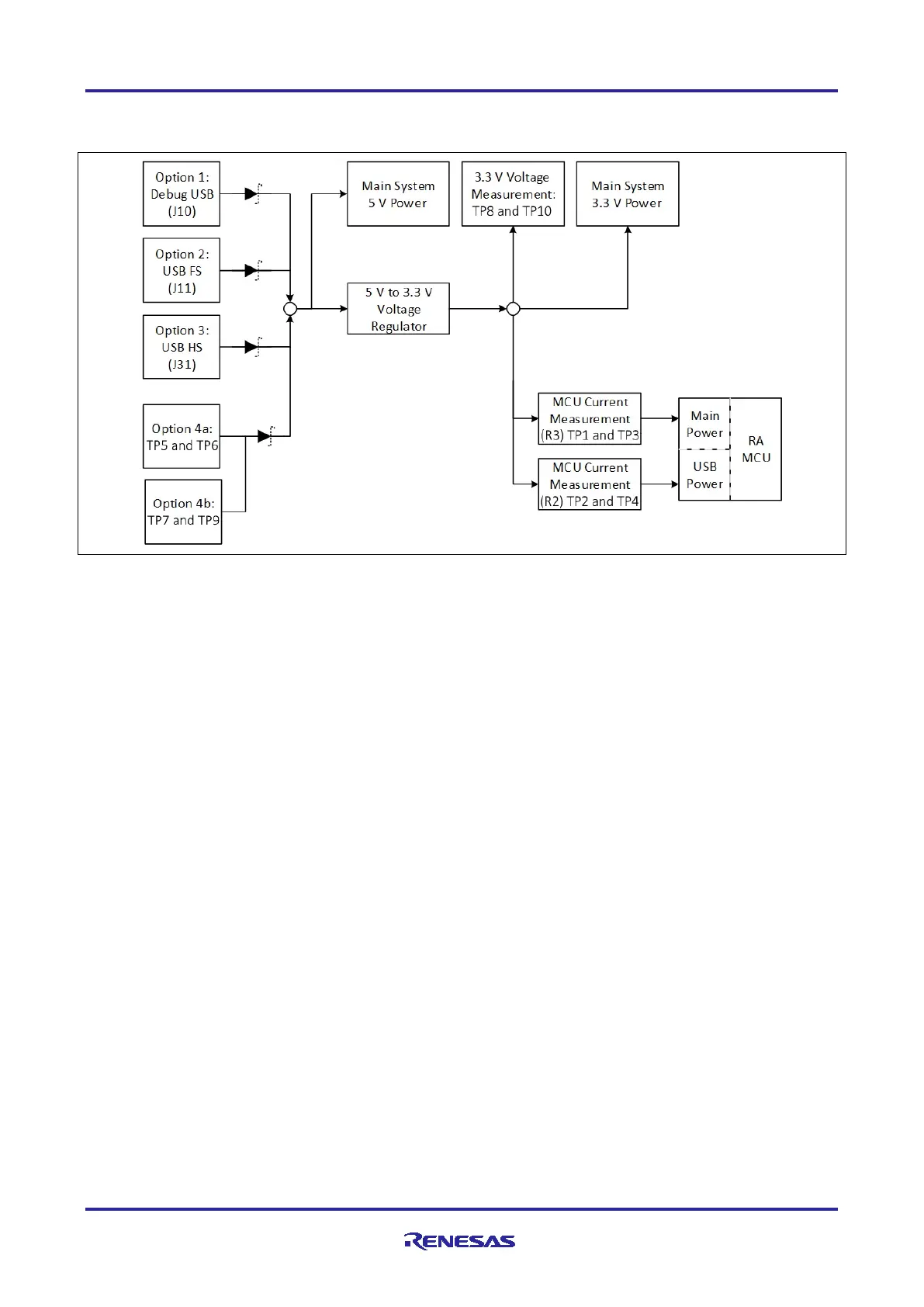Renesas RA Family EK-RA6M5 v1 – User's Manual
R20UT4829EG0100 Rev. 1.00 Page 15 of 34
Mar.15.21
5.1.1 Power Supply Options
This section describes the different ways in which EK-RA6M5 kit can be powered.
Figure 8. Power Supply Options
5.1.1.1 Option 1: Debug USB
5 V may be supplied from an external USB host to the USB Debug connector (J10) labelled DEBUG on the
board. Power from this source is connected to the Main System 5 V Power. Reverse current protection is
provided between this connector and the Main System 5 V Power.
5.1.1.1 Option 2: USB Full Speed
5 V may be supplied from an external USB host to the USB Full Speed connector (J11) labelled USB FULL
SPEED on the board. Power from this source is connected to the Main System 5 V Power. Reverse current
protection is provided between this connector and the Main System 5 V Power.
5.1.1.2 Option 3: USB High Speed
5 V may be supplied from an external USB host to the USB High Speed connector (J31) labelled USB HIGH
SPEED on the board. Power from this source is connected to the Main System 5 V Power. Reverse current
protection is provided between this connector and the Main System 5 V Power.
5.1.1.3 Option 4: 5V Test Points
5 V may be supplied from an external power supply to test points on the board. TP7 (5 V) and TP9 (GND)
are loop-style test points, and TP5 (5 V) and TP6 (GND) are large via style test points. The two types of test
points are electrically equivalent, and both are provided for user convenience. Power from this source is
connected to the Main System 5 V Power. Reverse current protection is provided between the 5 V test points
and the Main System 5 V Power.
5.1.2 Power Supply Considerations
The on-board LDO regulator which supplies +3.3 V has a built-in current limit of 2.0 A. Make sure the total
current required by the RA MCU, any active on-board features, and any connected peripheral devices does
not exceed this limit.
Note: The total current available from a typical USB host is 500 mA maximum. Depending on the
configuration of the kit, multiple power sources may be required.
5.1.3 Power-up Behavior
When powered, the white LED near the center of the board (the “dash” in the EK-RA6M5 name) will light up.
For more details on initial power up behavior, see the EK-RA6M5 Quick Start Guide.
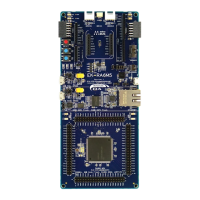