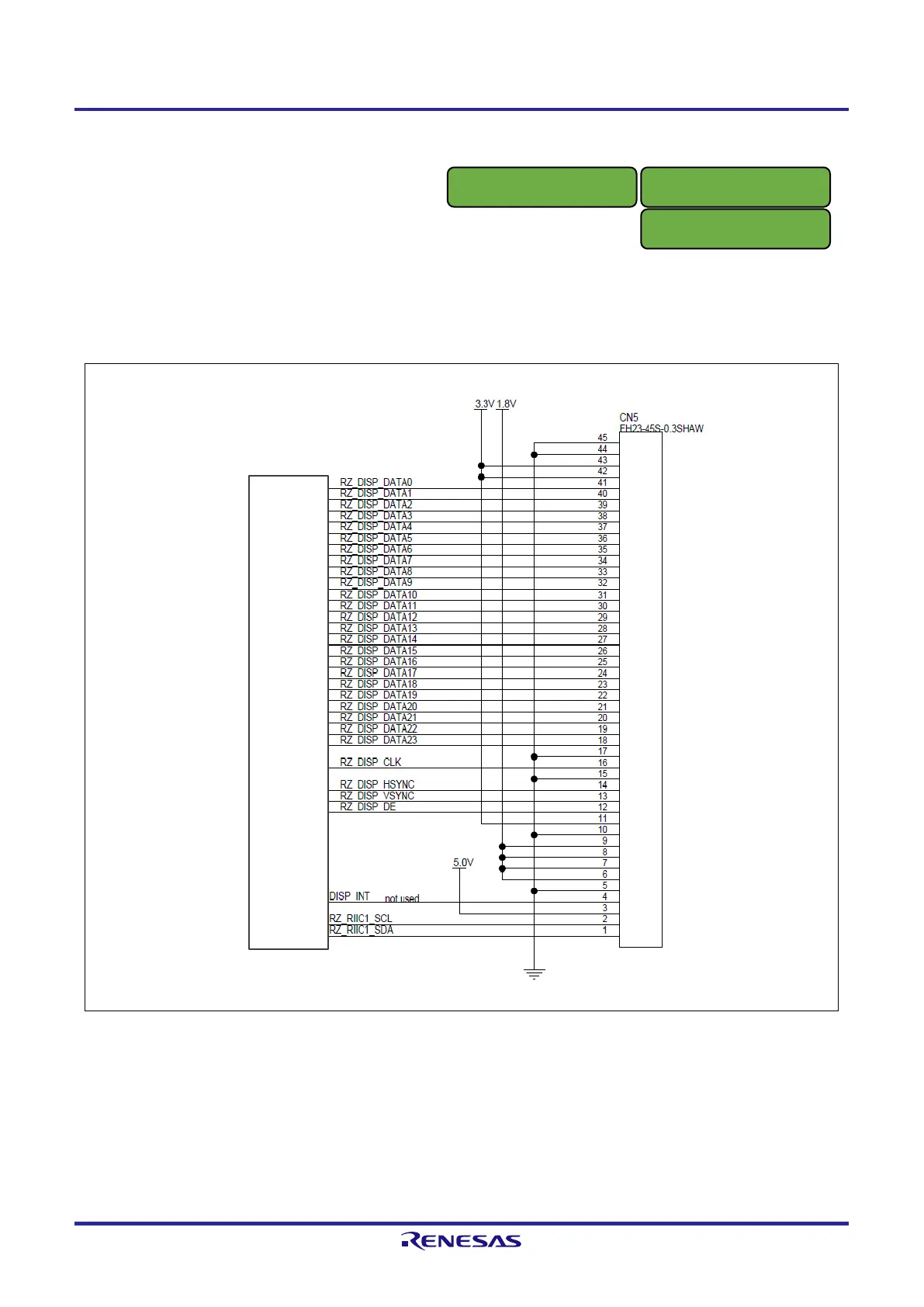RZ Family / RZ/G, RZ/A Series 2. Functional Specifications
R01UH0990EJ0101 Rev.1.01 Page 58 of 83
Jul 28, 2022
2.13 Parallel Output Interface
Figure 2.16 shows a block diagram of the Parallel Output interface.
This interface is controlled by the LCD controller (LCDC) with that is built-in to the RZ/G2UL. This interface supports
RGB888 for input format.
Figure 2.16 Block Diagram of Parallel Output I/F
