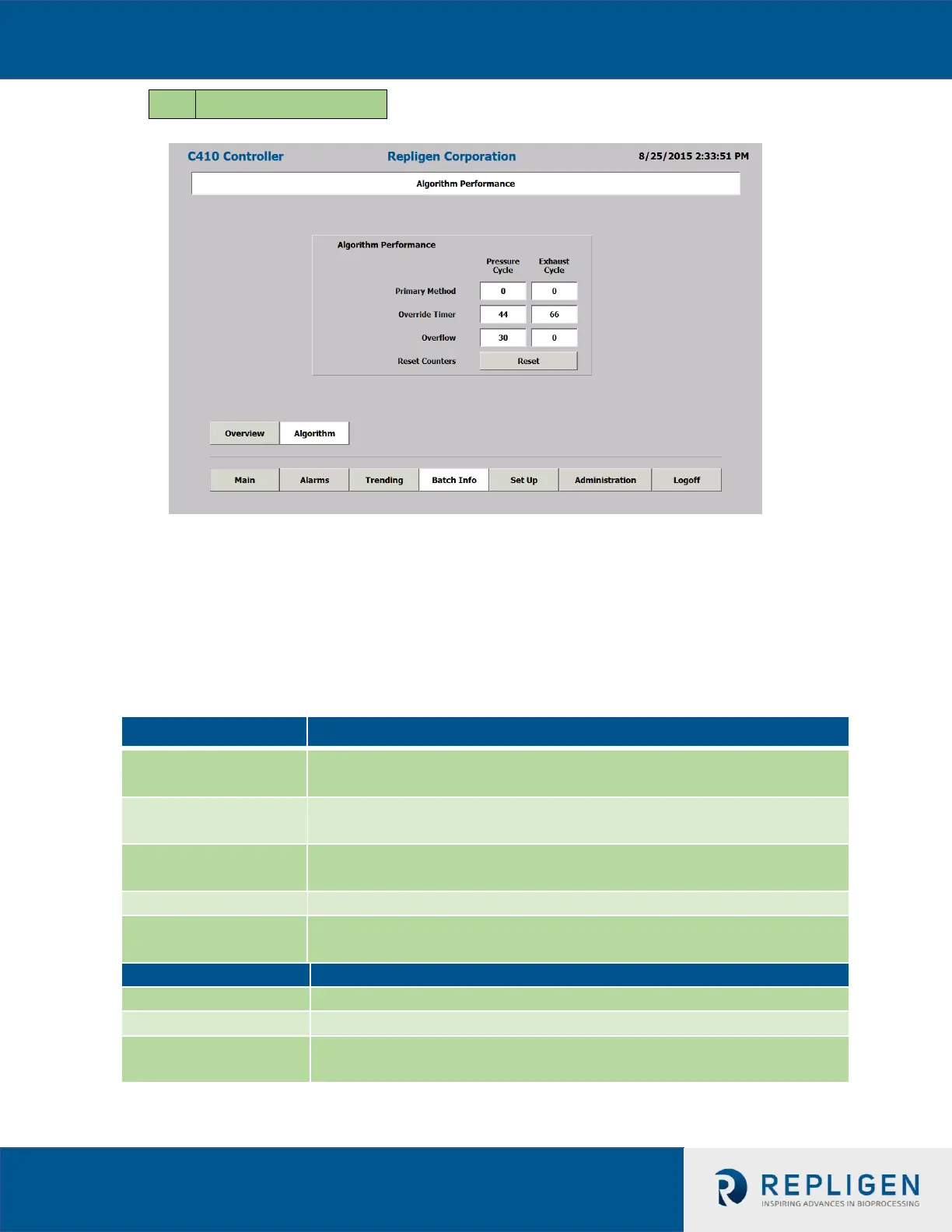XCell
TM
ATF System with C410:V4B Controller User Guide
49
XCell™ ATF System cycle change can occur by either of three algorithms. The screen tracks cycle
change Algorithm performance. The three Algorithms are:
1. Set Point - normal process based on set up parameters.
2. Overtime - when P2 Set Point is not achieved in within 120% of calculated time.
3. Overflow - When P2 reaches P1 (+/- OSP) within the set delay time.
The Batch Info Algorithm screen will display parameters in the following tables:
Tracks cycle change mechanism
Shows cycle count triggered by Set point method, tracks Pressure
cycle and Exhaust cycle counts
Shows cycle count triggered by Overtime, tracks Pressure cycle and
Exhaust cycle counts
Shows cycle count triggered by Overflow, tracks Pressure cycle and
Exhaust cycle counts
Resets all counts, by Set Point, Overtime and Overflow to zero
Navigates to Batch Overview Screens
All Primary Screen Buttons are displayed to navigate to those
screens