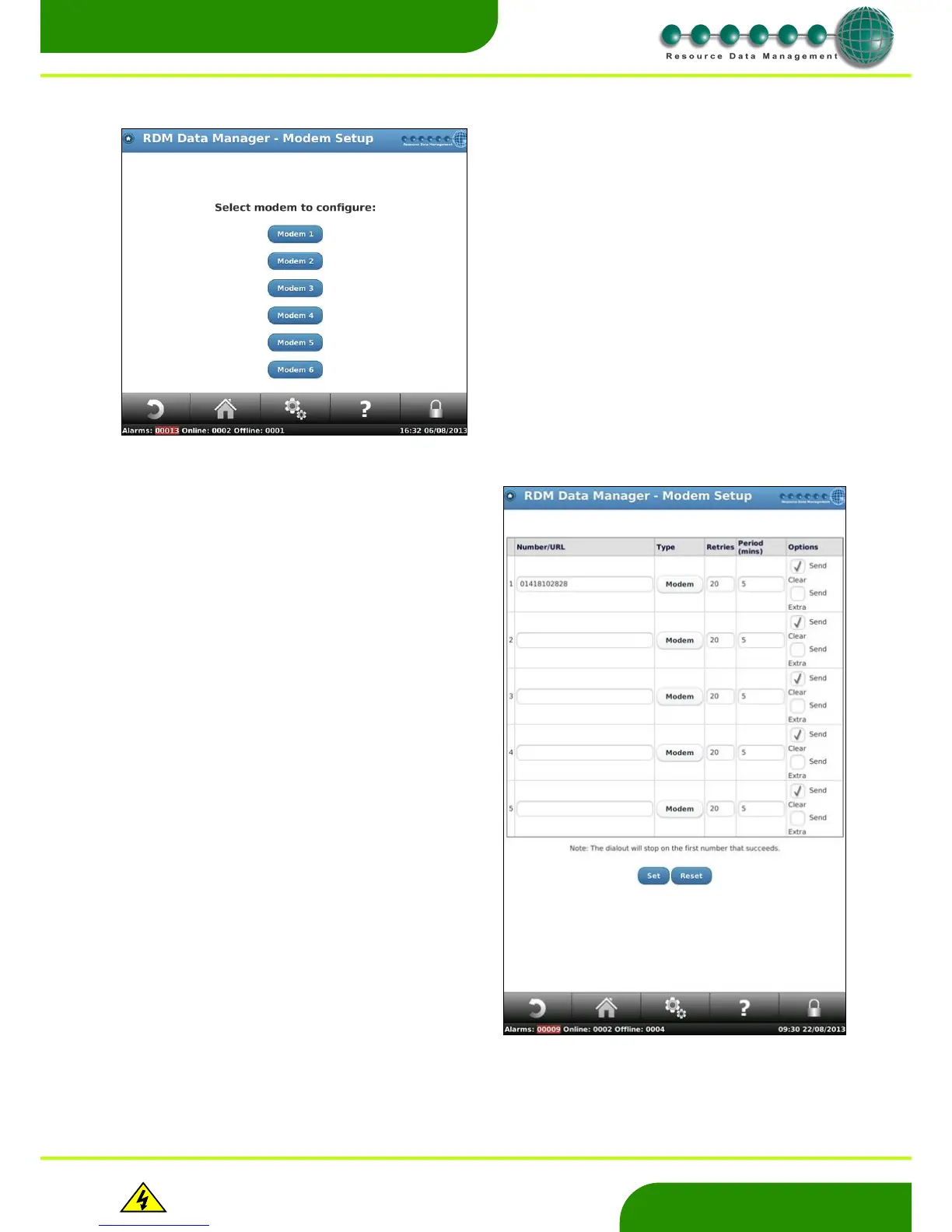Warning
Please Note
The specifications of the product detailed on this
Set-Up Guide may change without notice. RDM
Ltd. shall not be liable for errors or for incidental
or consequential damages, directly and indirectly,
in connection with the furnishing, performance or
misuse of this product or document.
Select the modem to configure and press enter.
Note: the user can purchase a GSM Modem for the dmTouch. This
enables the dmTouch to be situated in an area that has no external
telephone line or connection to a wide area network. The mobile is
utilised by the dmTouch to send alarms via SMS
Up to 5 numbers can be configured for each of the 6 modems, but
once an alarm has been successfully sent, the other numbers for
that modem are disregarded.
If alarms are required to be sent to 2 or 3 locations, use modem 1
for the first number, modem 2 for the second and modem 3 for the
third.
Enter the telephone number for the alarm recipient.
Enter the modem type: Modem/Email can be selected. Note: SMS
(GSM Modem) must be chosen for the GSM modem.
There is a choice of selecting the alarm to be sent as a text
message to most of the mobile service providers.
Enter the number of retries before the number is disregarded and
moves on to the next number.
Enter the time in minutes between retries.
If send alarm clear is required, select yes.
If URL is selected as type it allows an IP address to be entered
into the dmTouch. Now alarms can be directed to e.g. a server. To
receive alarms via this method would require MaRS software on
the PC receiving the alarms. This would display the incoming
alarms and provide information relating to the type of alarm, what
site generated the alarm etc. Further information can be obtained
from the MaRS user document found on the RDM website.
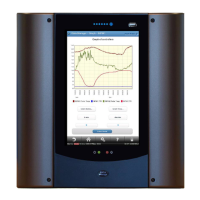