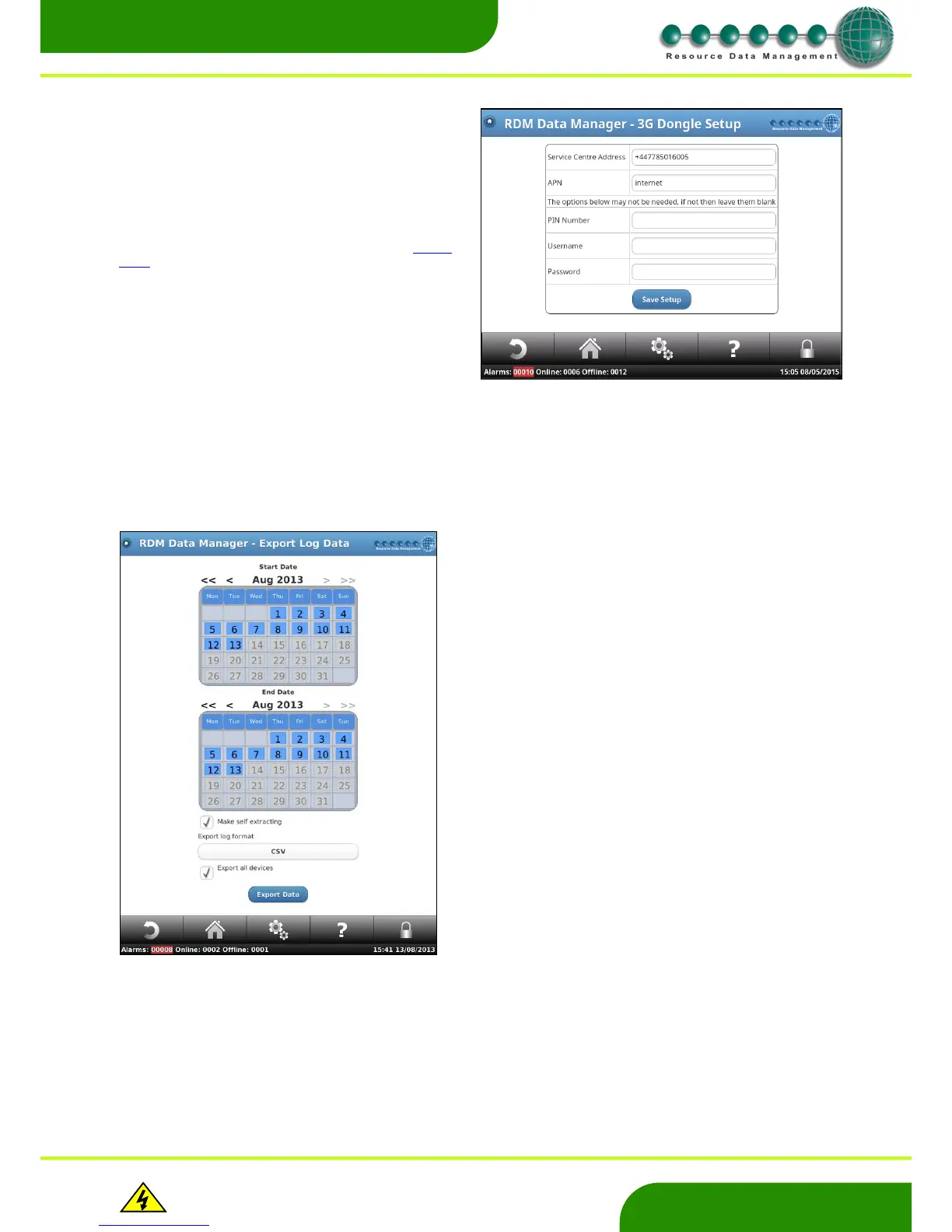www.resourcedm.com
Revision 2.3 Page 60 of 72
Commissioning & Service Guide DMTouch
Warning
Please Note
The specifications of the product detailed on this
Set-Up Guide may change without notice. RDM
Ltd. shall not be liable for errors or for incidental
or consequential damages, directly and indirectly,
in connection with the furnishing, performance or
misuse of this product or document.
Ensure that all power is
switched off before
installing or maintaining
this product
3G Dongle Setup
A USB GSM modem is only currently supported when sending an
alarm as an SMS. This page must be filled in for the GSM modem
to operate correctly and the details required, can be found by
contacting the service provider. To the right is an example with
Vodafone details entered (please note these details may be
changed at any time by the service provider).
In order to send text messages, the number for them to be sent
must be entered into the modem setup page. Enter the number,
along with the type set to ‘SMS (GSM Modem)’. See the Modem
Setup section for more details.
USB Analogue Modem
The Data Manager Touch can be used with a USB analogue modem. This device is plug and play and therefor no setup is required. Part
number for the modem is PR0491, please consult RDM sales for more information.
Export Log Data
This option saves logged data to a file in either CSV or HTML
format. Data is exported at fixed 15 Minute intervals.
Using the calendar select the start and end date of the data
required.
Tick the “Export all devices” option to export log data for all
devices logged on to the dmTouch from the timeframe
selected. If this option is un-ticked then the user will be
presented with the dmTouch Device List.
At this point a single device can be selected. If more that one
device is needed, keep going into the drop down box and
they will be added to the list.
Once the file(s) has been created the user will be prompted
to download the file. The user should plug in a memory stick
into the front of the panel and press on the link. The file(s)
will then be saved to the memory stick.
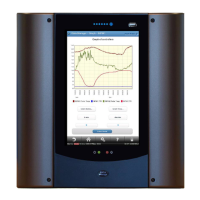