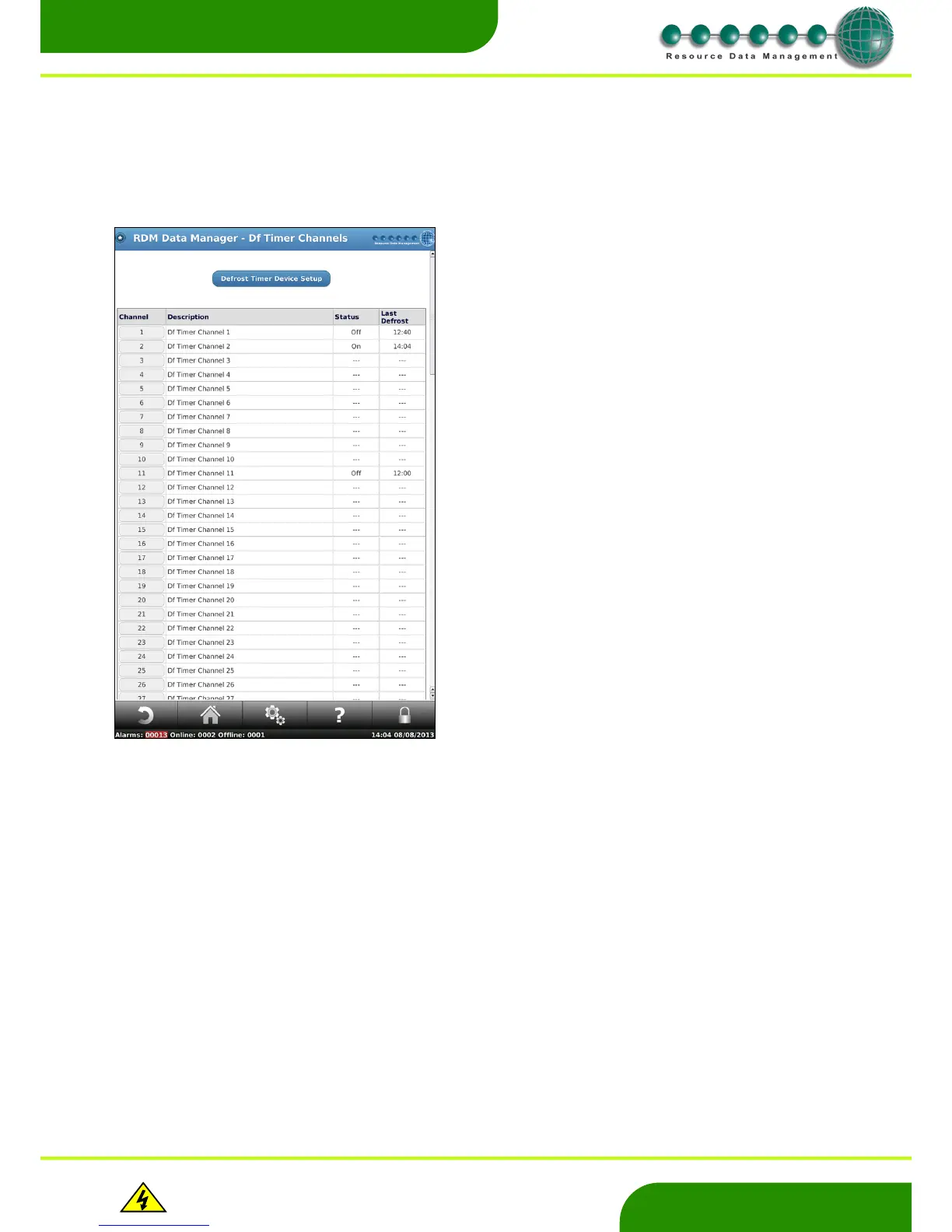www.resourcedm.com
Revision 2.3 Page 65 of 72
Commissioning & Service Guide DMTouch
Warning
Please Note
The specifications of the product detailed on this
Set-Up Guide may change without notice. RDM
Ltd. shall not be liable for errors or for incidental
or consequential damages, directly and indirectly,
in connection with the furnishing, performance or
misuse of this product or document.
Ensure that all power is
switched off before
installing or maintaining
this product
GP Timer Report
Service – Timers – GP Timer Report
The list of 40 GP Timers are shown, select any channel to view the next seven days scheduling events for that channel.
Defrost Timers
Service – Timers – Defrost Timers
There are 100 channels for defrost scheduling
To configure a remote defrost schedule, press on the channel you wish to
configure.
The channels default to operate on devices whose names have their
middle 2 characters the same as the configured defrost timer channel
number.
For example defrost timer channel 22 will operate on all devices that have
22 as their middle characters, such as RC22-1, RC22-2 & RC22-3.
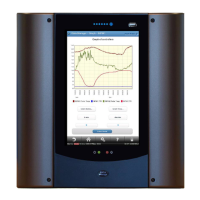