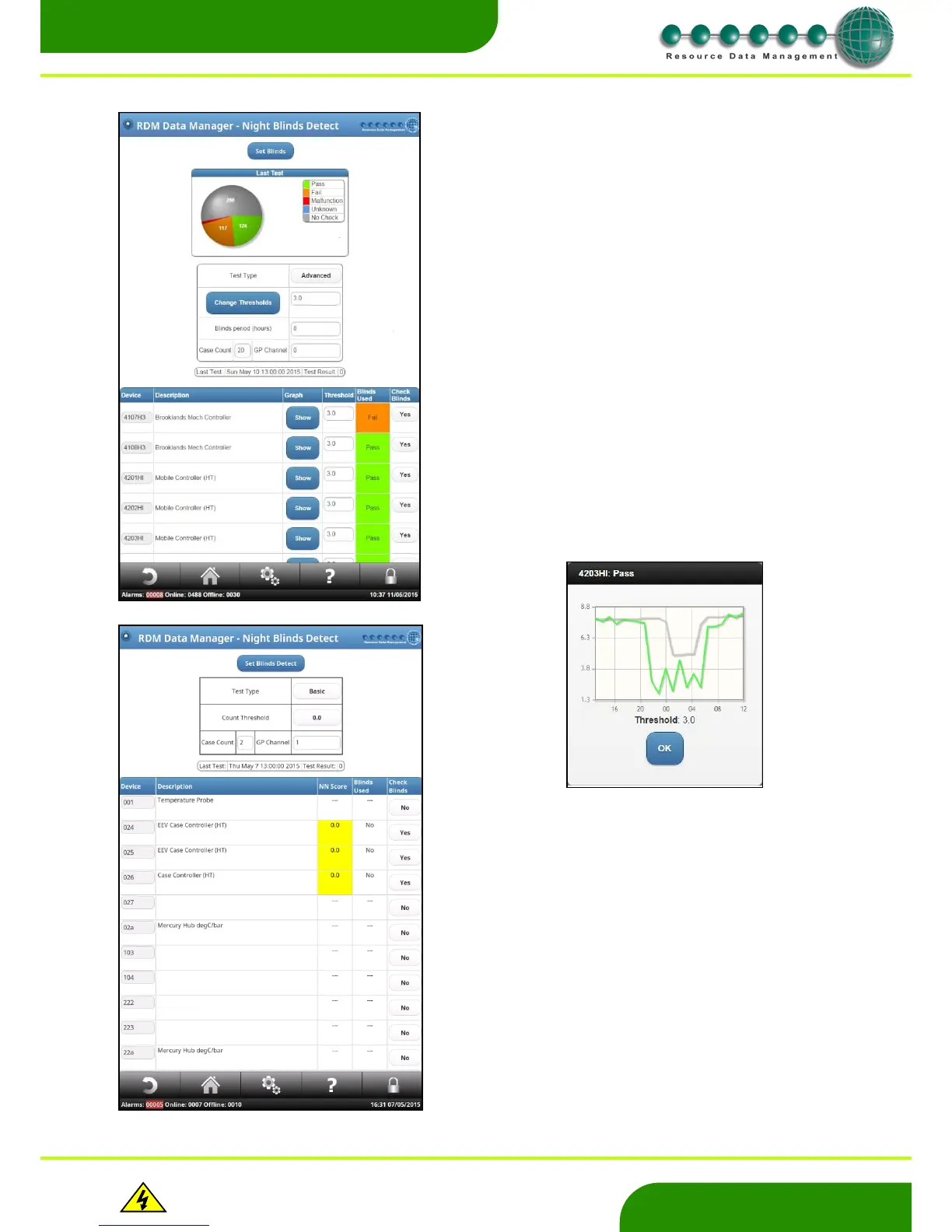www.resourcedm.com
Revision 2.3 Page 48 of 72
Commissioning & Service Guide DMTouch
Warning
Please Note
The specifications of the product detailed on this
Set-Up Guide may change without notice. RDM
Ltd. shall not be liable for errors or for incidental
or consequential damages, directly and indirectly,
in connection with the furnishing, performance or
misuse of this product or document.
Ensure that all power is
switched off before
installing or maintaining
this product
This feature allows you to monitor the usage of the night blinds.
Test Type – The test type can either be; ‘Basic’ or ‘Advanced’.
Advanced Blinds Check
The Advanced Night Blinds check will show more detailed information to
why a check passed or failed for a specific device.
Change Threshold – In Deg, each case has an expected ‘threshold’
that represents the expected change (drop or rise) in temperature the
cabinet will have when the night blinds are in use. By using the ‘Change
threshold’ button it will alter every threshold for all cabinets (NB to set
the values the ‘Set Blinds’ still needs set).
Blinds Period (Hrs) – The expected length of time the night blinds will
be in use for.
Case Count – This is the parameter for the number of cases to fail the
Night Blind test before an alarm will be generated.
GP Channel – This would be set to the GP Timer Channel where the
‘core’ building operating (e.g. site trading) times are set. In instances
where the site is closed for the day, and therefore the night blinds will
not be raised/ lowered, the detection process will not run.
On the controller list, select the controllers that you want to be checked
by using the ‘Check Blinds’ button on the right hand side of the screen.
To view the general behaviour of the case temperature and the
expected trend, press on the ‘Show’ icon in the Graph column. You can
also run reports on the night blinds from the front screen by pressing the
‘Reports’ option.
Basic Blinds Check
Count Threshold - This is the value below which, a controller blinds
"NN Score" counts as a fail and thus will appear as a "No" in the
Blinds Used" column. Note: This was previously fixed at 0
Case Count - This is the parameter for the number of cases to fail
the Night Blind test before an alarm will be generated
GP Channel – This would be set to the GP Timer Channel where
the ‘core’ building operating (e.g. site trading) times are set. The
Channel would be ‘looked at’ to aid the algorithm with discrepancies.
For instance if a Site is closed all day.
A score below 0 indicates blinds not used. A score above 0 indicated
blinds used. The “Score” at the top, indicates the number of “No’s” or
blinds not used.
Note: The default thresholds used for the Night Blind calculation
may not be compatible with all case types and design. Therefore
calibration may be required to ensure the correct operation of the
feature. RDM cannot guarantee the correct operation in every
instance due to variations in case design, probe positioning, onsite
conditions etc. For further information please contact RDM Technical
Support.
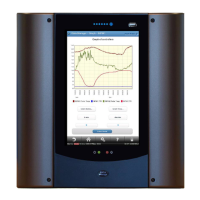