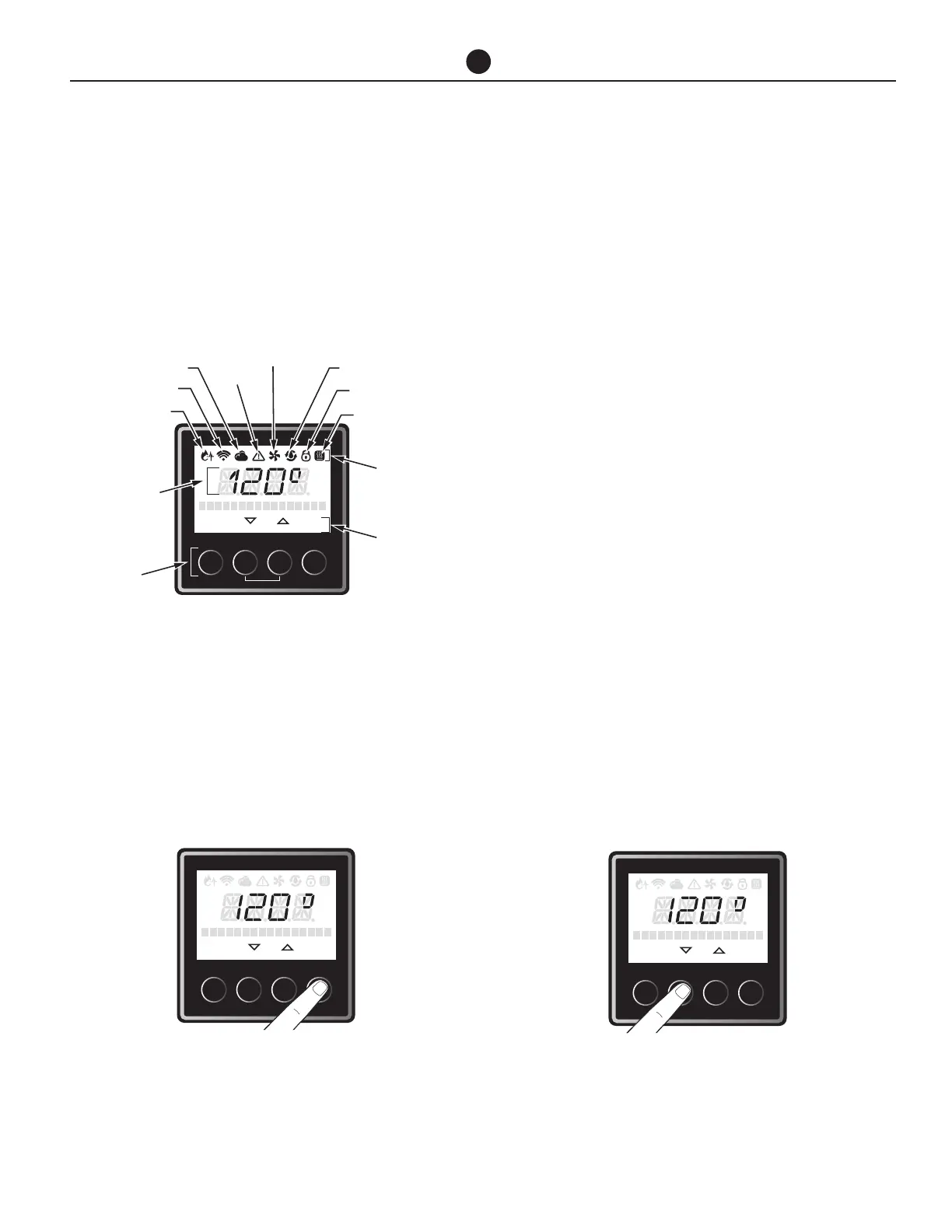IKONIC Tankless Water Heater Service Manual
19
This Tankless water Heater has the Liquid Crystal Display
(LCD) on the user interface.
This user interface allows you to adjust the water tem-
perature and view the operating status or error codes.
USER INTERFACE AND OPTIONS
LCD ON THE USER INTERFACE
SETTINGS
BACK ENTER
STATUS SERVICE MODE
SET POINT
UNLOCK / LOCK (HOLD 3 SEC)
Warning
Blower On
Recirculation On
Screen Lock
Burner On
Status Icons
Set Point
Temperature
Control But-
ton Indica-
tor Icons
Control But-
tons
Cloud Connectivity
Wi Fi
Diagnostic
SETTING TO ENABLE/DISABLE TO WATER HEATER
This tankless water heater can set the enable/disable mode on the User Interface. When disabled the water heater will
not operate.
1. Press the “MODE” button. After the LCD displays
“ENABLE/DISABLE”, press the “ENTER” button.
2. The factory setting is “DISABLE”. Press the “▼” or
“▲” button to select “ENABLE” or “DISABLE” and
press the “ENTER” button.
To exit this setting, press "BACK" button until Home
screen is displayed.
SETTINGS
BACK ENTER
STATUS SERVICE MODE SETTINGS
BACK ENTER
STATUS SERVICE MODE
DISABLEENABLE/DISABLE
SETTINGS
BACK ENTER
STATUS SERVICE MODE SETTINGS
BACK ENTER
STATUS SERVICE MODE
DISABLEENABLE/DISABLE
