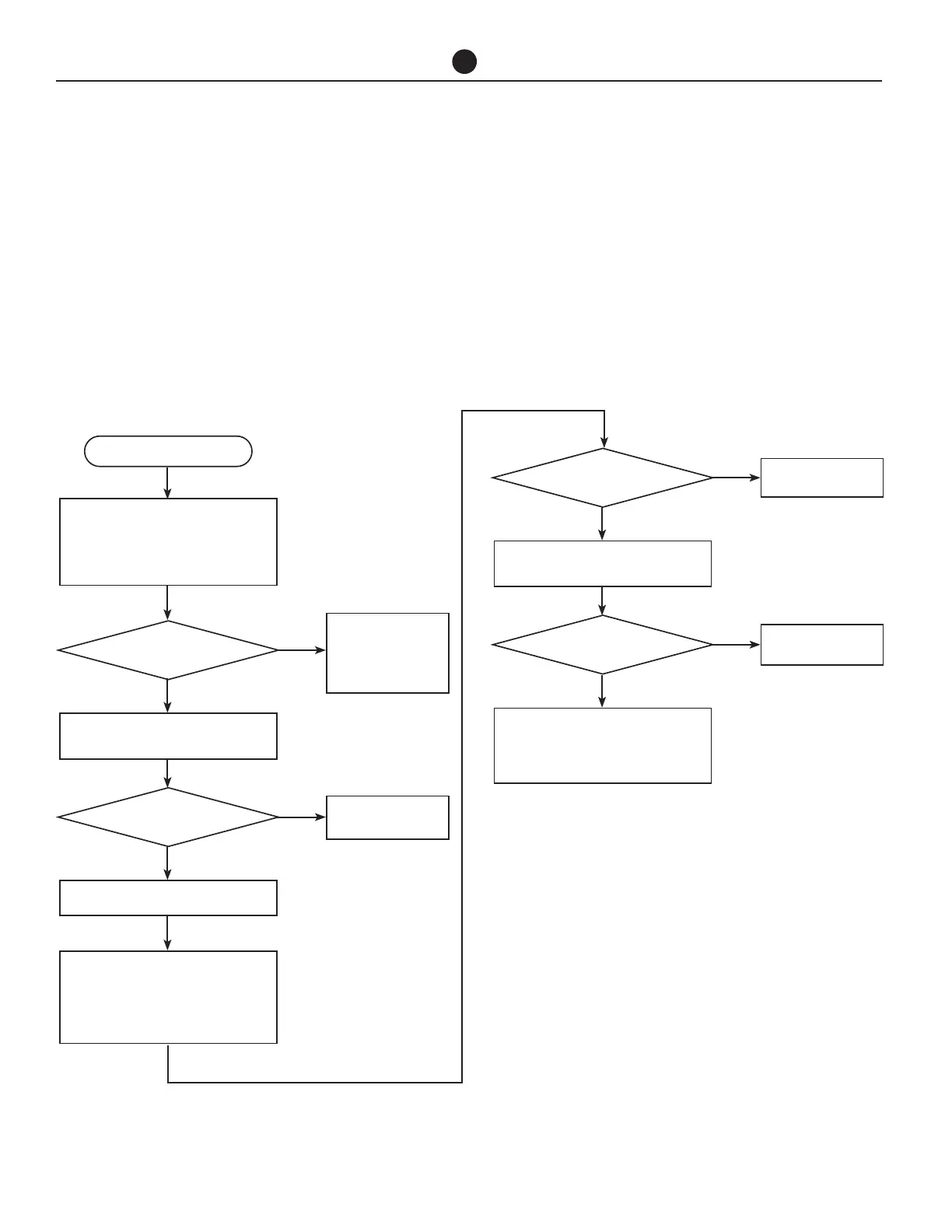IKONIC Tankless Water Heater Service Manual
52
IMPORTANT
DO NOT cross any of the wires while performing these
checks.
ERROR A061
ERROR CODE DIAGNOSTICS
EXPLANATION
This water heater checks the RPM signal after the fan
starts to run.
If the RPM signal is incorrect after the fan to starts, the
water heater displays the “A061” error code on the User
Interface.
Diagnostic check items
• Blower motor
Turn Power OFF
Remove and reinsert connector "D" on the
control board and connector on the blower
motor.
Turn power ON and operate unit.
Unit has a loose con-
nection
Unit appears to be
operating
Replace control board.
Replace control board.
Replace blower motor.
Test DC voltage between #6 wire (White) & #4
wire (Blue)
Test DC voltage between #1 wire (Yellow) &
#4 wire (Blue)
Turn off gas and water to the water heater
Turn off gas and water to the water heater.
If "A061" error code is appeared, Replace
control board and blower motor.
Setting the operating mode “2H” (see the sec-
tion “Burner Staging” in this manual)
Open all water xtures and Test DC voltage
between #3 wire (Red) & #4 wire (Blue).
Did "A061" error
code appear?
Is the voltage
12-18 DC Volts?
Is the voltage
144-192 DC volts?
Is the voltage a
pulsating
4-10 DC volts?
Yes
Yes
No
No
No
No
Yes
Yes
