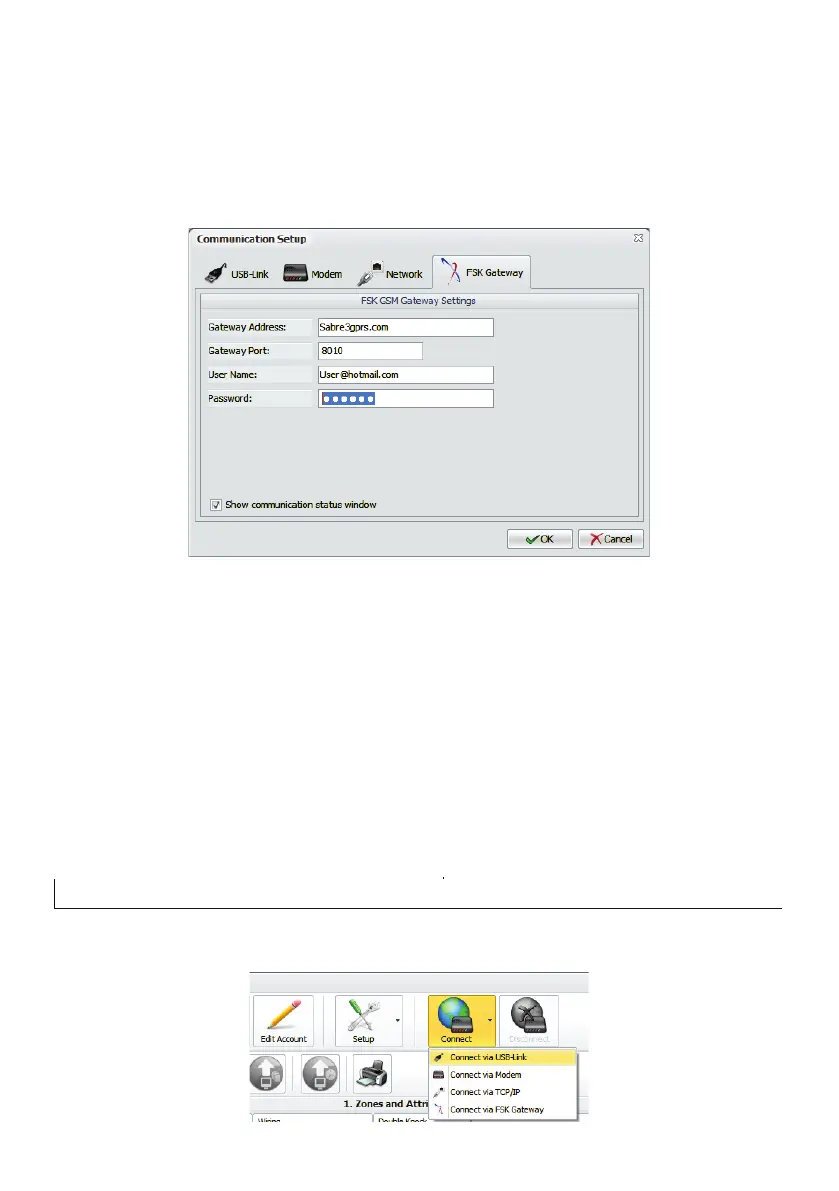Modem
This connection option is not available for the Rhino Panic Pack.
Network
This connection option is not available for the Rhino Panic Pack.
FSK Gateway
This page is used for configuring the FSK Gateway parameters for remote connection to the Rhino
Panic Pack using the Rhino GSM:
Gateway Access
The default gateway address is “sabre1apn.com” and should only be changed if advised to do so by
FSK.
Gateway Port
The default gateway port is “8010" and should only be changed if advised to do so by FSK.
User Name
In order to use the FSK Gateway you must have an active account with FSK. An account can be
created on the website: portal.fsk.co.za
Password
Enter your FSK account password in this field.
Once you have completed all the communication settings, click on the “OK” button.
Connecting with the Panic Pack
In order to communicate with the Rhino Panic Pack, you must first establish a connection.
Click on the “Connect button on the main toolbar:
15
