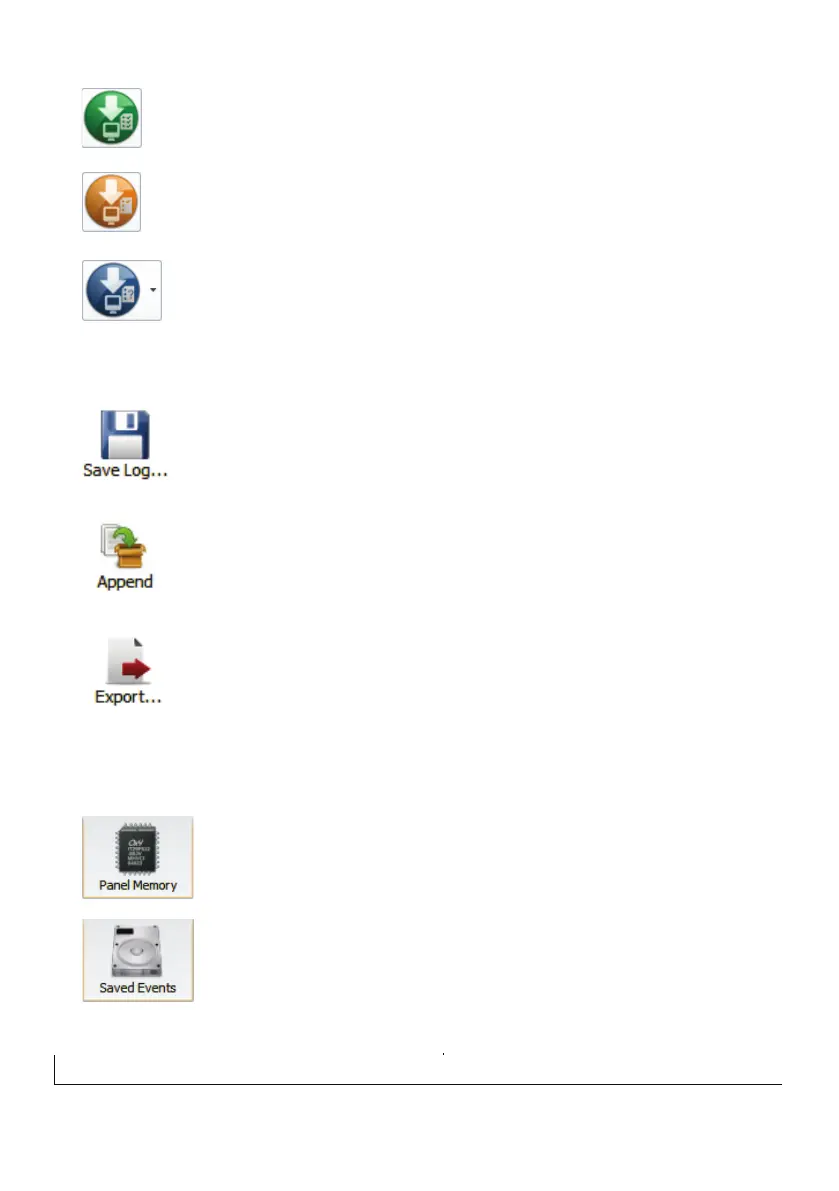When the event log page is active, the following toolbar buttons are available:
Retrieve All Events
Click on this button to retrieve all 500 events from the Rhino Panic Pack.
Retrieve New Events
Click on this button to retrieve only new events since the last time you retrieved the
event log from the Rhino Panic Pack.
Retrieve New Events
Click on this button to retrieve a selected number of events from the Rhino Panic
Pack.
Save, Append and Export
The event log page has two tabs at the bottom and they perform the following functions:
Save Log
Click on this button to save the current retrieved log events to the customer account.
Note if the account already has a saved log, it will be replaced.
Append Log
Click on this button to append the current retrieved log events to the end of an
existing saved log.
Export Log
Click on this button to export the current log event view to an Adobe PDF file. The file
can be displayed in Adobe Reader.
Panel Memory and Saved Events
The event log page has two tabs at the bottom and they perform the following functions:
Panel Memory
When this tab is selected, the event list displays events that have been
retrieved from the Rhino Panic Pack, but have not been saved.
Saved Events
When this tab is selected, the event list displays events that have been saved in
the customer account.
Diagnostics
The Rhino UDL software has a user-friendly diagnostic page, which allows real-time interaction with
25
