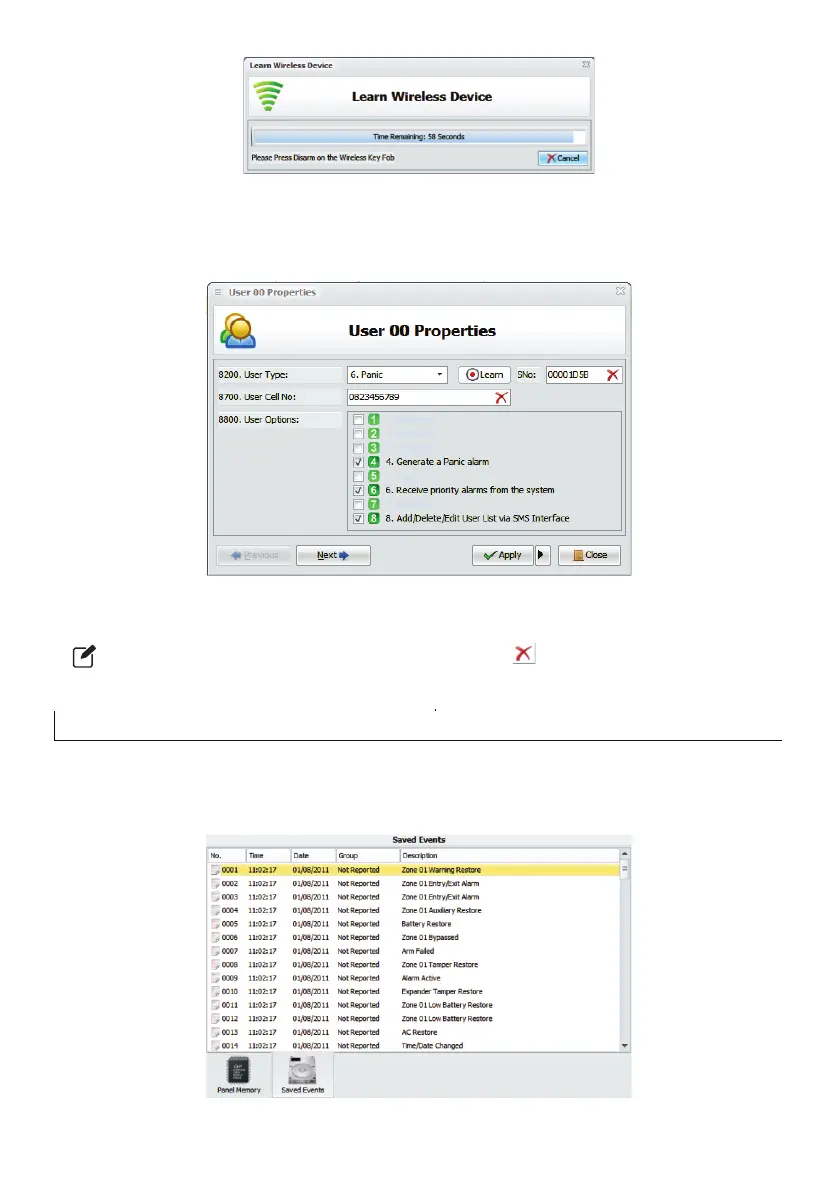5. Press the panic button on the remote control within 1 minute. If successful, an acceptance tone is
generated. If an error tone is generated after 1 minute, the remote control was not learnt.
6. After the remote control has been learnt, the “User Properties” dialog updates the remote control
serial number:
Click on the “Next” or “Previous” buttons to scroll through the users and repeat steps 3-6 for other
remote controls.
To remove a remote control from a user, click on the little to the right of the remote control
serial number.
Retrieving the Event Log
The Rhino Panic Pack has a 500 event log which can be retrieved using the Rhino UDL software. To
open the event log page, click on the “Event Log” icon on the left hand navigation bar. The event log
page is now active:
24
