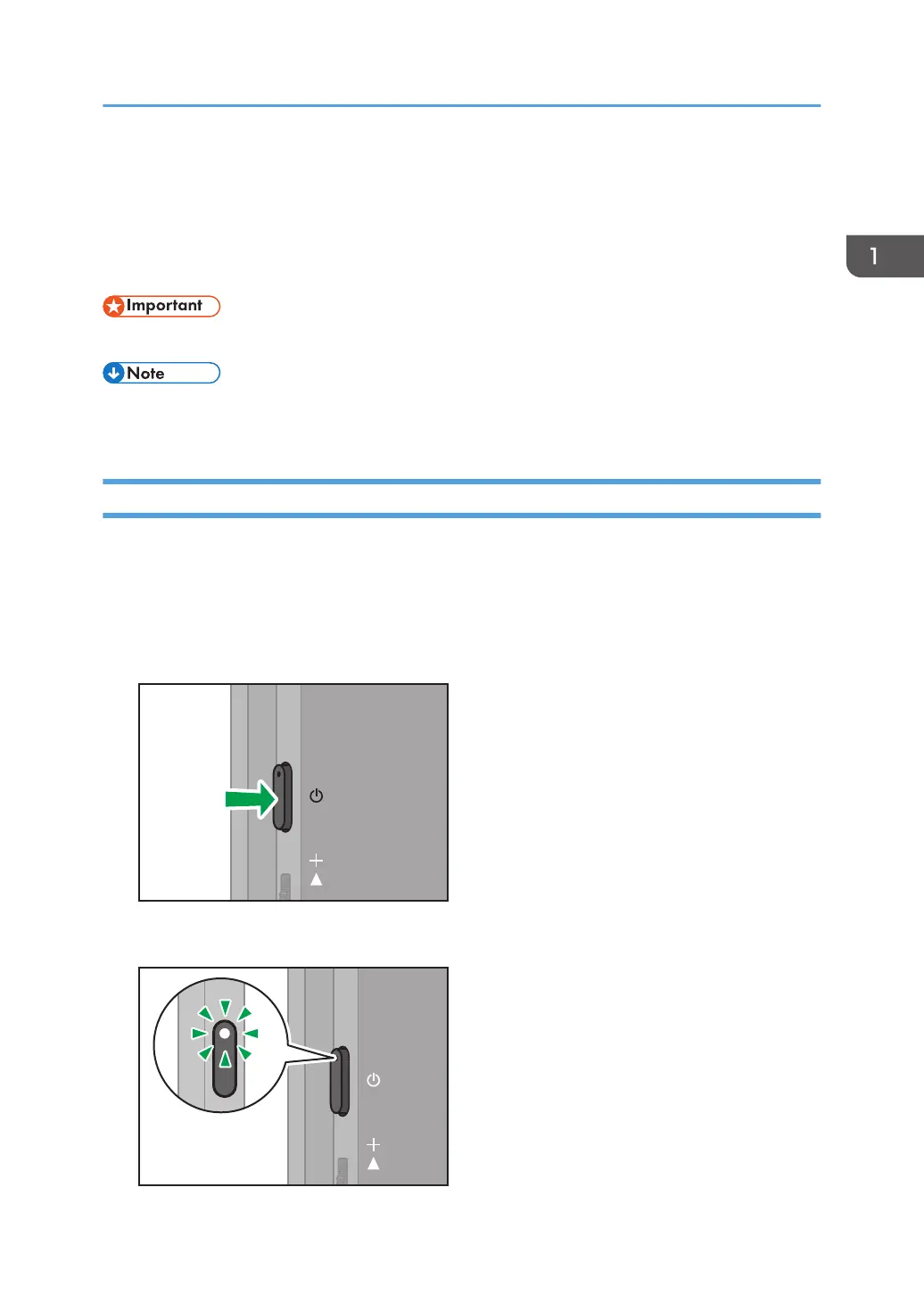Using OS Functions to Connect Directly to a
Device (Windows/Android)
You can connect directly to a device using Wi-Fi Direct without going through an access point.
• The device to be connected must support Miracast.
• If the Dev. Info of this machine has not been configured, configure it before starting the connection.
For details, see page 53 "Dev. Info".
Connecting with Windows
When this machine is turned ON, it enters the standby state for connection, and the connecting
operation is performed from the device side. Once the connection is accepted by this machine, a
wireless connection will be established. Even if Switching Input is set to USB ports, wireless connection
can be established when the connecting operation is performed from the device side.
1. Press the Power button.
The power LED turns ON white, and the machine starts up.
Using OS Functions to Connect Directly to a Device (Windows/Android)
19