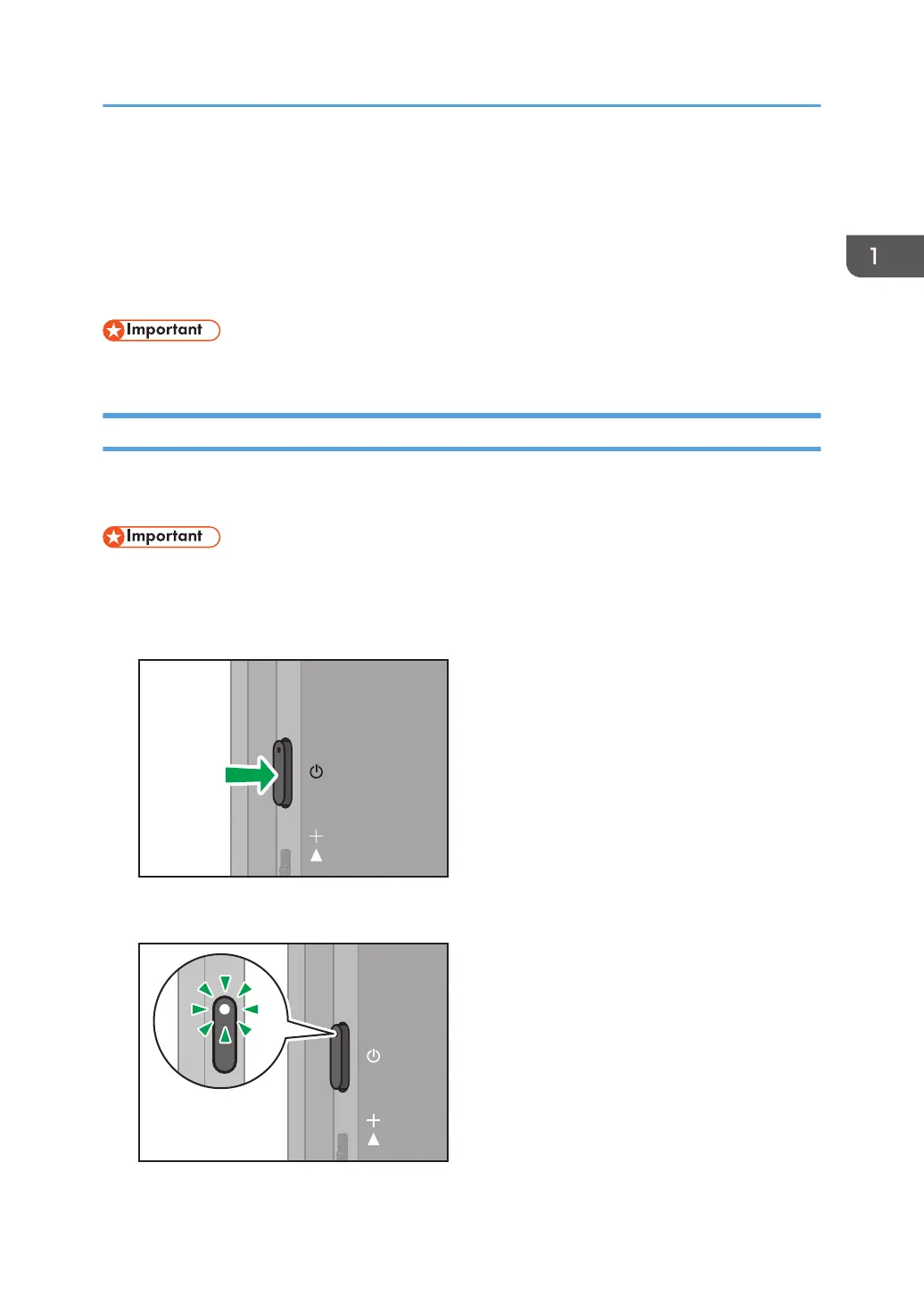Using the Application to Connect to Devices in
the Same Network (macOS/iOS)
Use RICOH Monitor Mirroring for macOS or RICOH Monitor Mirroring for iOS to connect to devices in
the same network as this machine via an access point.
• This machine and the device must be connected to the same network (same subnet).
When Connecting for the First Time
The Wi-Fi settings on this machine must be configured in order to connect. If you have not set up Wi-Fi
on this machine, perform the following operations first:
• Settings cannot be changed when this machine is connected to a device via a wireless connection.
Be sure to change the settings when the device is not connected via wireless connection.
1. Press the Power button.
The power LED turns ON white, and the machine starts up.
Using the Application to Connect to Devices in the Same Network (macOS/iOS)
25