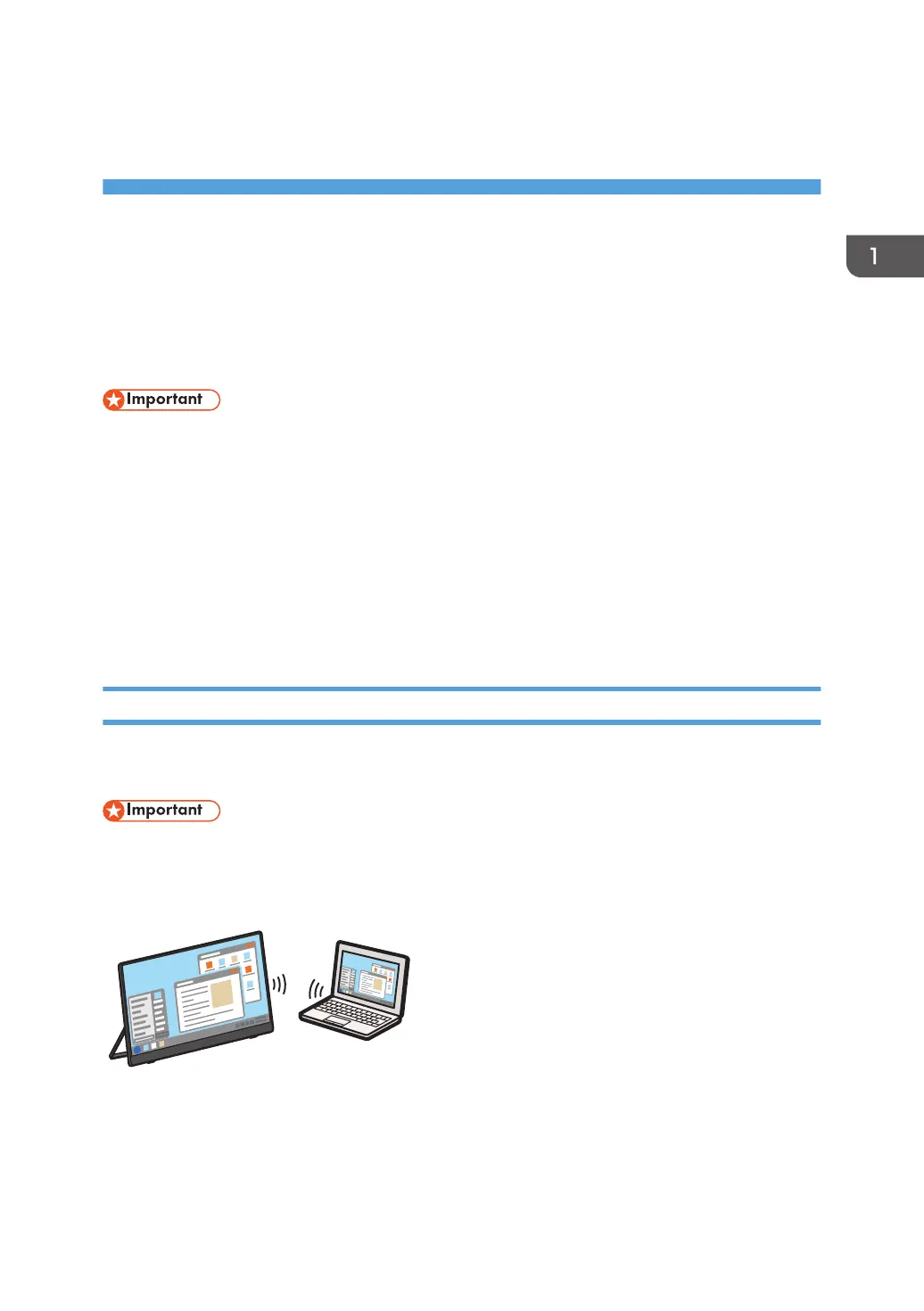1. Connecting the Device via Wireless
Connection
This section explains how to connect this machine to a device such as a computer or smartphone via a
wireless connection to display and playback video and audio from the device on this machine.
Overview of Wireless Connection
• Be careful where the equipment is installed, so as to prevent unauthorized tampering by any
malicious third party.
To connect the device via a wireless connection, you can use the following methods:
• page 7 "Using OS Functions to Connect Directly to Devices"
• page 8 "Using the Application to Connect to Devices in the Same Network"
• page 9 "Using the Application to Connect to Multiple RICOH Monitors at the Same Time"
The connection method can be selected according to the OS of the device to be connected and the
purpose thereof.
Using OS Functions to Connect Directly to Devices
You can connect the machine directly to a device using Wi-Fi Direct without going through an access
point.
• The device to be connected must support Miracast.
It is not necessary to set up Wi-Fi on this machine.
7