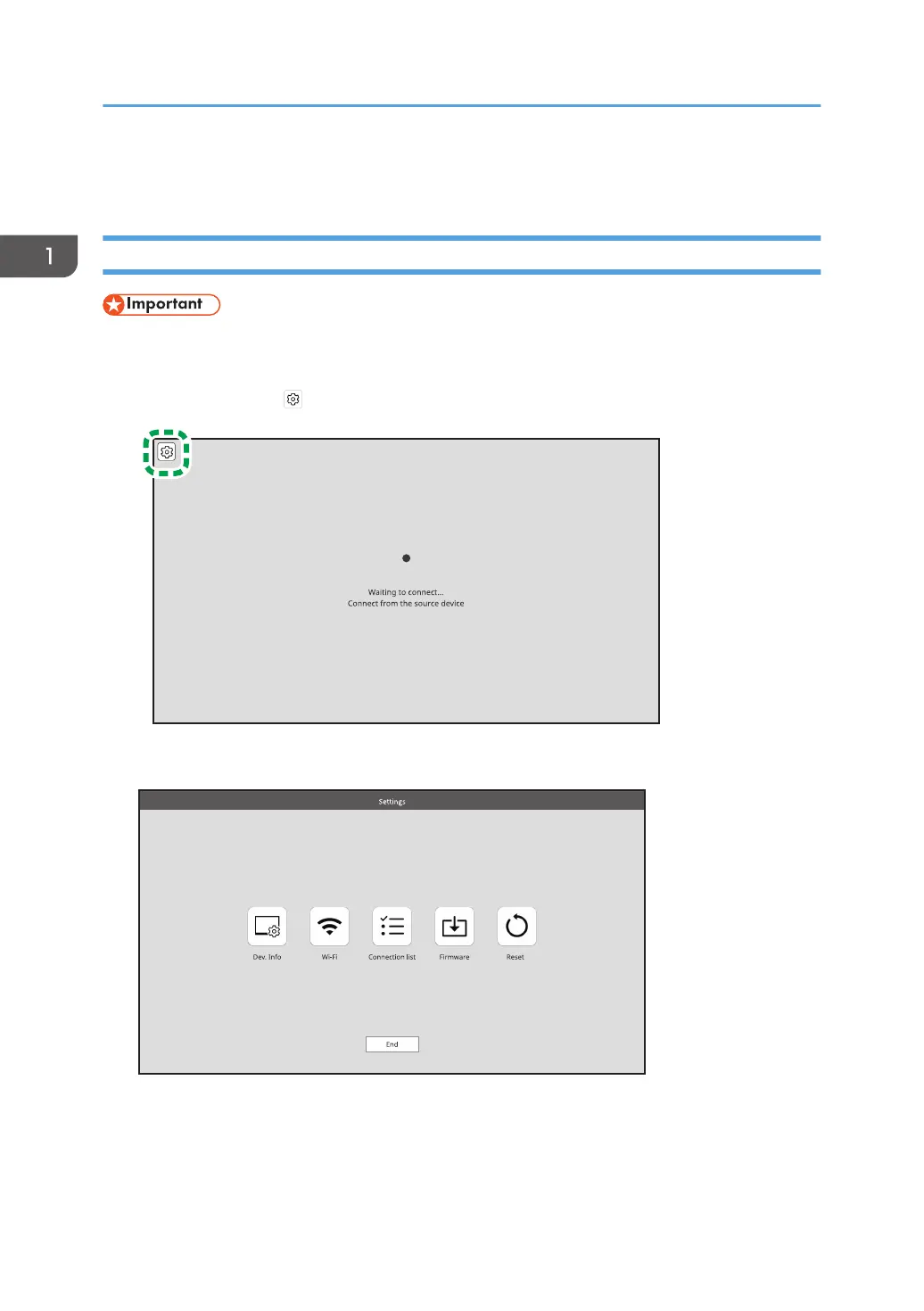Changing Wireless Connection Settings
Displaying the Settings Screen
• When the Settings screen is displayed from the Connecting screen, only the [Language] in [Dev.
Info] and setting of the Connection list can be changed.
1. Touch the Settings ( ) on the Waiting to Connect screen or the Connecting screen.
The Settings screen is displayed.
2. Touch the icon of the item that you want to change, and then change the settings.
1. Connecting the Device via Wireless Connection
52