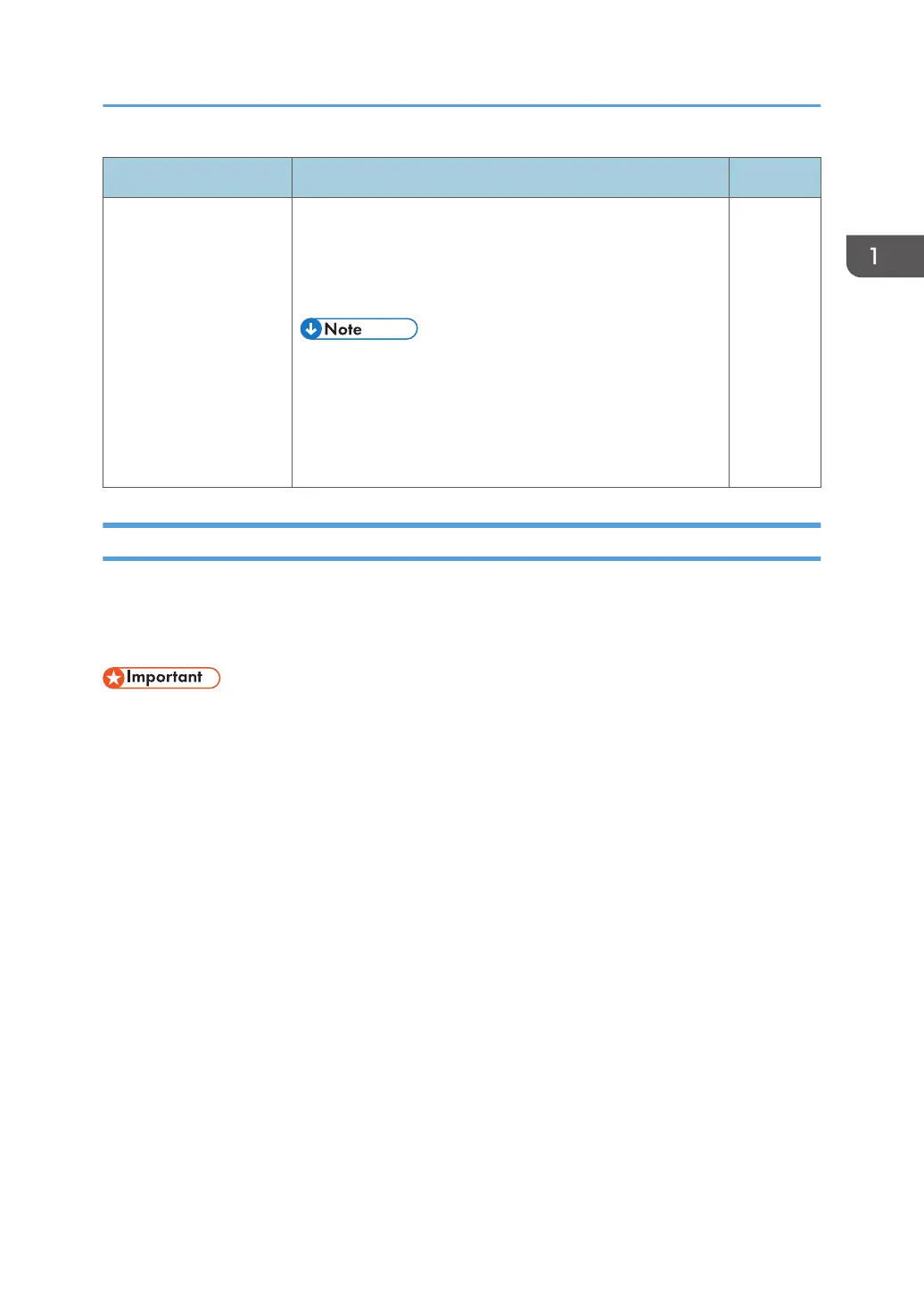Item Descriptions Default
Connection list
Displays a list of devices that have been connected in the
past and stored on this machine
To delete a saved device, check the checkbox for the device
name that you want to delete and touch [Delete].
• Deleted devices must be confirmed by this machine the
next time they are connected.
• Up to eight devices can be saved. If eight devices have
already been saved, the oldest device will be deleted
first.
-
Firmware
You can check and update the firmware version related to the wireless connection.
Firmware updates are performed from the computer side by connecting to the computer with the
supplied USB Type-C cable.
• The latest firmware includes security patches. Always update the firmware of this machine to the
latest version.
• When displayed from the Connecting screen, you cannot operate the firmware screen.
• Do not turn OFF the power of this machine while updating.
• Do not disconnect the USB Type-C cable connecting this machine to a computer during an update.
• Do not connect a device such as a computer or smartphone to USB port 2.
• Do not operate the Switching Input/Back button on this machine during updating.
1. Download the RICOH Monitor 150BW Firmware Updater to the computer used for the
firmware update.
Changing Wireless Connection Settings
55