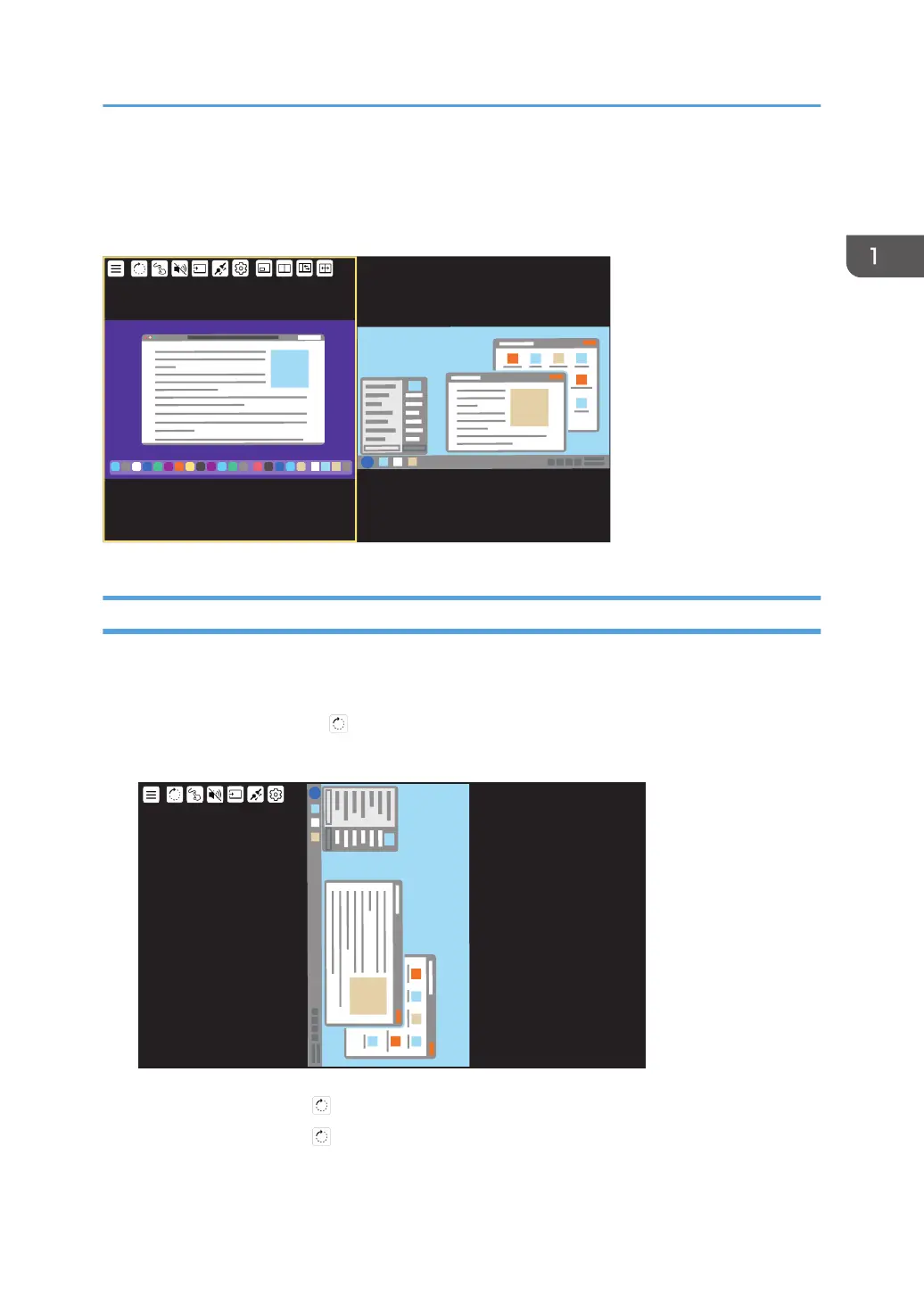Things You Can Do on the Connecting Screen
This section describes the functions available on the Connecting screen.
Rotating the Screen
You can rotate the screen display of this machine according to the size of the screen of the connected
device or the usage purpose of this machine.
1. Touch [Screen Rotation] (
).
The displayed screen rotates 90° clockwise.
Touch [Screen Rotation] ( ) to change the screen orientation as needed.
Touch [Screen Rotation] ( ) four times to return to the original display.
Things You Can Do on the Connecting Screen
41