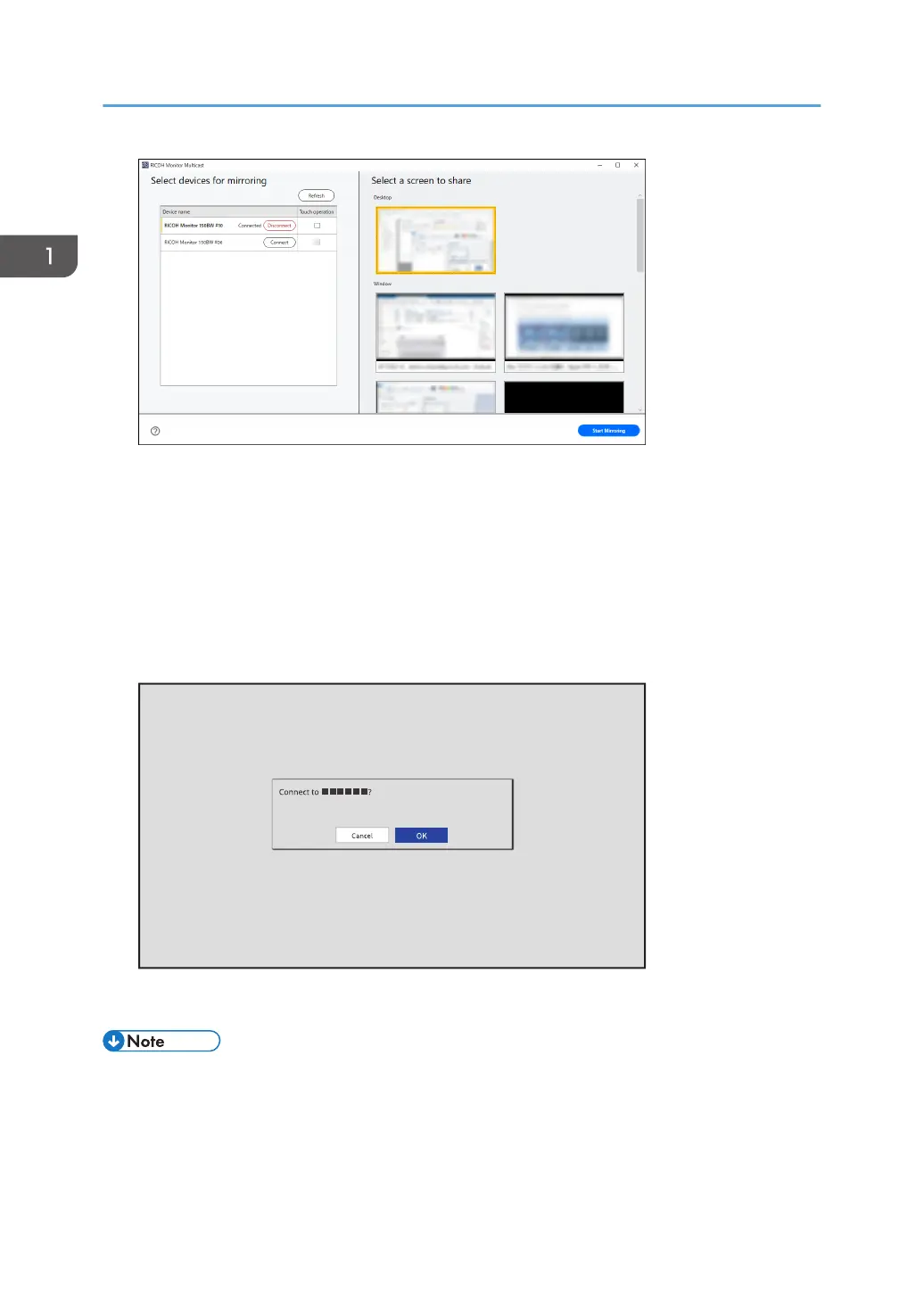6. Click [Start Mirroring].
When the communication from RICOH Monitor Multicast for Windows to each RICOH Monitor is
successful, a message appears on each RICOH Monitor to confirm whether the connection is
allowed or not.
If the device to be connected is already registered in the Connection list of RICOH Monitor, the
message whether the connection is allowed or not is not displayed.
7. Confirm the name of the Windows device to be connected with the message displayed on
each RICOH Monitor, and then touch [OK].
The connection is started.
• By registering the information of a device in the Connection list, it can be connected to this machine
without having to allow the connection on the device. For details, see page 54 "Connection List".
1. Connecting the Device via Wireless Connection
40
