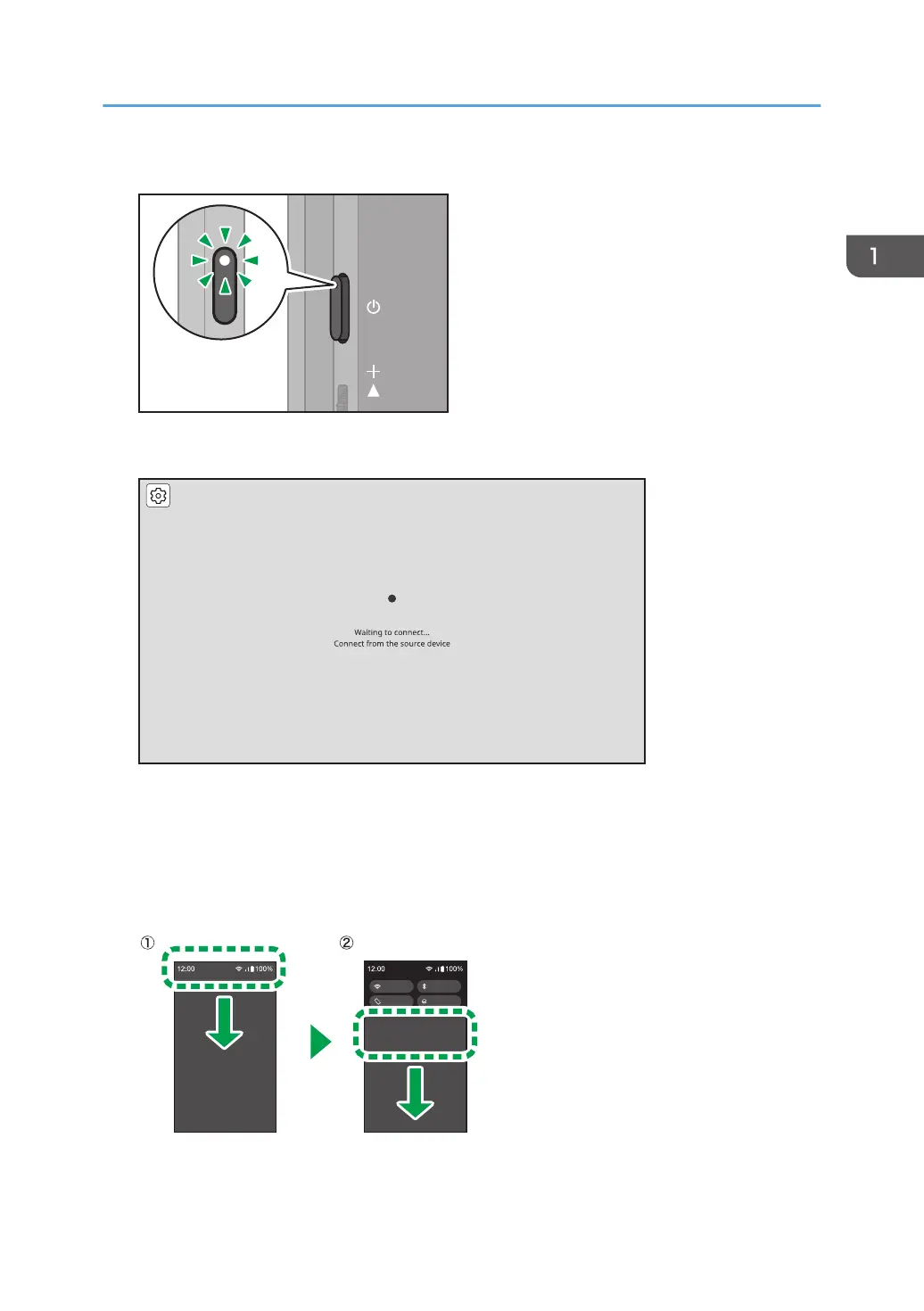The power LED turns ON white, and the machine starts up.
The Waiting to Connect screen is displayed.
When the Waiting to Connect screen is not displayed, press the Switching Input/Back button to
switch the input method to "Wireless Connection". For details, see "Switching Inputs", Operating
Instructions.
2. Swipe down from the top of the Android screen (1), and then swipe down the notification
area (2) to open the Quick Settings panel.
Using OS Functions to Connect Directly to a Device (Windows/Android)
23
