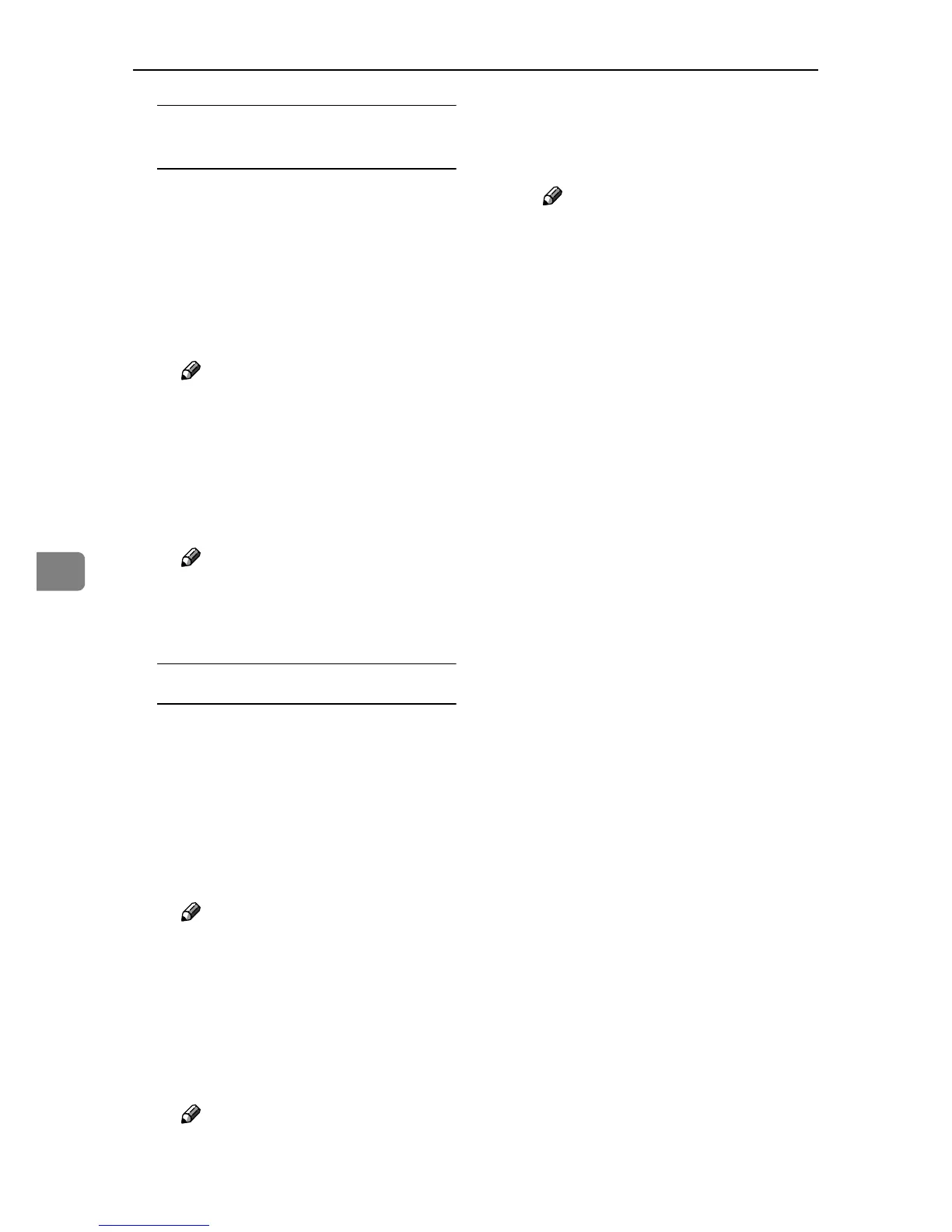Fax via Computer
126
6
To edit machine properties
already programmed
A Click the radio button to the left
of the machine you want to mod-
ify, and then click [Change].
The [Change User] page appears.
B Set the properties for Internet
Fax data format other than the
mode selection.
Note
❒ If you change the mode to
“Simple Mode”, you cannot
set machine properties.
C Click [OK] at the upper-right of
the screen.
The Address Book is displayed.
Note
❒ To cancel the setting, click [Can-
cel] in the upper-right of the
screen.
To add new receiver
A Click [Add].
The [Add User] page appears.
B Check that [User] is selected in
the dropdown menu.
C Enter the registration number,
name, and e-mail address, then
set the necessary properties.
Note
❒ You can set the Internet Fax
data format after entering the
e-mail address.
D Click [Full Mode] under [Internet
Fax Data Format], and set the
properties according to the re-
ceiver's properties.
Note
❒ If you change the mode to
“Simple Mode”, you cannot
set machine properties.
E Click [OK] in the upper-right of
the screen.
The Address Book is displayed.
Note
❒ To cancel the setting, click [Can-
cel] in the upper-right of the
screen.
F Close the Web browser.
