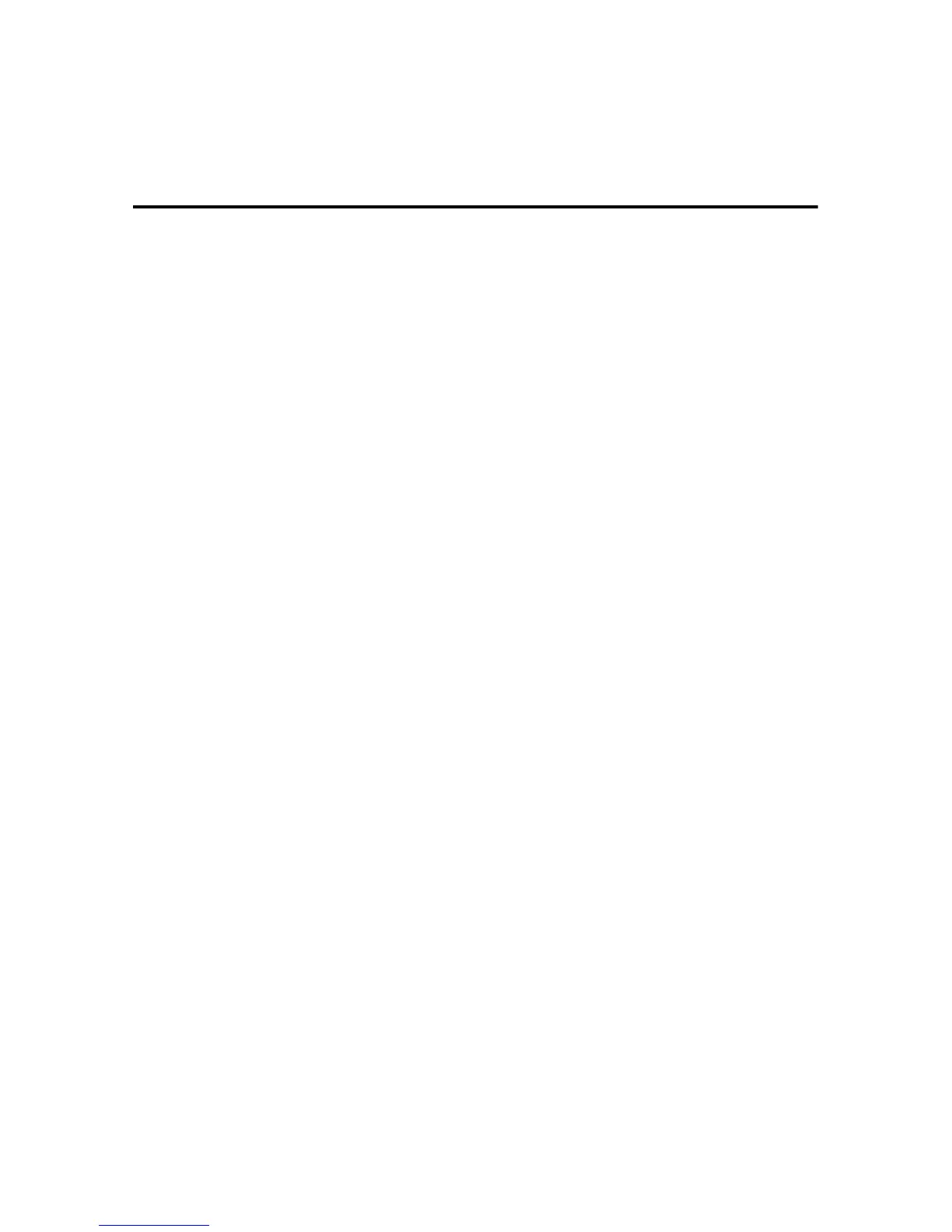iv
Information Boxes ............................................................................................... 42
Information Boxes ....................................................................................................42
Storing Documents in Information Boxes.................................................................42
Printing Information Box Documents........................................................................44
Deleting Information Box Documents.......................................................................45
4. Other Transmission Features
Handy Dialing Functions.....................................................................................47
Chain Dial.................................................................................................................47
(Example) 01133-1-555333...................................................................................47
Redial .......................................................................................................................47
Advanced Features..............................................................................................49
SUB Code ................................................................................................................49
SID Code ...............................................................................................................50
SEP Code ................................................................................................................50
PWD Code.............................................................................................................52
Transfer Request .....................................................................................................52
With transfer requests set in the System Settings menu.......................................55
On Hook Dial ........................................................................................................ 57
Manual Dial ...........................................................................................................59
Changing the Line Port .......................................................................................60
Sub Transmission Mode .....................................................................................62
Book Fax ..................................................................................................................62
Two-Sided Transmission (Double-Sided Transmission) ..........................................63
Standard Message Stamp........................................................................................65
Sending an Auto Document .....................................................................................66
Printing documents stored as Auto Documents ....................................................67
Sending a Stored File...............................................................................................68
Sending stored documents....................................................................................68
Printing stored documents.....................................................................................70
Stamp.......................................................................................................................73
Transmission Options ..............................................................................................73
Fax Header Print ...................................................................................................74
Label Insertion .......................................................................................................74
Reduced Image Transmission...............................................................................75
Auto Reduce..........................................................................................................75
Default ID Transmission ........................................................................................75
Selecting transmission options for a single transmission ......................................76
More Transmission Functions............................................................................78
If Memory Runs Out While Storing an Original ........................................................78
Parallel Memory Transmission.................................................................................78
Automatic Redial ......................................................................................................79
Batch Transmission..................................................................................................79
Dual Access .............................................................................................................79
Transmission with Image Rotation ...........................................................................79
Simultaneous Broadcast ..........................................................................................80
JBIG Transmission...................................................................................................80
Transmitting Journal by E-mail.................................................................................81
Journal by e-mail ...................................................................................................81
Printed Reports ....................................................................................................82
Memory Storage Report...........................................................................................82
Communication Failure Report ................................................................................82
