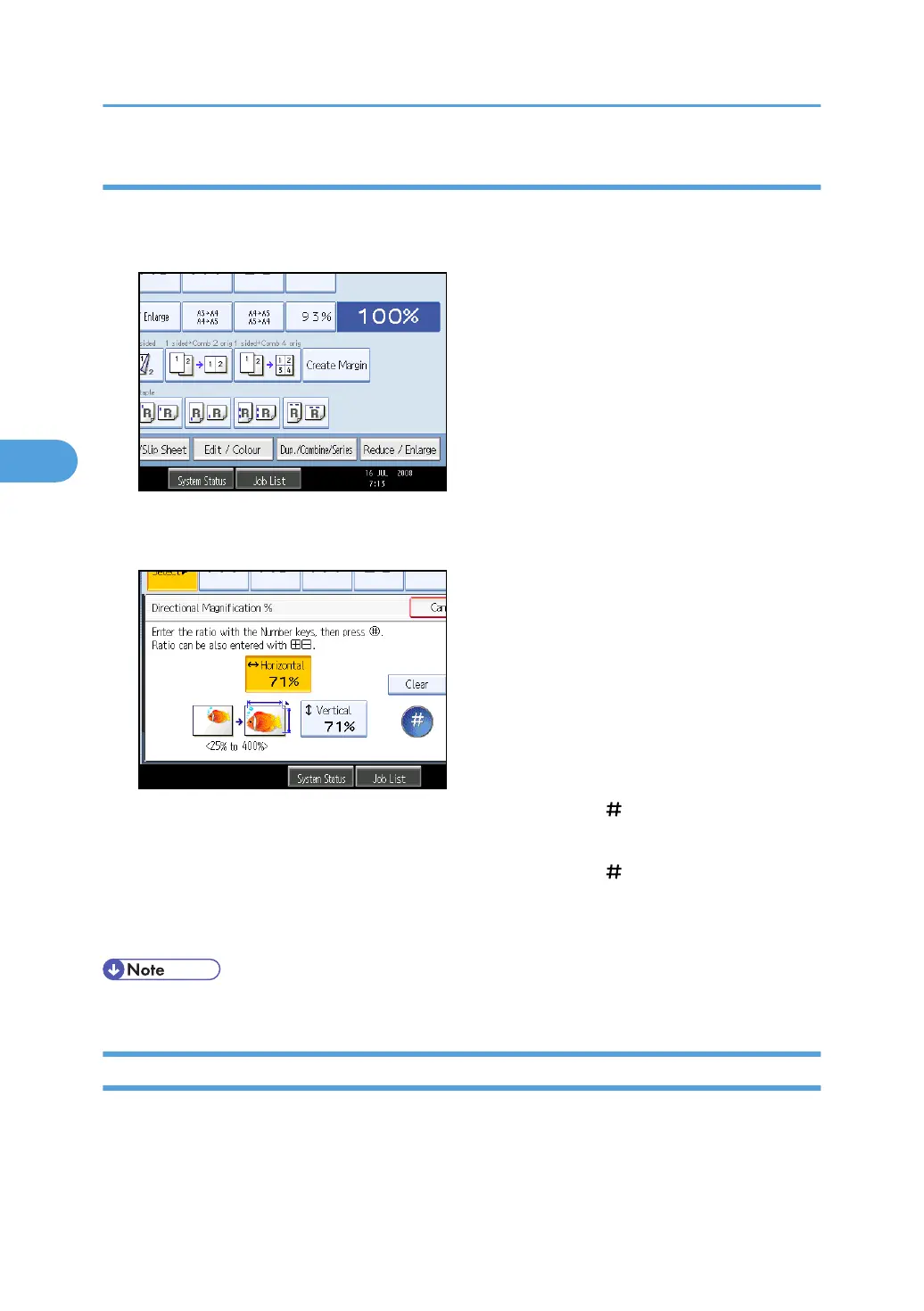Entering the ratio with the number keys
Enter a ratio using the number keys.
1. Press [Reduce / Enlarge].
2. Press [Direct. Mag. %].
3. Press [Horizontal].
4. Enter the desired ratio with the number keys, and then press [ ].
5. Press [Vertical].
6. Enter the desired ratio with the number keys, and then press [ ].
7. Press [OK] twice.
8. Place the originals, and then press the [Start] key.
• To change the value you entered, press the key you want to change, and then enter a new value.
Directional Size Magnification (mm)
Specify the horizontal and vertical lengths of the original and copy image.
Copies can be reduced or enlarged at different reproduction ratios horizontally and vertically.
4. Advanced Copying
136
