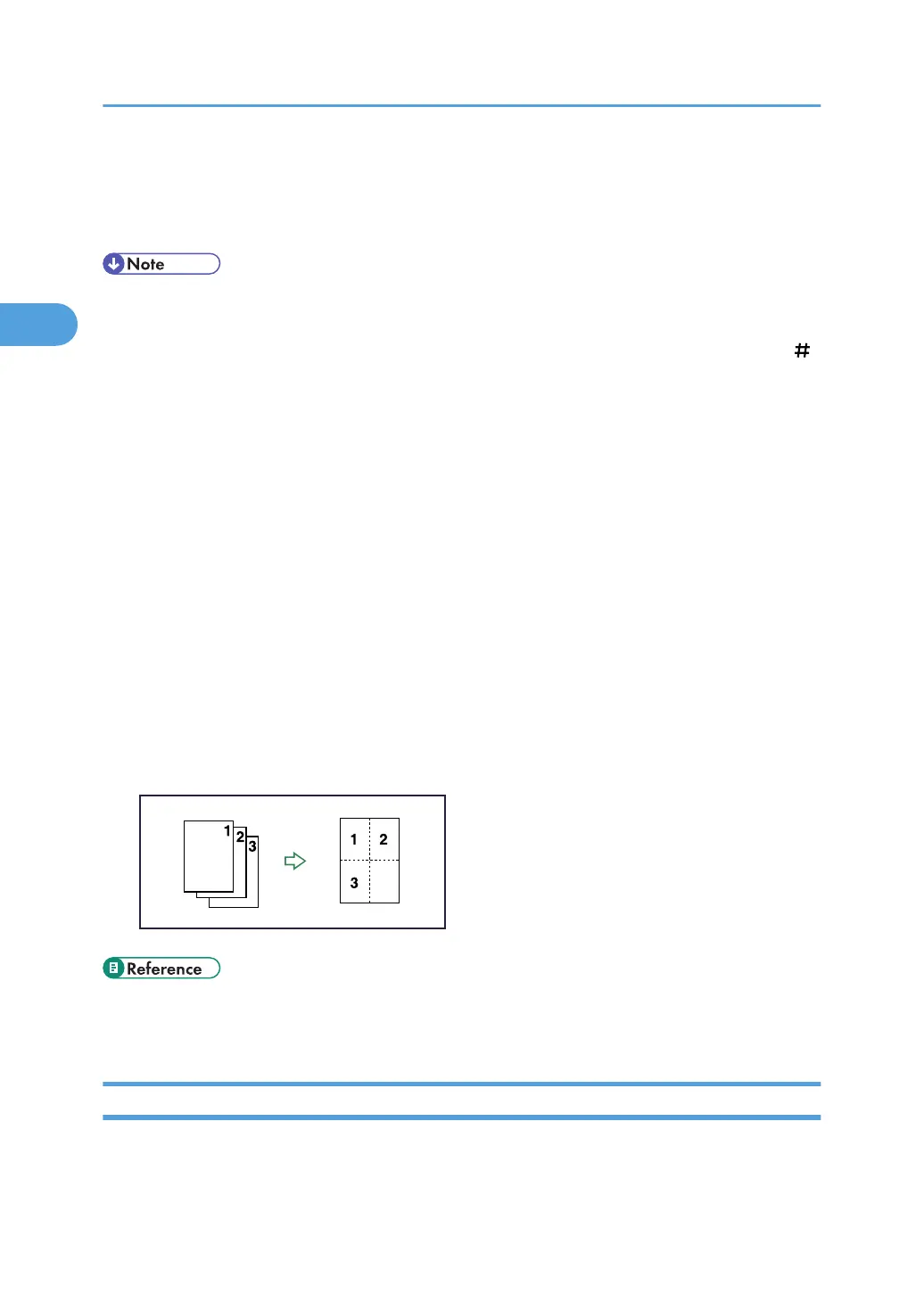Combined Copying
This section describes how to make combined copies.
• When placing originals on the exposure glass, start with the first page to be copied. When placing
originals in the ADF, set the first page on top.
• When placing originals on the exposure glass or in the ADF using the Batch function, press the [ ]
key after all the originals have been scanned.
• If you selected [2 Sided] for Original, you can change the orientation. See “Originals and copy
orientation”.
• You can change the initial settings for 1-Sided Combine under Edit in User Tools. For details, see
“Edit”.
• In this mode, the machine selects the reproduction ratio automatically. This reproduction ratio depends
on copy paper sizes and the number of originals.
• The reproduction ratios selectable by the machine are 25-400%.
• If the calculated ratio is under the minimum ratio, it is automatically adjusted to within available range.
However, with some ratios, parts of the image might not be copied.
• You cannot use custom size paper.
• If the orientation of originals is different from that of the copy paper, the machine will automatically
rotate the image by 90° to make copies properly.
• If the number of originals placed is less than the number specified for combining, the last page segment
is left blank as shown.
• p.64 "Originals and copy orientation"
• p.221 "Edit"
One-Sided Combine
Combine several pages onto one side of a sheet.
2. Basic Copying
66
