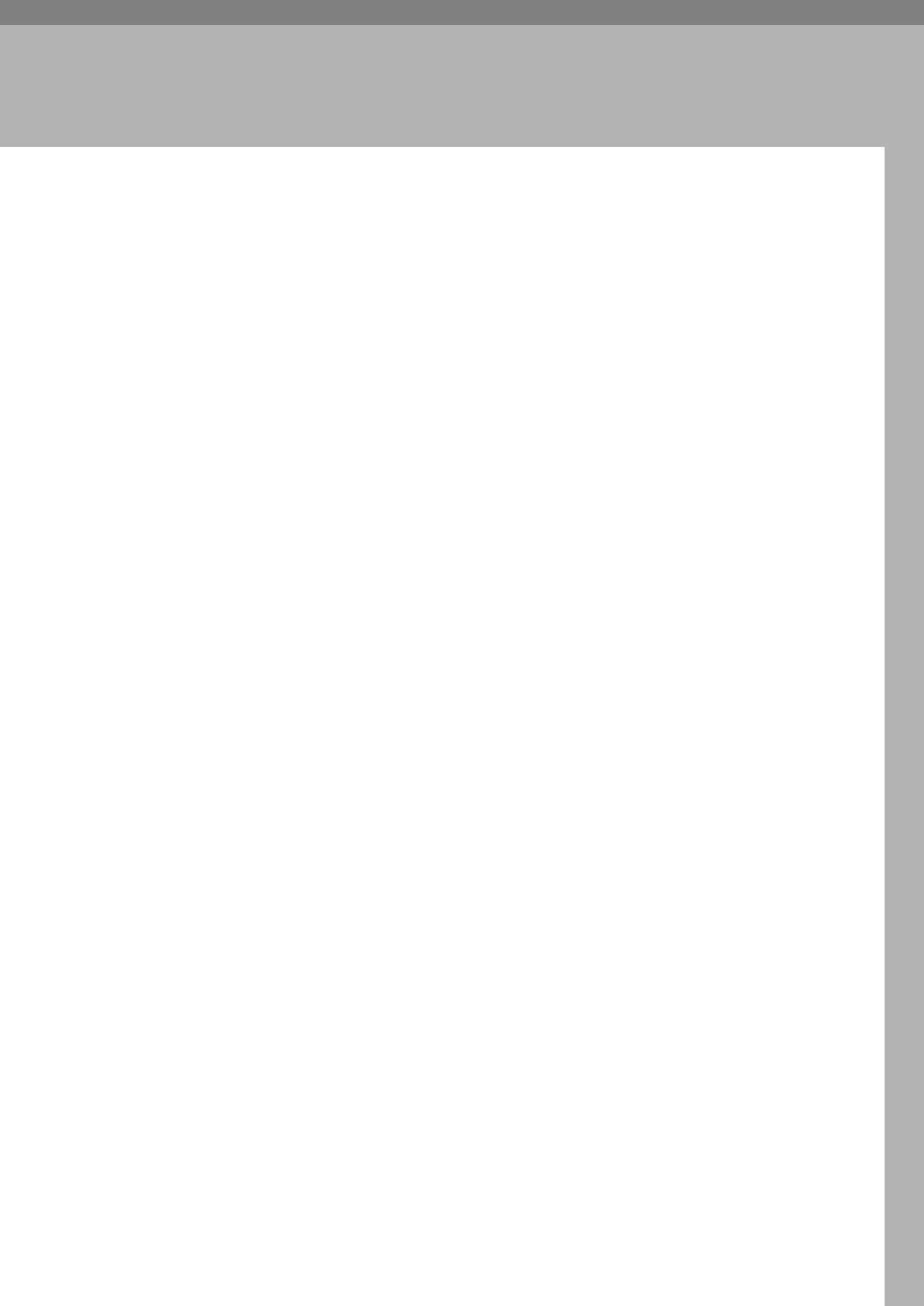91
3. Copier / Document Server
Features
This chapter describes user tools in the Copier / Document Server Features
menu. For details on how to access Copier / Document Server Features, see "Ac-
cessing User Tools (System Settings)".
General Features
This section describes the user tools in the General Features menu under Copier /
Document Server Features.
Default settings are shown in bold type.
❖ Auto Image Density Priority
You can set whether Auto Image Density is "On" or "Off" when the machine
is turned on, reset, or modes are cleared.
• Full Colour
•On
• Off
• B&W / Single Colour
• On
•Off
❖ Original Type Priority
You can select the original type effective when the power is turned on, or
modes cleared.
• Full Colour
•Text
• Text / Photo
•Photo
•Pale
•Generation Copy
•Map
• B&W / Single Colour
•Text
• Text / Photo
•Photo
•Pale
•Generation Copy
•Map
