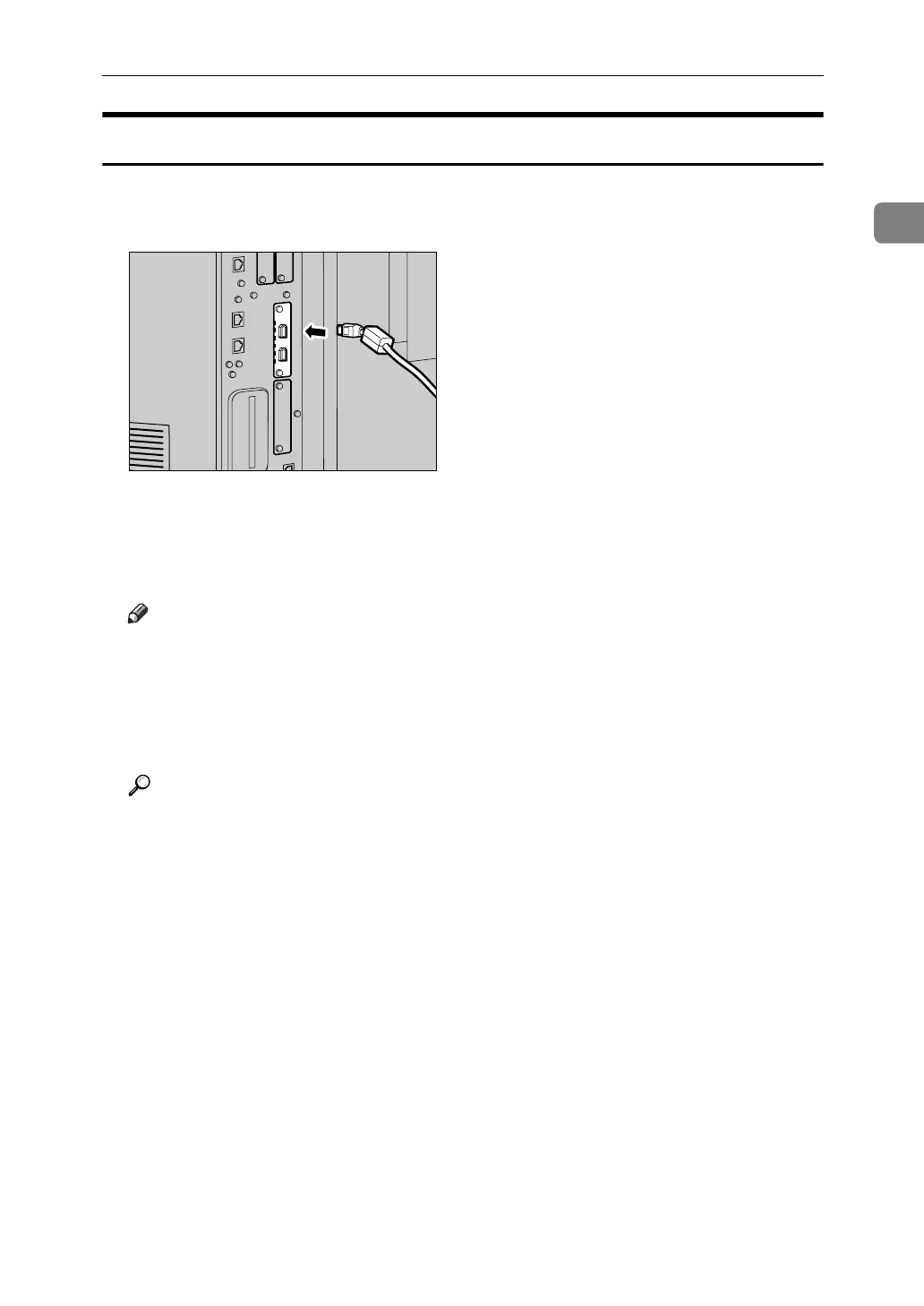Connecting to the Interfaces
9
1
Connecting to the IEEE 1394 Interface
Connect the IEEE 1394 interface cable to the IEEE 1394 interface board.
A Connect the IEEE 1394 interface cable to the IEEE 1394 port.
B Connect the other end of the cable into the interface connector on the host
computer.
Check the shape of the connector to the computer. Connect the cable firmly.
Note
❒ Use the interface cable supplied with the IEEE 1394 interface board.
❒ Two interface ports are available for connecting the IEEE 1394 interface ca-
ble. Either is one can be used.
❒ For details about installing the printer driver, see "Preparing the Machine",
Printer Reference.
Reference
"Turning On the Power", About This Machine
"Preparing the Machine", Printer Reference
AQS016S
