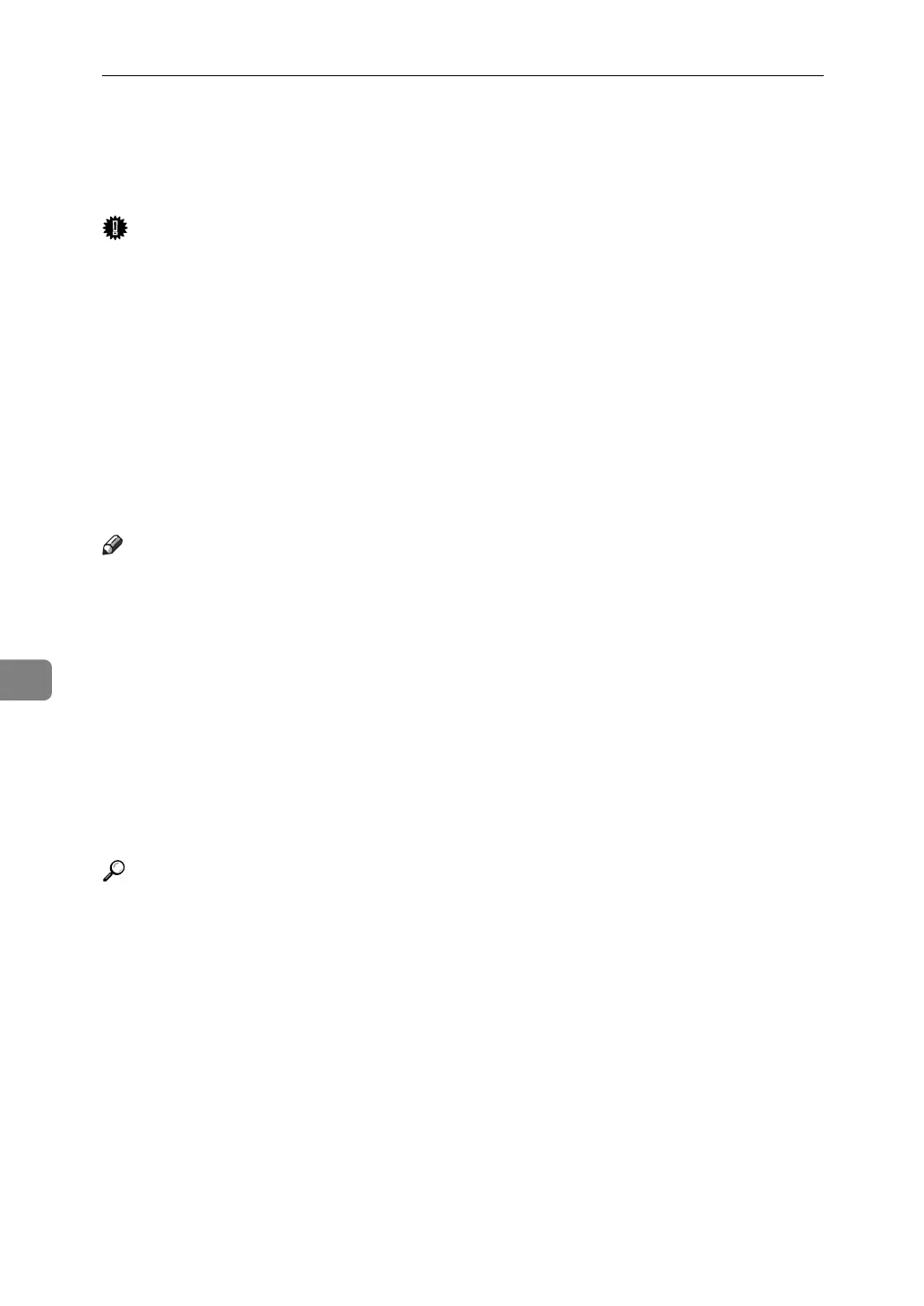Registering Addresses and Users for Facsimile/Scanner Functions
216
7
Authentication Information
Following describes the procedure for authenticating a user code.
Important
❒ The functions associated with each user code are the same. If you change or
delete user codes, management data and limits associated with that code be-
come invalid.
Register user codes to limit users to the following functions and check their use
of each function:
Copier
Document Server
Facsimile
Scanner
Printer
Note
❒ You can register up to 500 user codes.
❒ The number of copies made of documents stored in the Document Server us-
ing the facsimile function is counted for each user code. This allows you to
check each user's usage.
❒ The number of copies scanned using the scanner function is counted for each
user code. This allows you to check each user's usage.
❒ To automatically register the printer driver user code, select [Printer: PC Con-
trol] for the printer in User Code Authentication. To use the user code set in
User Tools, set the user codes registered in User Tools for the printer driver.
❒ For details about setting user codes for the printer driver, see Printer Driver
Help.
Reference
p.81 “User Authentication Management”
