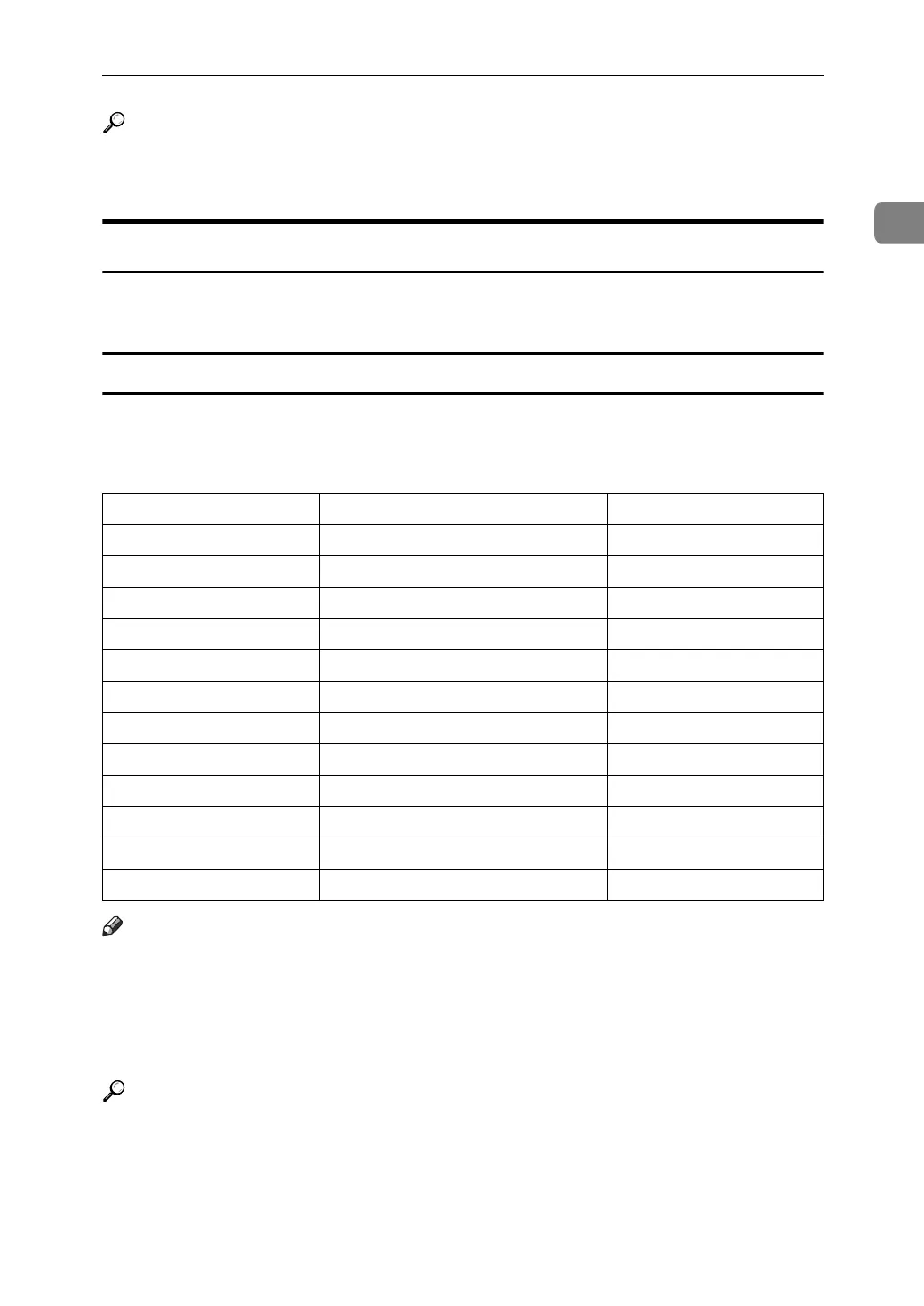Network Settings
31
1
Reference
p.59 “Interface Settings”
p.69 “File Transfer”
Settings Required to Use Network TWAIN Scanner
This section lists the settings required for using TWAIN Scanner under the net-
work environment.
Ethernet
This section lists the settings required for using network TWAIN Scanner with
an Ethernet connection.
For details about how to specify the settings, see "Interface Settings".
Note
❒ For the Effective Protocol setting, check that the protocol you want to use is
set to [Active].
❒ [LAN Type] is displayed when the wireless LAN interface board is installed.
When both Ethernet and wireless LAN (IEEE 802.11b) are connected, the se-
lected interface takes precedence.
Reference
p.59 “Interface Settings”
Menu User Tool Setting Requirements
Interface Settings/Network Machine IPv4 Address Necessary
Interface Settings/Network IPv4 Gateway Address As required
Interface Settings/Network DNS Configuration As required
Interface Settings/Network DDNS Configuration As required
Interface Settings/Network Domain Name As required
Interface Settings/Network WINS Configuration As required
Interface Settings/Network Effective Protocol Necessary
Interface Settings/Network LAN Type Necessary
Interface Settings/Network Ethernet Speed As required
Interface Settings/Network Permit SNMPv3 Communication As required
Interface Settings/Network Permit SSL/TLS Communication As required
Interface Settings/Network Host Name As required
