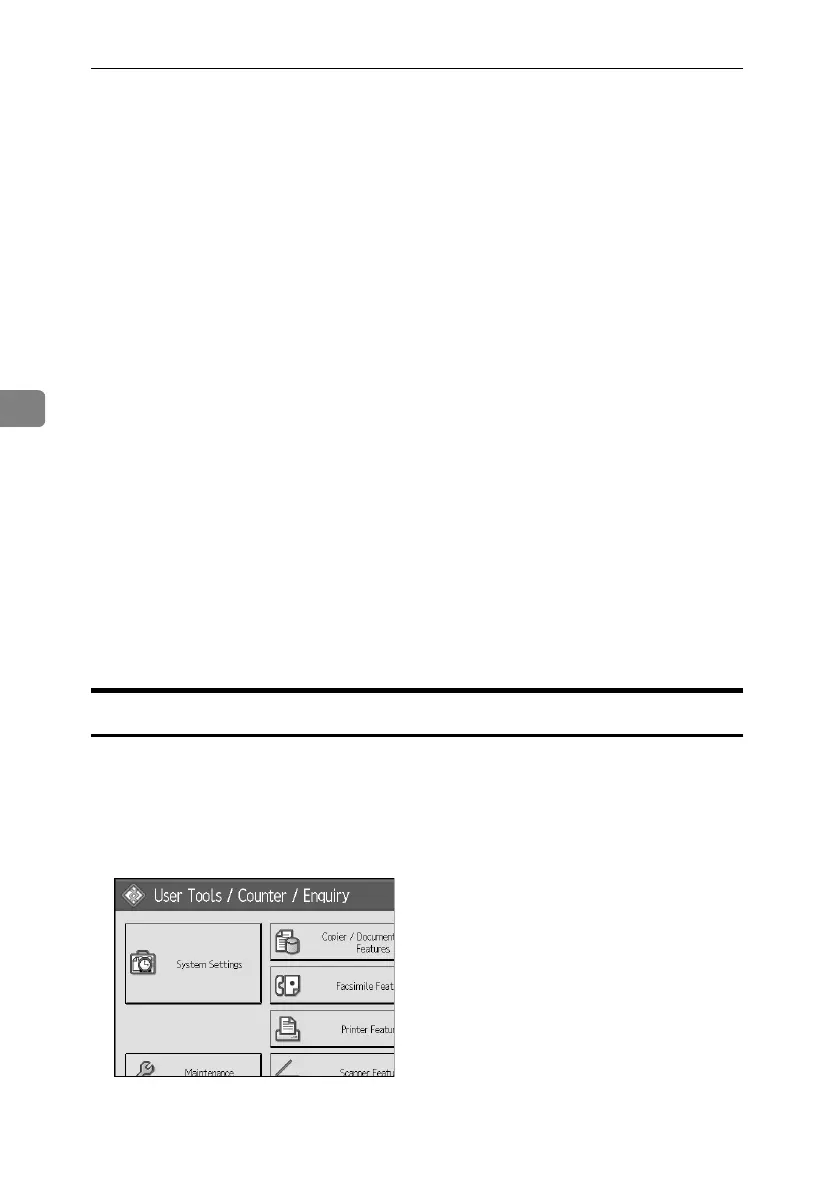Managing Access to the Machine
126
4
Managing Log Files
A Log information
To view the log, the log collection server is required.
The following log information is stored in the machine’s memory and on its
hard disk:
•Job log
Stores information about workflow related to user files, such as copying,
printing, fax deliverly, and scan file delivery
•Access log
Stores information about access, such as logging on and off, creating and
deleting files, scanning data security for copying documents, administra-
tor procedures
*1
, and customer engineer procedures.
*2
*1
Deleting all log information
*2
Formatting the hard disk
B Deleting log information
To delete the log, the log collection server is required.
By deleting the log stored in the machine, you can free up space on the hard
disk.
C Transferring log information
To transfer the log, the log collection server is required.
You can transfer the log information, which indicates who tried to gain access
and at what time.
By transferring the log files, you can check the history data and identify un-
authorized access.
Specifying Delete All Logs
This can be specified by the machine administrator.
By deleting the log stored in the machine, you can free up space on the hard disk.
A Press the {User Tools/Counter} key.
B Press [System Settings].
ApollonC1-GB_Sec_F_FM_forPaper.book Page 126 Thursday, March 30, 2006 12:47 PM