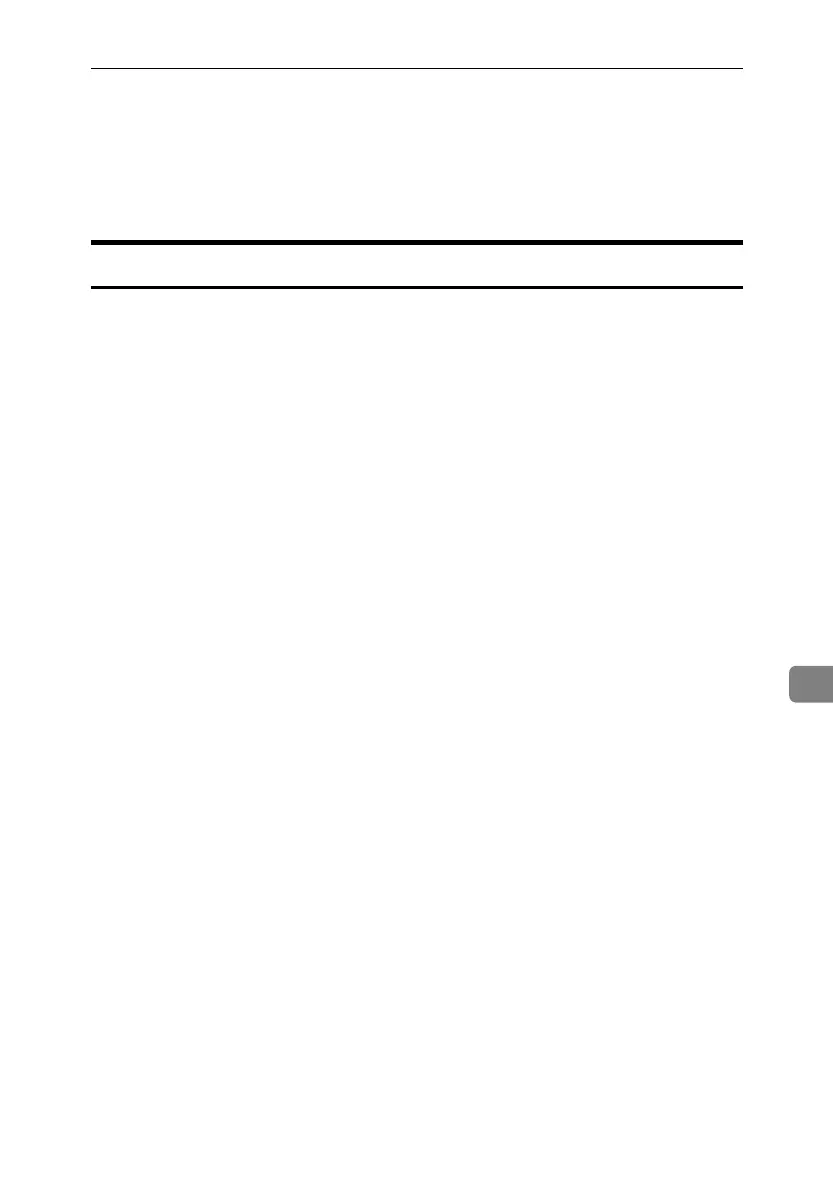R
Rachael RuizAug 10, 2025
Why do I lack privileges to use a function on my Ricoh C23535 All in One Printer?
- LLaura JohnsonAug 10, 2025
If you see a message that you do not have the privileges to use a function on your Ricoh All in One Printer, it means the function's use hasn't been authorized in the settings. If this occurs when using a function, the user administrator needs to authorize it in the address book management settings. If it occurs when setting defaults, the responsible administrator (depending on the setting) must authorize the function's use.