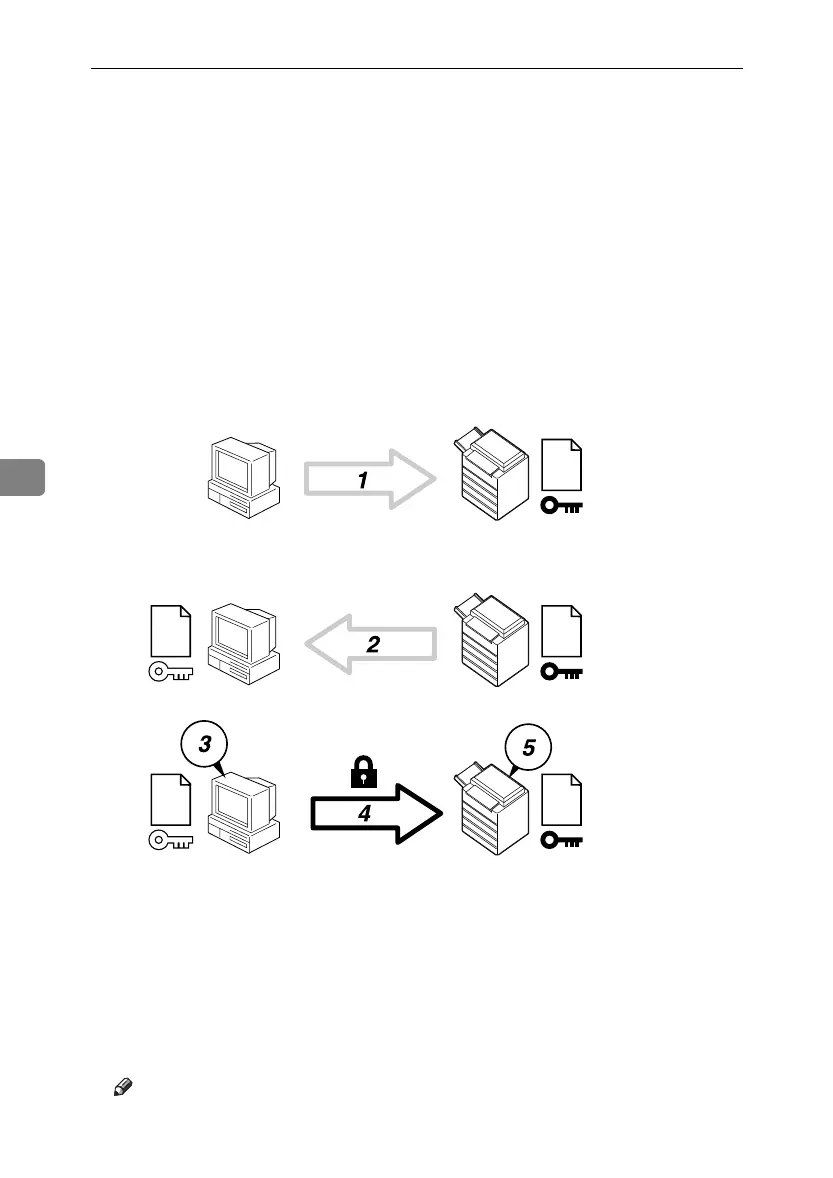Enhanced Network Security
140
5
Protection Using Encryption
When you access the machine using a Web Image Monitor or IPP, you can estab-
lish encrypted communication using SSL. When you access the machine using
an application such as SmartDeviceMonitor for Admin, you can establish en-
crypted communication using SNMPv3 or SSL.
To protect data from interception, analysis, and tampering, you can install a
server certificate in the machine, negotiate a secure connection, and encrypt
transmitted data.
❖ SSL (Secure Sockets Layer)
A To access the machine from a user’s computer, request for the SSL server
certificate and public key.
B The server certificate and public key are sent from the machine to the us-
er’s computer.
C Using the public key, encrypt the data for transmission.
D The encrypted data is sent to the machine.
E The encrypted data is decrypted using the private key.
Note
❒ To establish encrypted communication using SSL, the machine must have
the printer and scanner functions.
AFN001S
ApollonC1-GB_Sec_F_FM_forPaper.book Page 140 Thursday, March 30, 2006 12:47 PM
