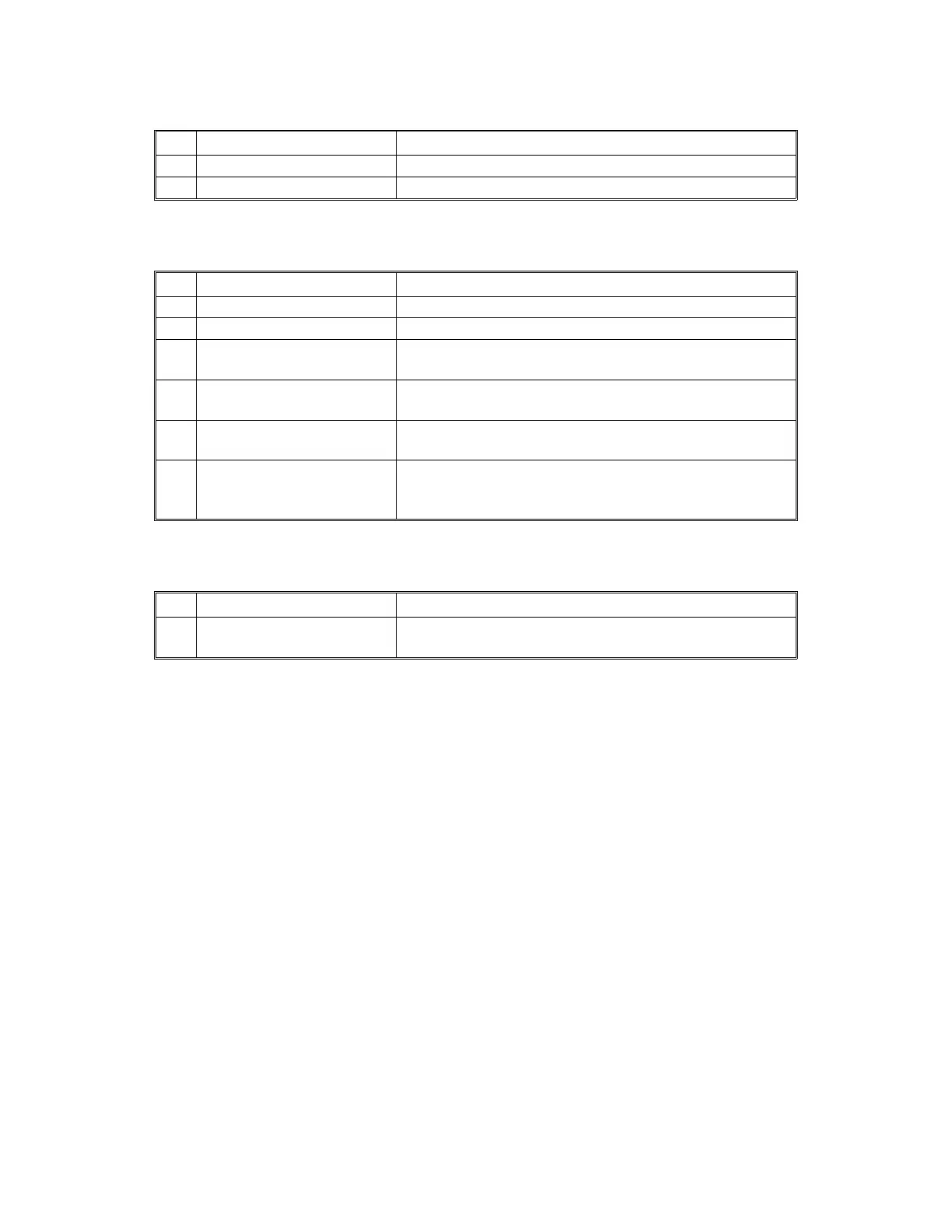2. Motors
No. Name Description
6
Tx Motor This stepper motor drives the scanner.
8
Rx Motor This stepper motor drives the platen roller.
3. Sensors
No. Name Description
2
Scan Line Sensor This detects when a page is approaching the scan line.
3
Document Sensor This detects the presence of a document in the feeder.
5
B4-width Sensor This detects when the width of the document is greater
than A4/LT size.
11
Printer Jam Sensor This detects when the paper is approaching the cutter,
and detects jams in the printer.
12
Cover Open/Paper End
Sensor
This detects when the printer cover has been opened
and when the paper has run out.
13
Paper Size Detector This detects the paper size installed in the paper
holder. The user must install the correct size paper
guide.
4. Others
No. Name Description
7
Monitor Speaker This allows the user to listen to the condition of the
telephone line.
OVERALL MACHINE INFORMATION August 7th, 1995
COMPONENT LAYOUT
1-8
