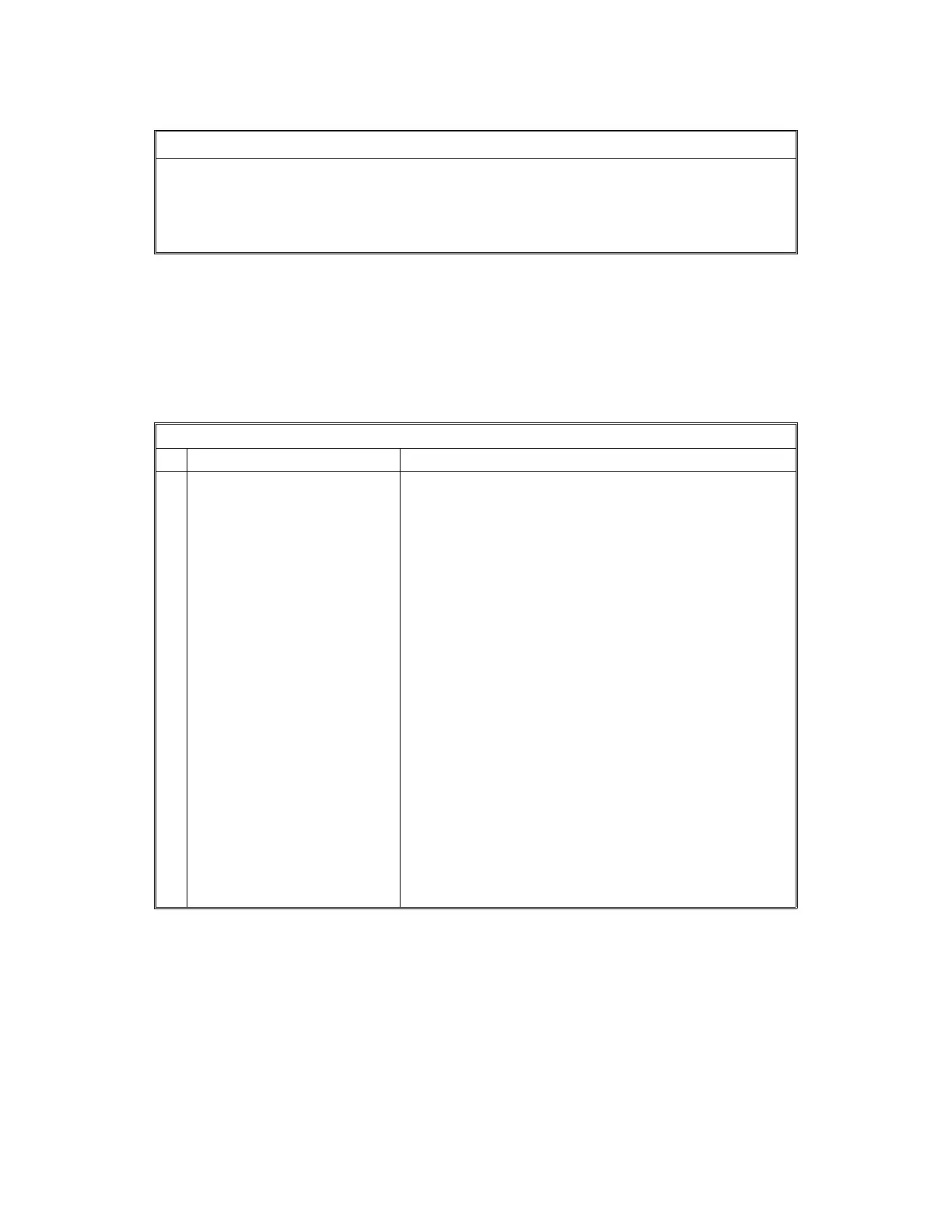4.2. BIT SWITCHES
I
WARNING
Do not adjust a bit switch that is described as "Not used", as this may
cause the machine to malfunction or to operate in a manner that is not
accepted by local regulations. Such bits are for use only in other
areas, such as Japan.
Note: Default settings for bit switches are not listed in this manual. Refer to
the System Parameter List printed by the machine.
4.2.1. System Switches
System Switch 00
No FUNCTION COMMENTS
0
1
RAM Reset
Bit 1 Bit 0 Reset Level
0 0 No reset
0 1 Reset Level 2
1 0 Reset Level 3
1 1 Not used
Reset Level 3: Erases all image data files stored in
the SAF memory and communciation files (e.g. polling
rx file). This setting is recommended for use when it is
necessary to clear the SAF.
Reset Level 2: In addition to those items erased by
Reset Level 3, the following items are erased: own
telephone number, bit switches, RTI/TTI/CSI, report
data, programmed telephone numbers (Quick/Speed/
Groups, service station, etc.), NCU parameters.
After erasing, the machine changes these two bits
back to 0 automatically.
After a RAM reset, do the shading Reset procedure
(Service Function 10; see section 4-1-15).
No reset: Normal operation
Cross reference
RAM Reset Level 1 (Factory reset):
Change the data in RAM address 800000[H] to FF[H],
(BRO) or 005100[H] to FF (BR1), then turn the
machine off and on. In addition to those items erased
by Reset Level 2, the clock setting is erased.
SERVICE TABLES AND PROCEDURES August 7th, 1995
BIT SWITCHES
4-12
