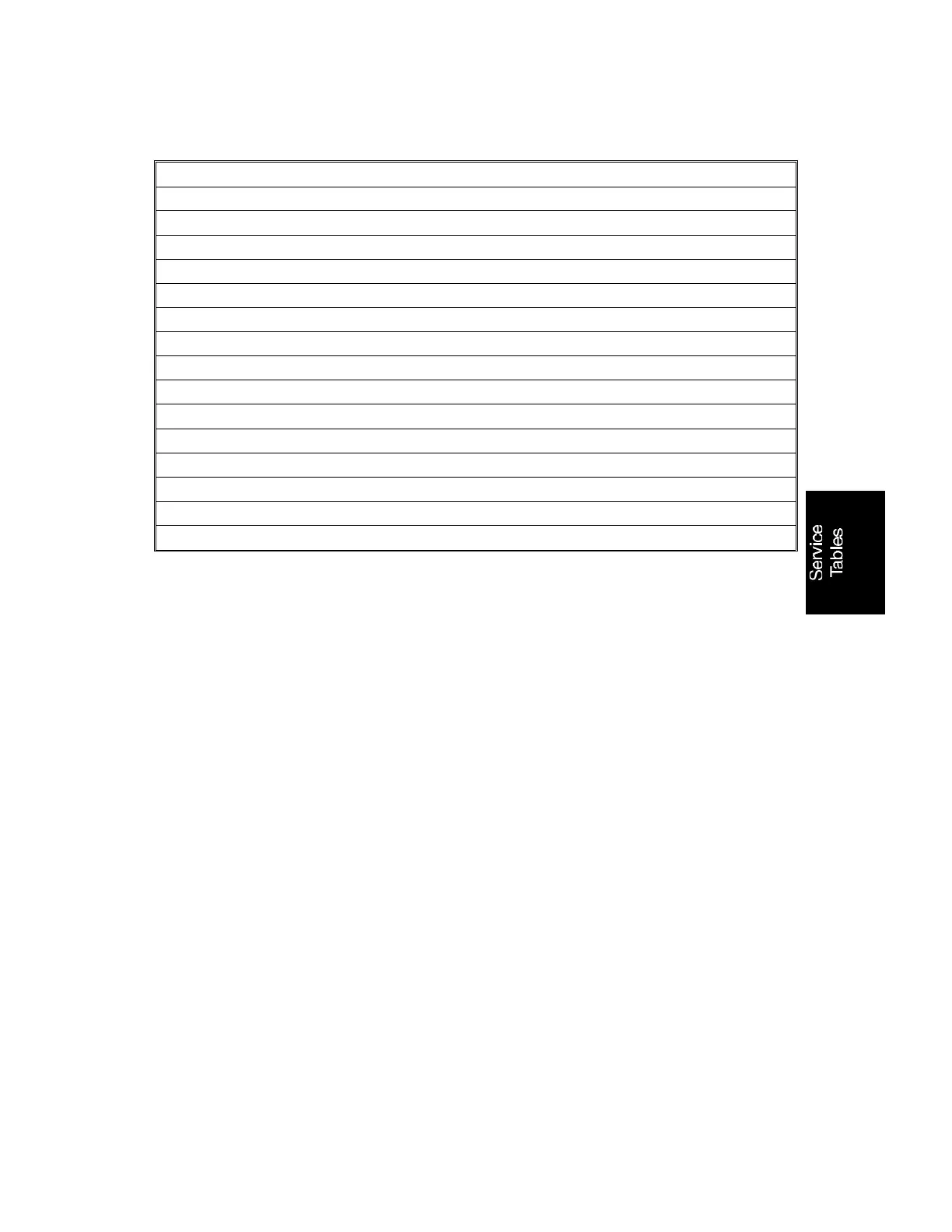4.2.3. Printer Switches
Printer Switch 00 - Not used (do not change the settings)
Printer Switch 01 - Not used (do not change the settings)
Printer Switch 02 - Not used (do not change the settings)
Printer Switch 03 - Not used (do not change the settings)
Printer Switch 04 - Not used (do not change the settings)
Printer Switch 05 - Not used (do not change the settings)
Printer Switch 06 - Not used (do not change the settings)
Printer Switch 07 - Not used (do not change the settings)
Printer Switch 08 - Not used (do not change the settings)
Printer Switch 09 - Not used (do not change the settings)
Printer Switch 0A - Not used (do not change the settings)
Printer Switch 0B - Not used (do not change the settings)
Printer Switch 0C - Not used (do not change the settings)
Printer Switch 0D - Not used (do not change the settings)
Printer Switch 0E - Not used (do not change the settings)
Printer Switch 0F - Not used (do not change the settings)
August 7th, 1995 SERVICE TABLES AND PROCEDURES
BIT SWITCHES
4-21
