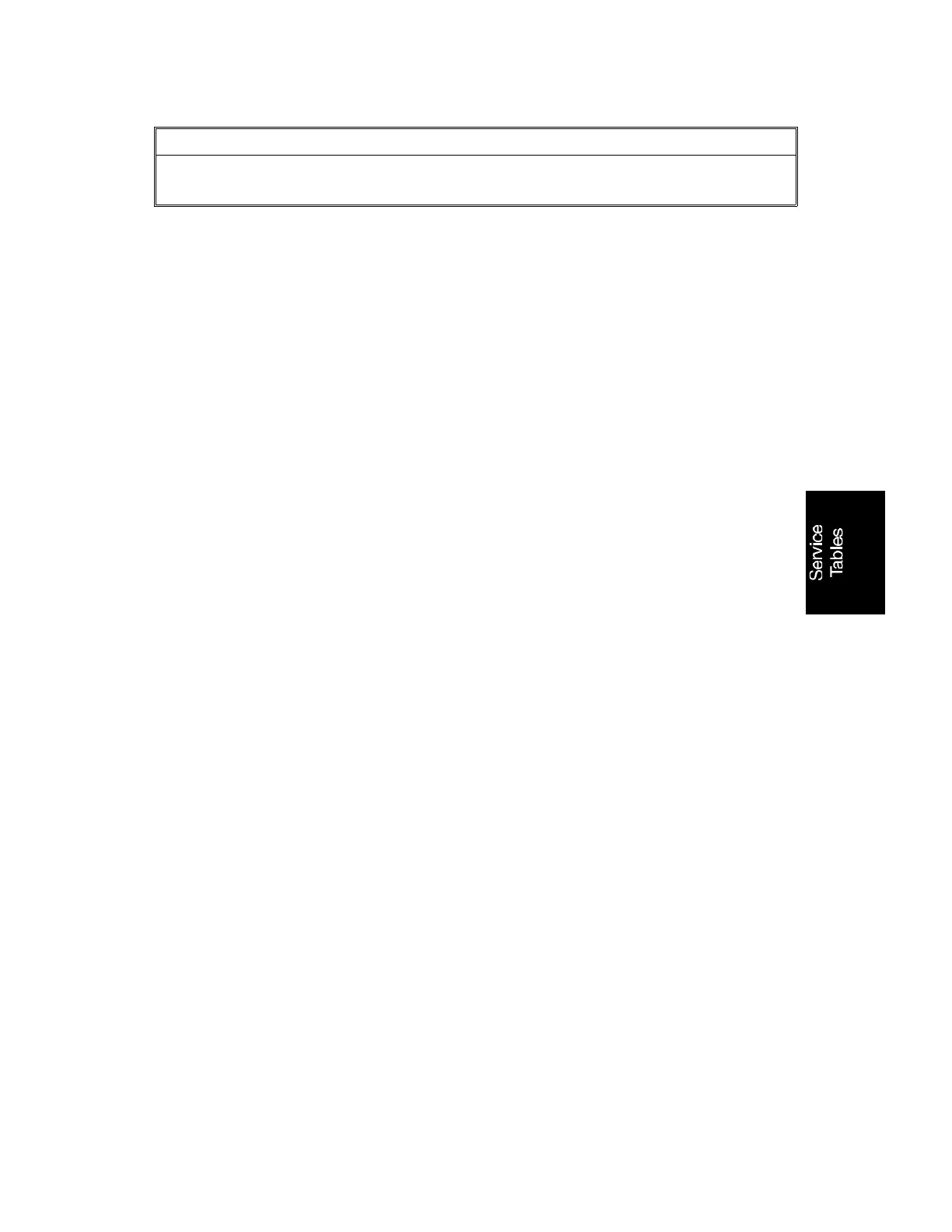4.5. SERVICE RAM ADDRESSES
I
CAUTION
Do not change the settings which are marked as “Not used” or “Read
only.”
BRO and BR1 use different RAM addresses. The addresses for BR1 are in
brackets.
800000[H] (005100[H])- RAM Reset Level 1
Change the data at this address to 00 [H], then switch the machine off and on to reset all the
system settings.
Caution: Before using this RAM, print the settings of all the system parameters (System Pa-
rameter List).
800001 (005101) to 800004[H] (005104[H]) - ROM version (Read only)
800001[H] (005101[H]) - Revision number (BCD)
800002[H] (005102[H]) - Year (BCD)
800003[H] (005103[H]) - Month (BCD)
800004[H] (005104[H]) - Day (BCD)
800006 (005106) to 800016[H] (005116[H]) - Machine’s serial number (17 digits - ASCII)
800018[H] (005118[H]) - Total program checksum (low)
800019[H] (005119[H]) - Total program checksum (high)
80001A[H] (00511A[H]) - Boot program checksum (low)
80001B[H] (00511B[H]) - Boot program checksum (high)
80001C[H] (00511C[H]) - Main program checksum (low)
80001D[H] (00511D[H]) - Main program checksum (high)
80001E[H] (00511E[H]) - RDS program update counter (hex)
800020 (005110) to 80003F[H] (00513F[H]) - System bit switches
800040 (005140) to 80004F[H] (005104[H]) - Scanner bit switches
800050 (005150) to 80005F[H] (00515F[H]) - Printer bit switches
800060 (005160) to 80007F[H] (00517F[H]) - Communication bit switches
800080 (005180) to 80008F[H] (00518F[H]) - G3 bit switches
August 7th, 1995 SERVICE TABLES AND PROCEDURES
SERVICE RAM ADDRESSES
4-61
