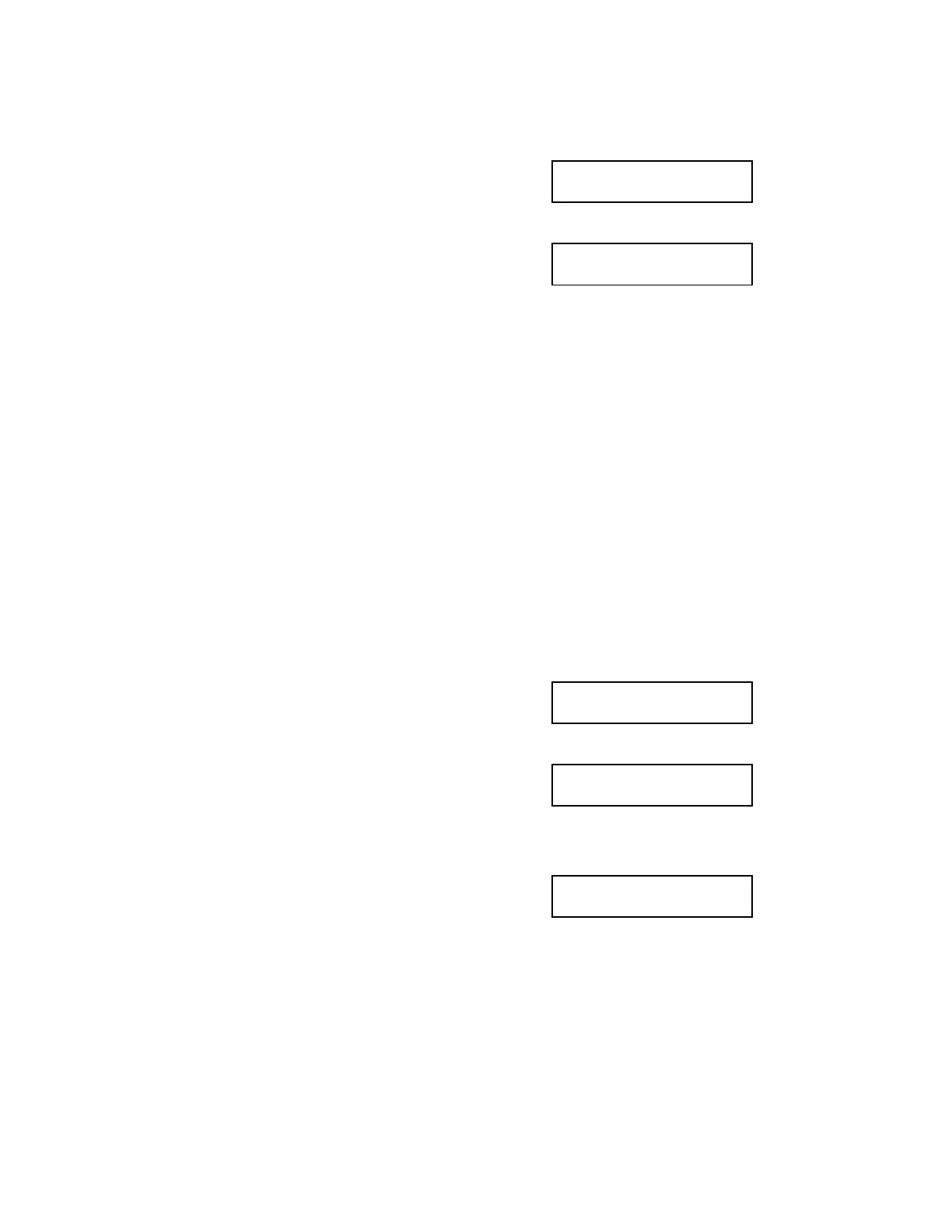4.1.18. RAM Tests (Function 12)
1. FU 6 1 9 9 5
then immediately Y
FUNCTION KPAD/NEXT
SERVICE FUNCTIONS
2. 1 2 Y
0-SRAM 1-SAF
3. Either:
Test the SRAM: Press 0 S
Test the SAF: Press 1 S (Not available for the BR1)
If test is successful, the display shows "OK".
If test is unsuccessful, the display shows "ADDRESS=".
4. To finish: N FU.
4.1.19. Service Station Fax Number (Function 13)
This feature is for the BRO only.
All messages in memory will be sent to the service station when bit 0 of sys-
tem switch 02 is set to 1.
1. FU 6 1 9 9 5
then immediately Y
FUNCTION KPAD/NEXT
SERVICE FUNCTIONS
2. 1 3 Y
S.S. NO. KPAD
_
3. Input the telephone number that will receive the messages from this ma-
chine’s memory.
To erase the telephone number: press N
S.S. NO. KPAD
2125555242
4. If the display is correct: Y FU
SERVICE TABLES AND PROCEDURES August 7th, 1995
SERVICE LEVEL FUNCTIONS
4-10
