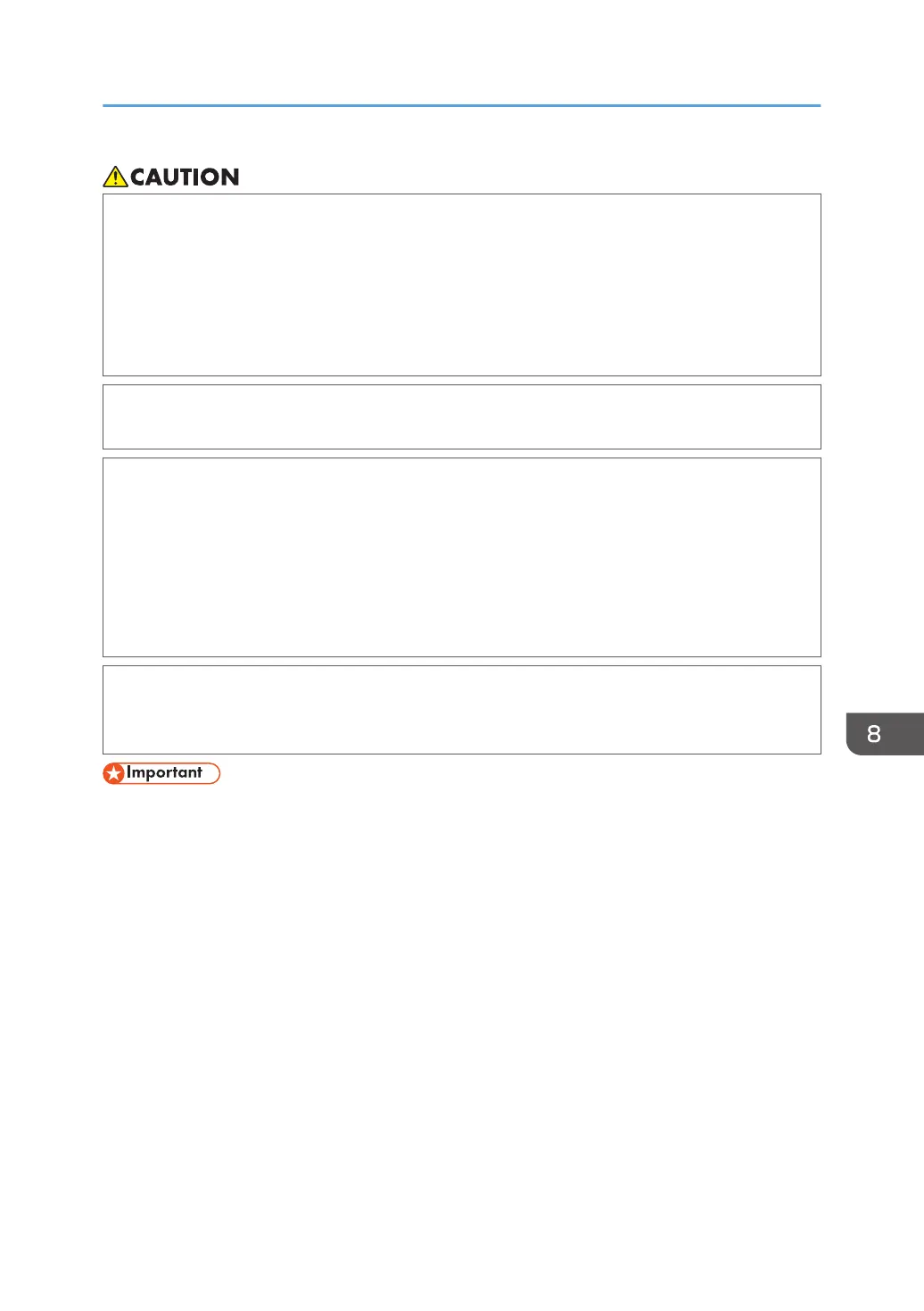• When the following occurs while toner is handled, receive emergency measures first, and then
consult a doctor if necessary.
• When inhaling toner, gargle with a large amount of water and move into a fresh air
environment.
• When swallowing toner, dilute gastric contents with a large amount of water.
• When getting toner into your eyes, flush them with a large amount of water.
• When removing jammed paper, replenishing or replacing toner (new or used), be careful not to
have toner dirt your skin or clothes.
• If toner (new or used) comes into contact with your skin or clothes and smears them, take the
following actions:
• If toner comes into contact with your skin, wash the affected area thoroughly with soap and
water.
• If toner comes into contact with your clothes, wash the stained area with cold water.
Heating the stained area by applying hot water will set the toner into the fabric and
removing the stain may become impossible.
• When replacing a container with toner (including used toner) or consumables with toner, be
careful that the toner does not splatter. After removing used consumables and shutting the lid of
the container if the lid is available, put them in a bag.
• Always replace the print cartridge when a notification appears on the machine.
• Fault may occur if you use toner other than the recommended type.
• When adding toner, do not turn off the main power. If you do, settings will be lost.
• Store print cartridges where it will not be exposed to direct sunlight, temperatures above 35°C
(95°F), or humidity over 70%.
• Store print cartridges horizontally.
• Do not repeatedly install and remove print cartridges. This will result in toner leakage.
• Do not shake print cartridges.
• Do not touch the part illustrated below.
Adding Toner
197
