
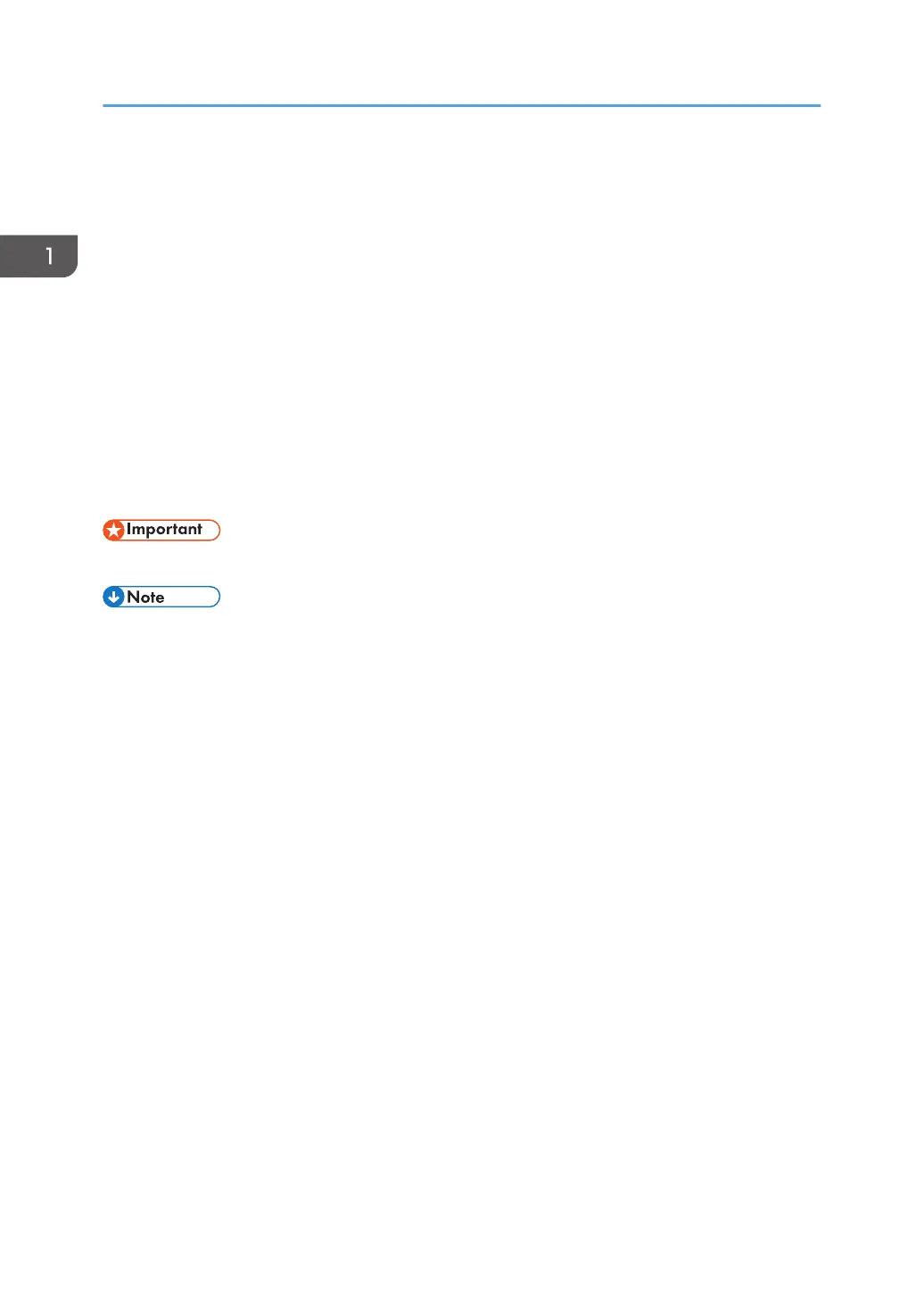 Loading...
Loading...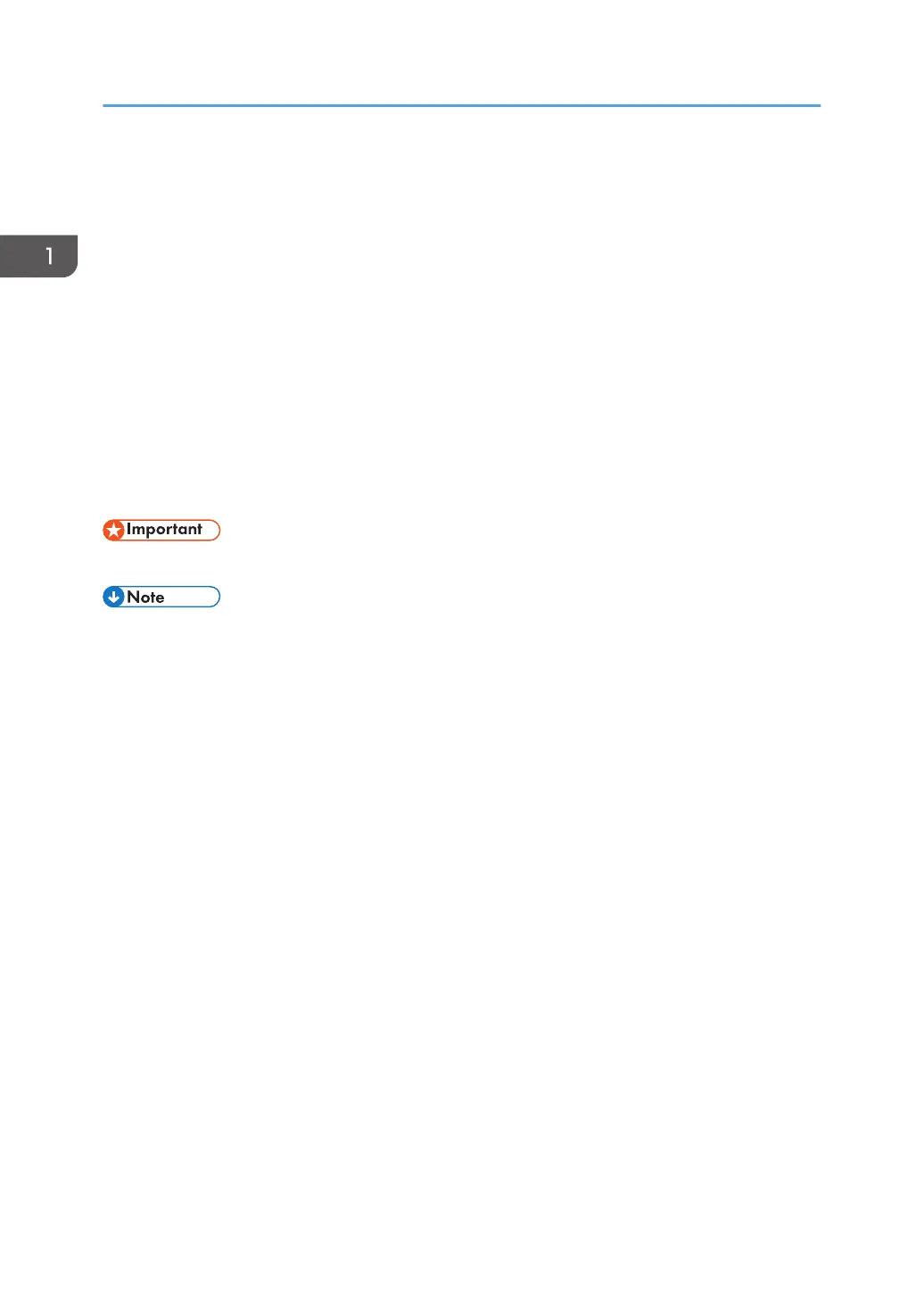
Do you have a question about the Ricoh IM 430F and is the answer not in the manual?
| Print Technology | Laser |
|---|---|
| Print Resolution | 1200 x 1200 dpi |
| Copy Resolution | 600 x 600 dpi |
| Scan Resolution | 600 x 600 dpi |
| Fax Capability | Yes |
| Fax Speed | 33.6 Kbps |
| Automatic Document Feeder | Yes, 50 sheets |
| Functions | Print, Copy, Scan, Fax |
| Duplex Printing | Yes |
| Print Speed | 43 ppm |
| Copy Speed | 43 cpm |
| Fax Resolution | 200 x 200 dpi |
| Connectivity | USB, Ethernet |