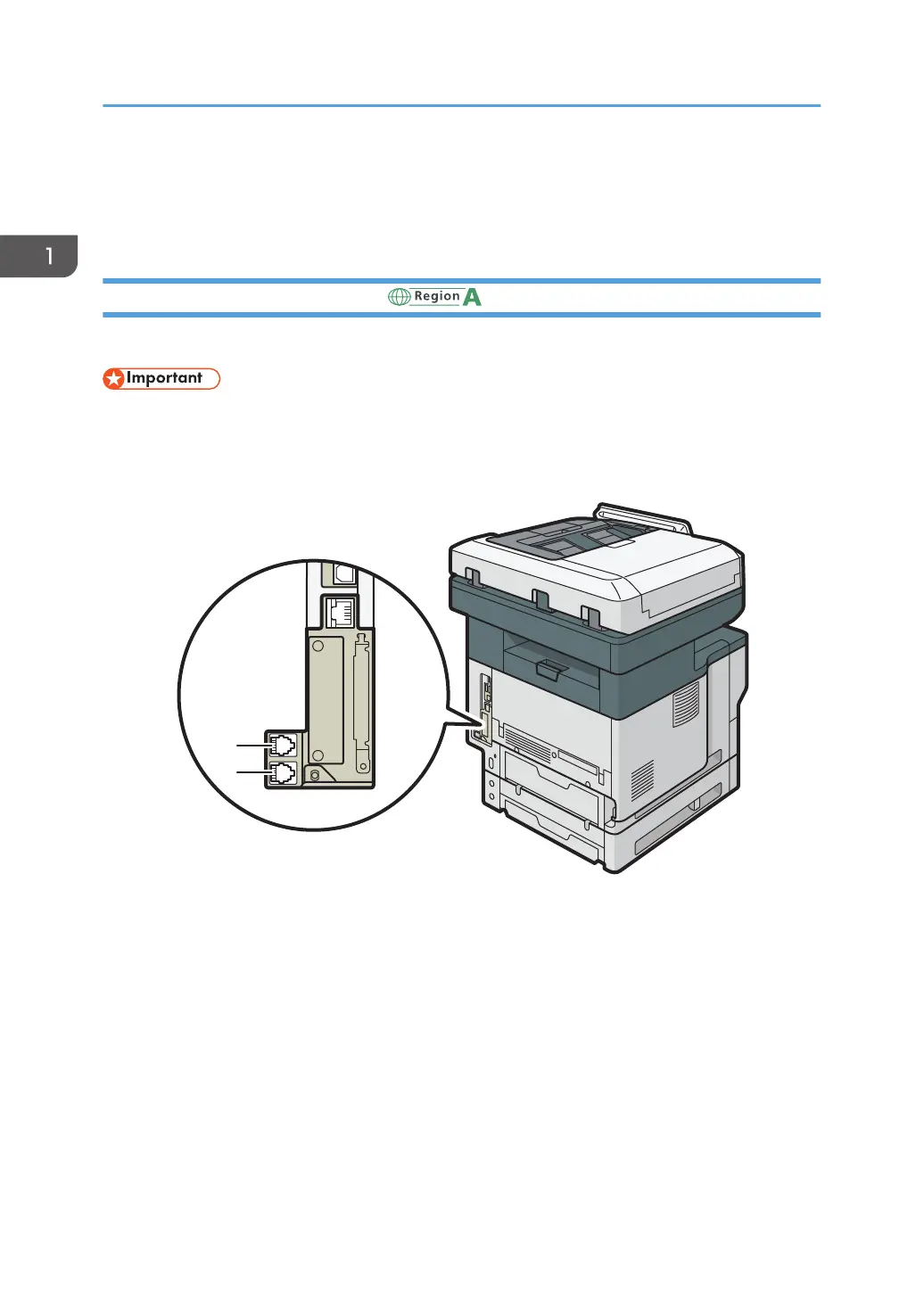Connecting the Machine to a Telephone Line
and Telephone/Handset
Connecting the Telephone Line (mainly Europe and Asia)
To connect the machine to a telephone line, use a snap-in modular type connector.
• Make sure the connector is the correct type before you start.
• Connect the public switched telephone network (PSTN) to Line. Connecting lines other than PSTN
to this machine may cause it to malfunction.
1. LINE (G3 interface unit connector)
Connect a telephone line.
If you connect a modular cable to the G3 interface unit connector, make two loops 1.5 cm (0.6 inch) (1) from
the end of the modular cable (connection side to the machine) and attach the included ferrite core to the loops
as shown.
1. Getting Started
32