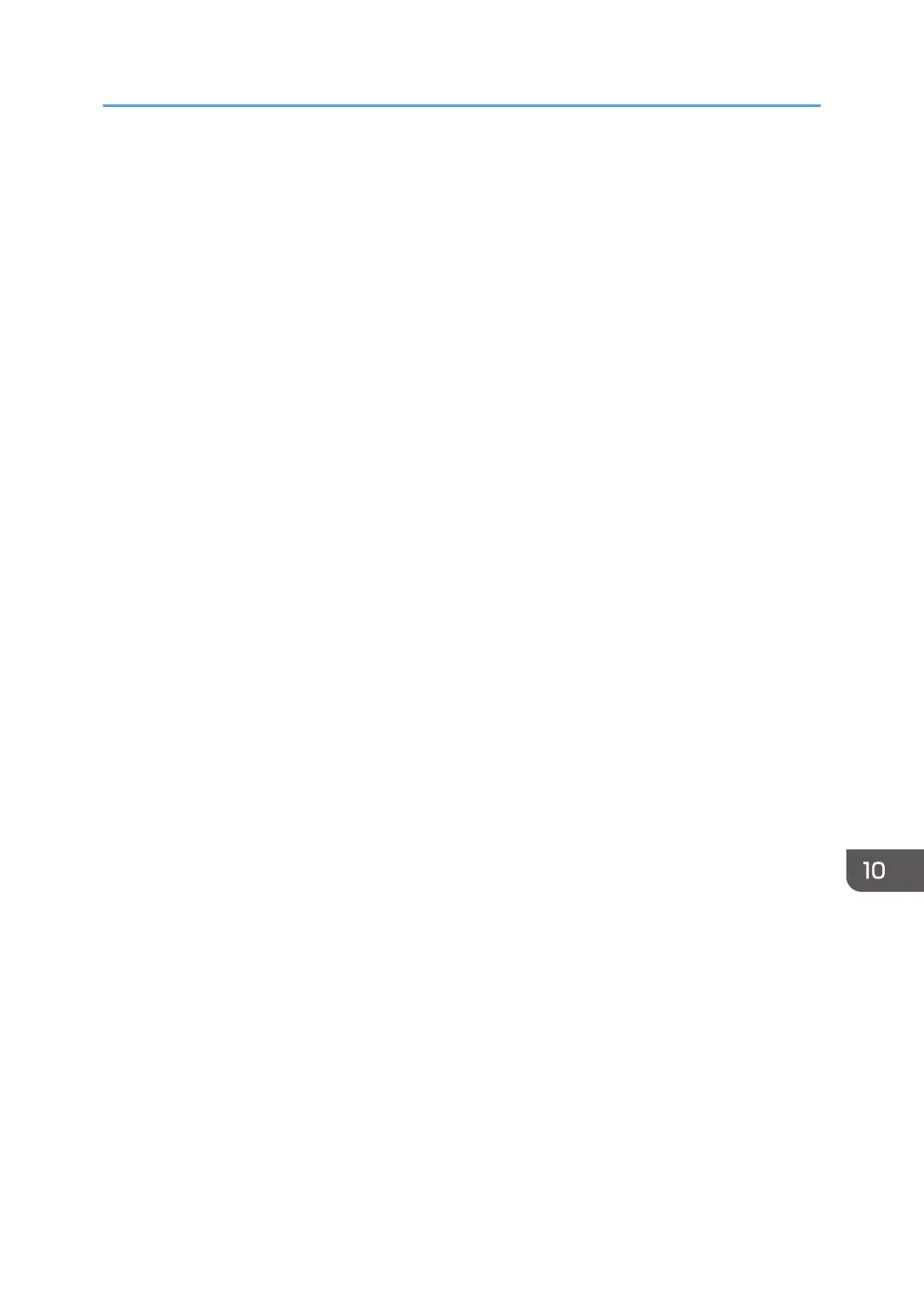POP3, SMTP, IMAP4, TCP/IP
Protocols for sending files to folders:
SMB, FTP, TCP/IP
E-mail formats:
Single/Multi-part, MIME Conversion
File formats:
• Transmission
TIFF (MH, MR, MMR compression), PDF, PDF/A
When you select [PDF] or [PDF/A] for the file format, you can attach a digital signature. For
details about how to attach a digital signature, see "Selecting the File Format for Documents
for Fax Transmission", Fax.
• Reception (Mail to Print)
JPEG (JFIF), PDF
Authentication methods:
SMTP-AUTH, POP before SMTP, A-POP
Encryption method:
S/MIME
E-mail sending functions:
Automatically converts documents to e-mail format and sends them as e-mail.
E-mail receiving functions:
Automatically detects and prints JPEG and PDF documents attached to received e-mail.
Sending to folder functions:
Sends scanned files over the network to shared folders or FTP server folders.
*1
When you send document in TIFF format.
Specifications for Facsimile
289