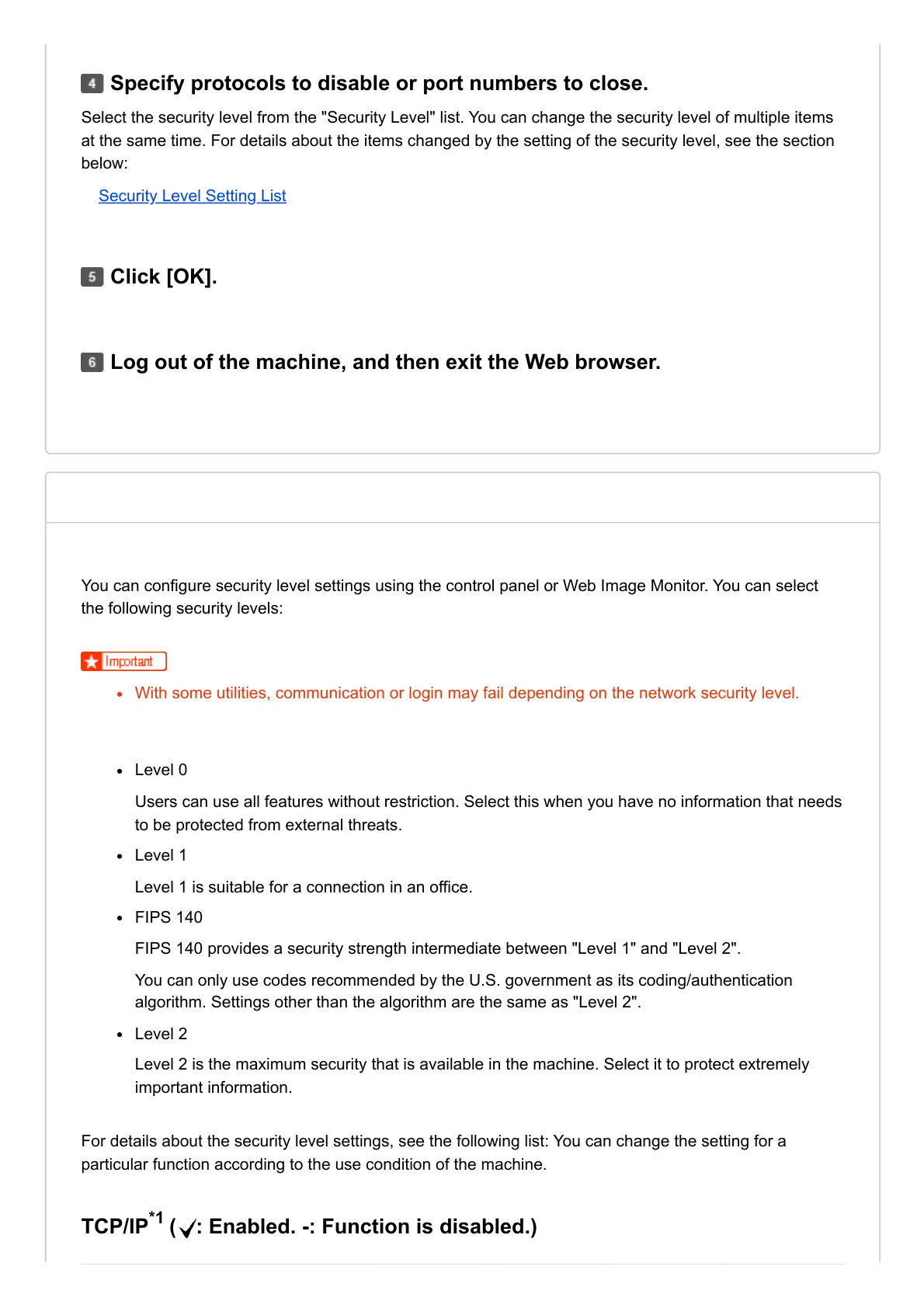Select the security level from the "Security Level" list. You can change the security level of multiple items
at the same time. For details about the items changed by the setting of the security level, see the section
below:
Security Level Setting List
Specify protocols to disable or port numbers to close.
Click [OK].
Log out of the machine, and then exit the Web browser.
You can configure security level settings using the control panel or Web Image Monitor. You can select
the following security levels:
With some utilities, communication or login may fail depending on the network security level.
Level 0
Users can use all features without restriction. Select this when you have no information that needs
to be protected from external threats.
Level 1
Level 1 is suitable for a connection in an office.
FIPS 140
FIPS 140 provides a security strength intermediate between "Level 1" and "Level 2".
You can only use codes recommended by the U.S. government as its coding/authentication
algorithm. Settings other than the algorithm are the same as "Level 2".
Level 2
Level 2 is the maximum security that is available in the machine. Select it to protect extremely
important information.
For details about the security level settings, see the following list: You can change the setting for a
particular function according to the use condition of the machine.
TCP/IP ( : Enabled. -: Function is disabled.)
