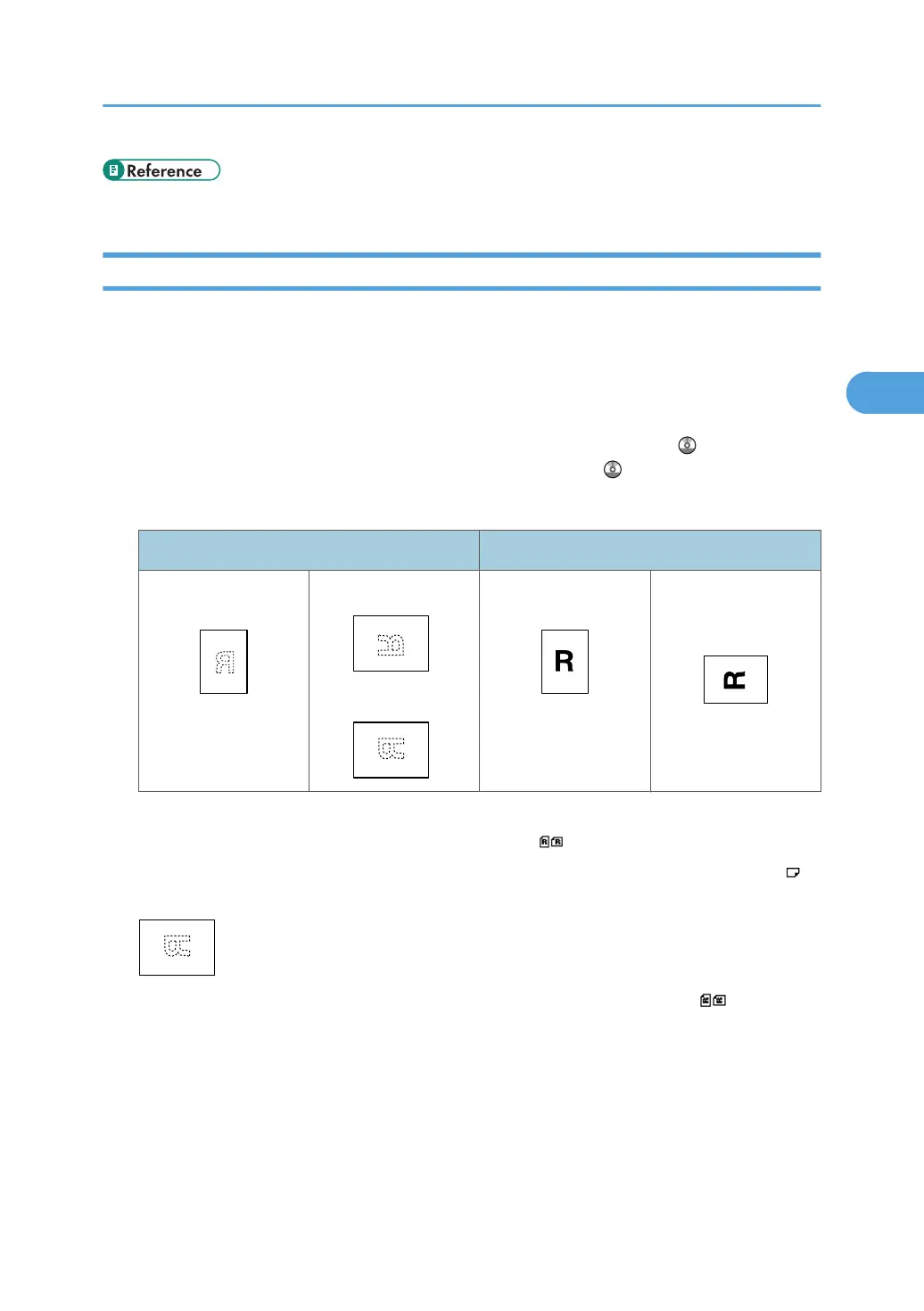• p.61 "Changing the Paper Size"
Orientation-Fixed Paper or Two-Sided Paper
This section describes loading paper that has a specified orientation and printing side (such as letterhead
paper).
Orientation-fixed (top to bottom) or two-sided paper (for example, letterhead paper, punched paper, or
copied paper) might not print correctly, depending on how the originals and paper are placed. Set
[Letterhead Setting] to [On] under [Copier Features], and then place the original and paper as shown
below.
For details about Letterhead Setting, see “Copier Features”, Copy Reference
. For details about
printing with the printer function, see “Printer Features”, Printer Reference .
Original Orientation
Exposure glass ADF
*1
• Copier
*2
• Scanner
*1
*1
When making copies using the duplex function in this orientation by setting [Always Specify] for
[Orientation] with [Copier Features] in User Tools, specify for the original orientation.
*2
When making copies using the duplex function in this orientation, and loaded paper orientation is ,
place originals as shown below.
Under [Copier Features], if [Orientation] is set to [Always Specify], load paper in orientation.
Loading Paper
59