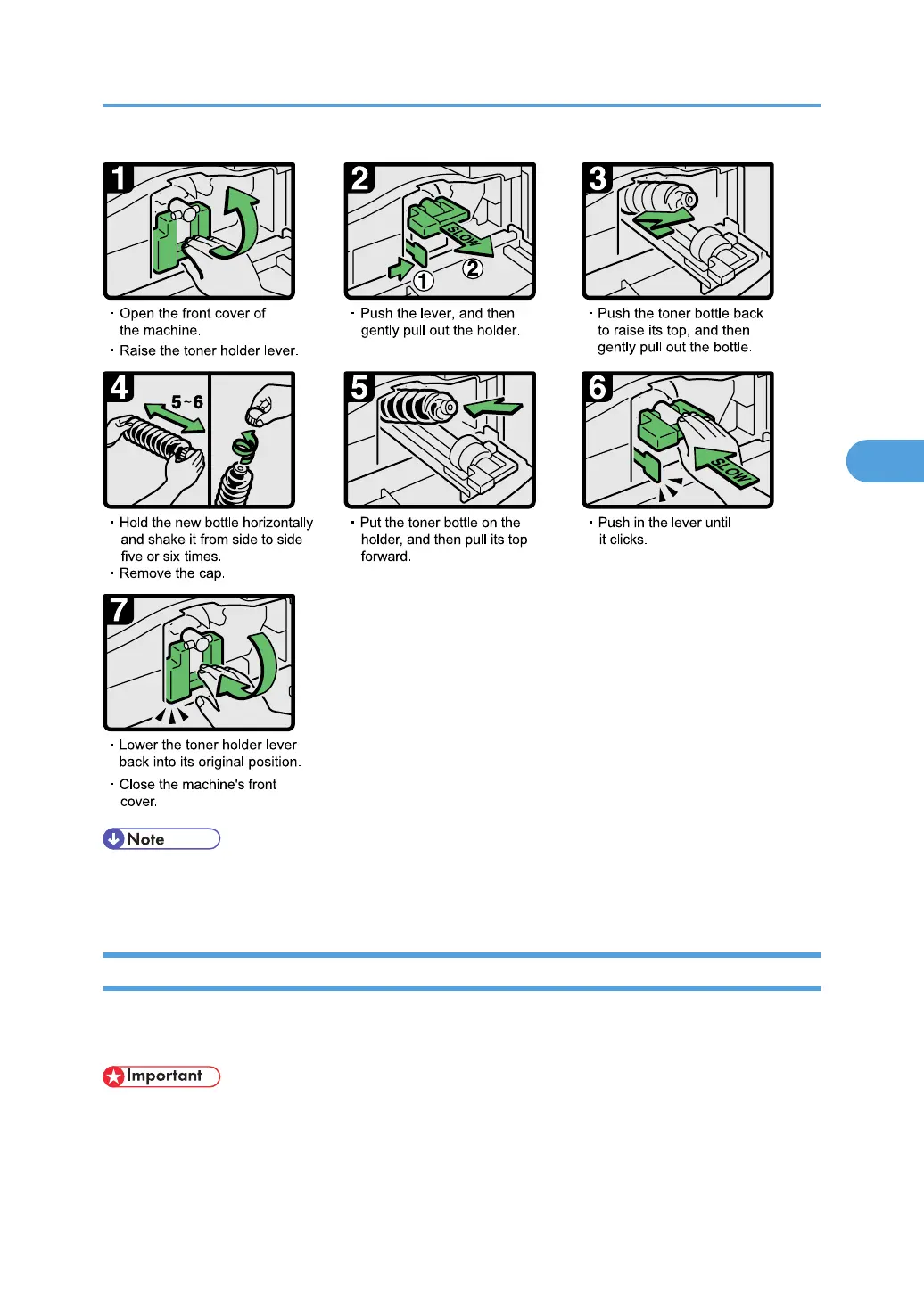• Do not remove the cap before shaking.
•
Do not remove the inner cap.
Sending Faxes or Scanned Documents When Toner Has Run Out
When the machine has run out of toner, the indicator on the display lights. Note that even if there is no
toner left, you can still send faxes or scanned documents.
• If number of communications executed after the toner has run out and not listed in the automatically
output Journal exceeds 100, communication is not possible.
1. Make sure the machine is in facsimile or scanner mode.
Adding Toner
77