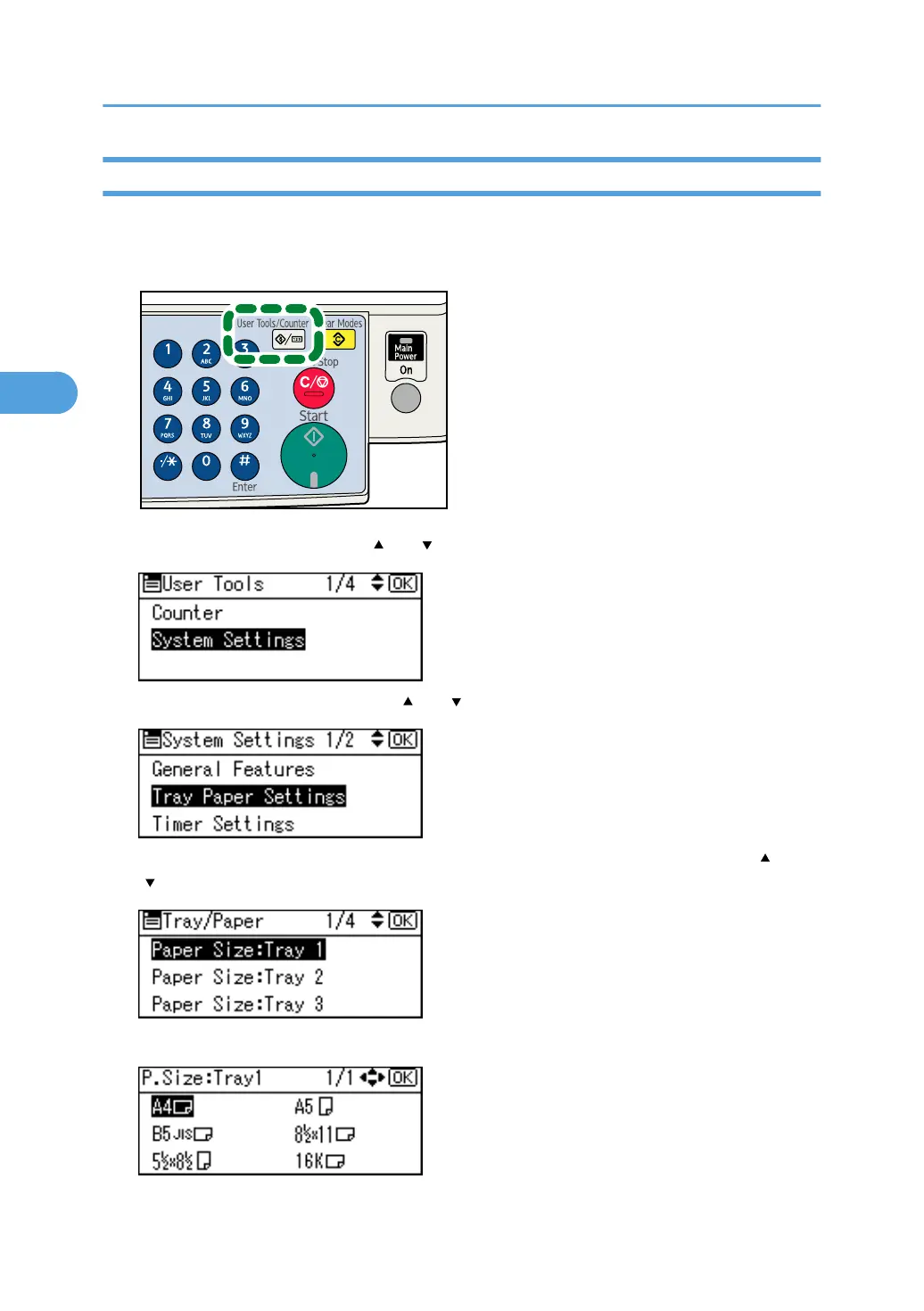Selecting the Paper Size with User Tools
This section describes how to select a paper size with User Tools.
1. Press the [User Tools / Counter] key.
2. Select [System Settings] using [ ] or [ ], and then press the [OK] key.
3. Select [Tray Paper Settings] using [ ] or [ ], and then press the [OK] key.
4. Select “Paper Size” for the paper tray of which paper size will be changed using [ ] or
[ ], and then press the [OK] key.
5. Select the paper size using the scroll keys, and then press the [OK] key.
3. Adding Paper
66