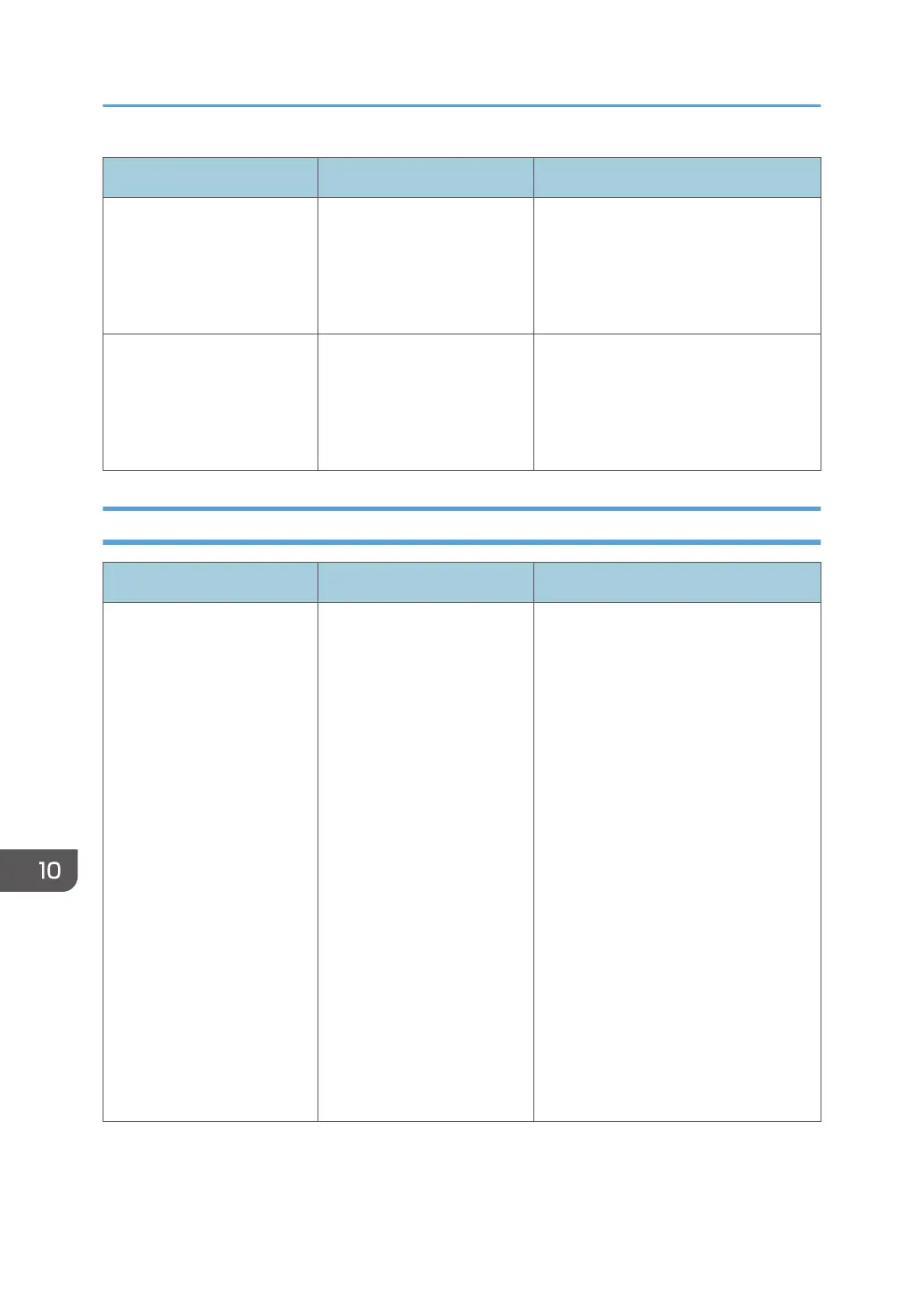Message Cause Solution
"Captured file exceeded
max. number of pages per
file. Cannot send the
scanned data."
The maximum number of
pages per file has been
exceeded.
Reduce the number of pages in the
transmitted file, and then resend the
file. For details about the maximum
number of pages per file, see "Storage
Function", Scan.
"Original is being scanned
by another function. Please
wait."
Another function of the
machine is being used.
Cancel the job in progress. Press [Exit],
and then press [Stop]. Follow the
instructions in the message that
appears and exit the function that is
running.
When the Address Book Is Updated
Message Cause Solution
"Updating the destination list
has failed. Try again?"
A network error has
occurred.
• Check whether the server is
connected.
• Antivirus programs and firewalls
can prevent client computers from
establishing connection with this
machine.
• If you are using antivirus software,
add the program to the exclusion
list in the application settings. For
details about how to add
programs to the exclusion list, see
the antivirus software Help.
• To prevent a firewall from
blocking the connection, register
the machine's IP address in the
firewall's IP address exclusion
settings. For details about the
procedure for excluding an IP
address, see your operating
system's Help.
10. Troubleshooting
196
