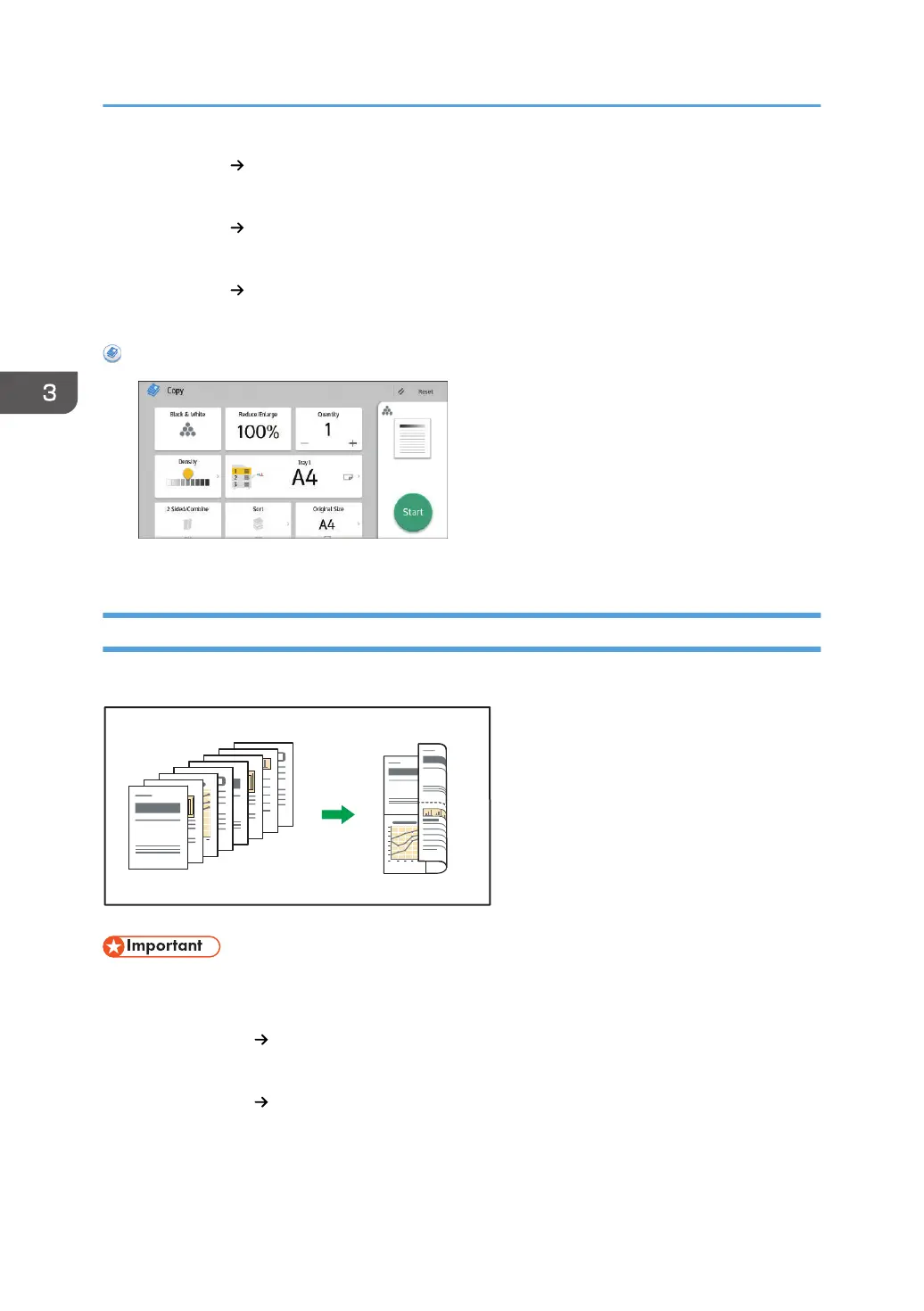2 Sided 2 Pages Combine 1 Side
Copies one 2-sided original to one side of a sheet.
2 Sided 4 Pages Combine 1 Side
Copies two 2-sided originals to one side of a sheet.
2 Sided 8 Pages Combine 1 Side
Copies four 2-sided originals to one side of a sheet.
When Using the Copy Application
About how to use the application's screen, see page 42 "[Copy] Screen".
Two-Sided Combine
Combines various pages of originals onto two sides of one sheet.
• You cannot use the bypass tray with this function.
There are six types of Two-Sided Combine.
1 Sided 4 Originals Combine 2 Sides
Copies four 1-sided originals to one sheet with 2 pages per side.
1 Sided 8 Originals Combine 2 Sides
Copies eight 1-sided originals to one sheet with 4 pages per side.
3. Copy
72
