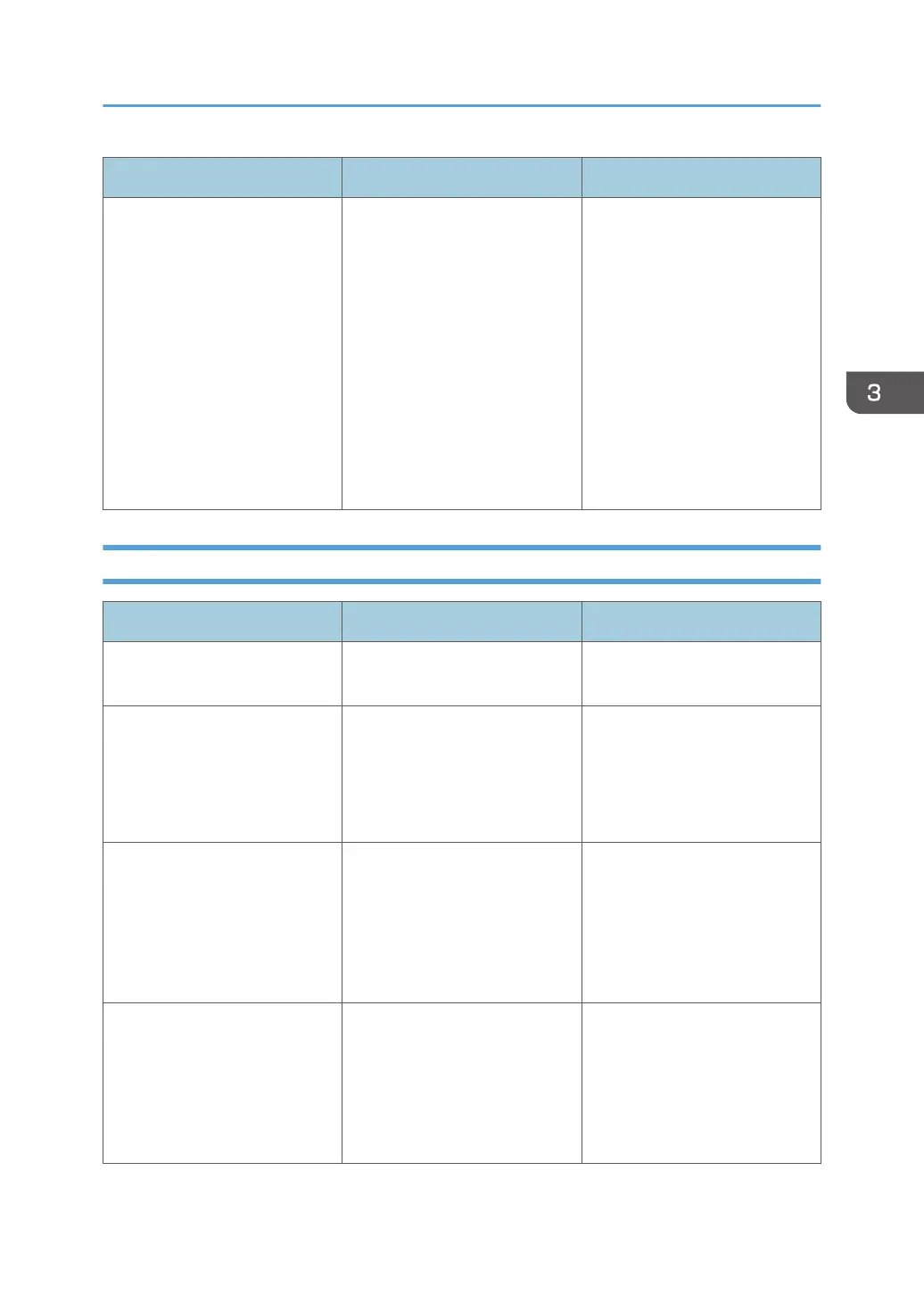Problem Cause Solution
Toner is smudged. The toner was smudged by
moisture in the paper.
• Use paper that has been
stored where temperature
and humidity conditions
meet the limitations we
recommend. For details
about the paper storage
conditions we recommend,
see page 59 "Paper
Precautions".
• If the problem persists,
contact your service
representative.
Paper Misfeeds Occur Frequently
Problem Cause Solution
Paper is not fed from the
selected tray.
The tray is not inserted
completely into the machine.
Slide the tray into the machine
until it stops.
Paper is not fed from the
selected tray.
When you are using Windows,
printer driver settings override
those settings using the display
panel.
On the printer driver's [Detailed
Settings] tab, click [Paper] in
"Menu:", and then select the
desired input tray in the "Input
Tray:" list.
Images are printed at a slant. The tray's side fences might not
be locked.
Check that the side fences are
locked. For details about how to
set the side fences, see page 62
"Loading Paper into Paper
Trays" or page 65 "Loading
Paper into the Bypass Tray".
Images are printed at a slant. The paper is feeding in at a
slant.
Load the paper correctly. For
details about loading paper,
see page 62 "Loading Paper
into Paper Trays" or page 65
"Loading Paper into the Bypass
Tray".
Other Printing Problems
103