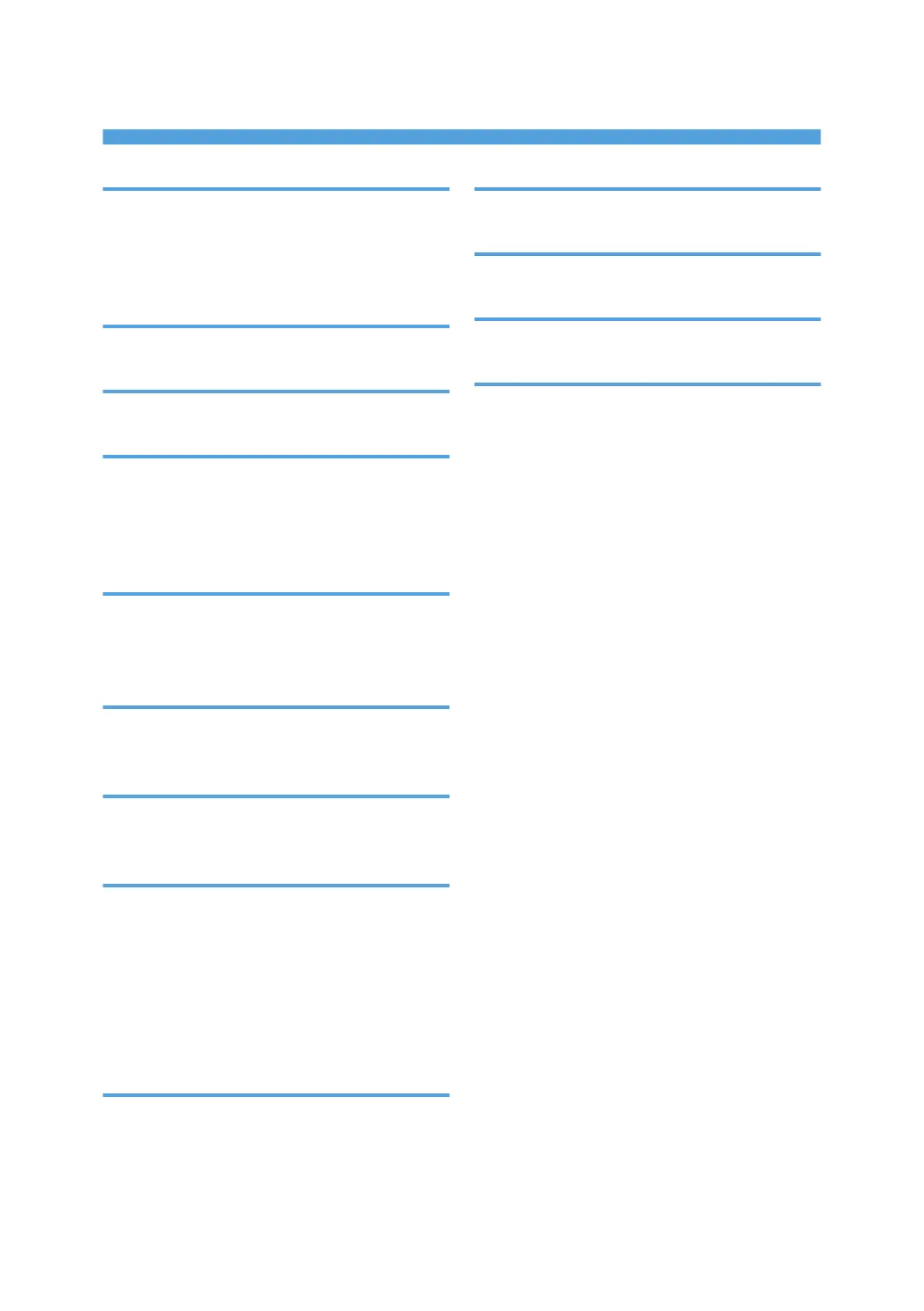INDEX
C
Cannot print........................................................... 93
Configuring printer settings...................................47
Control panel.........................................................19
Control panel screen.............................................20
E
Exterior.............................................................15, 16
G
Guide to components............................................15
I
Indicator................................................................. 78
Installing options....................................................22
Interior.................................................................... 17
Internal options......................................................18
L
Letterhead.............................................................. 67
Loading envelopes................................................ 69
Loading paper.................................................62, 65
M
Manuals................................................................... 4
Messages...............................................................80
O
Options...................................................................13
Other printing problems........................................97
P
Panel tone beeps...................................................77
Paper loading procedure..................................... 53
Paper precautions................................................. 59
Paper settings.........................................................73
Paper size...............................................................54
Paper type..............................................................57
Power..................................................................... 35
R
Region.................................................................... 12
Removing jammed paper................................... 115
Replacing consumables........................................ 38
Replenishing consumables....................................38
S
Symbols..................................................................11
T
Trademarks.......................................................... 121
U
USB.........................................................................79
W
Web Image Monitor............................................. 48
123