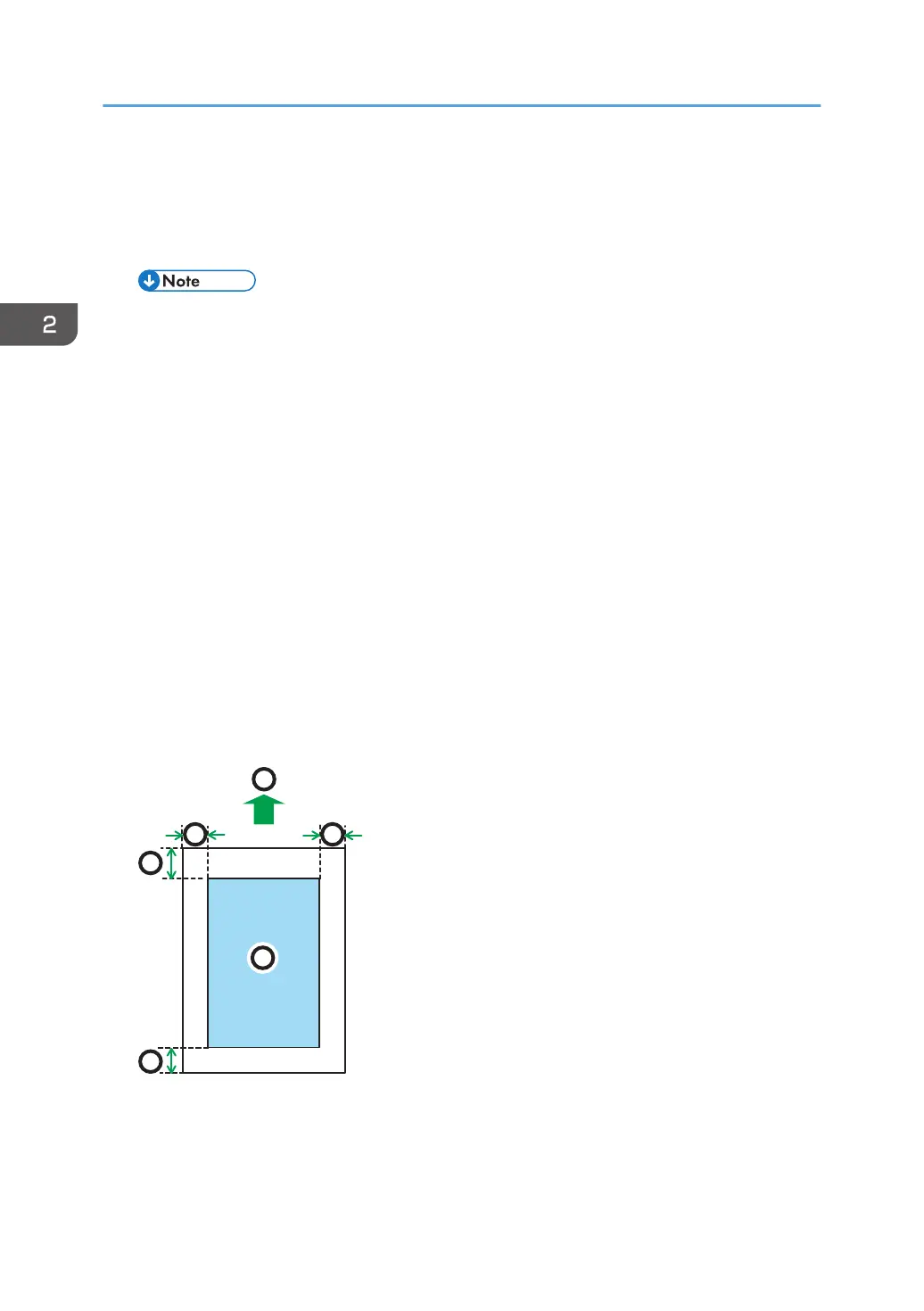• Paper for inkjet printers, thermal fax paper, art paper, paper with perforated lines, hemmed-
edge paper, or window envelopes
• Bent, folded, or creased paper, perforated paper, slippery paper, torn paper, rough paper,
thin paper with little stiffness, and paper with a dusty surface
• Errors can occur if you print onto sides that are already printed. Be sure to print onto blank
sides only.
• Even supported types of paper may cause paper jams or malfunctions if they have been
improperly stored.
• If you print onto rough grain paper, the output image might be blurred.
• Do not load sheets that have already been printed by another printer.
Paper Storage
When storing paper, the following precautions should always be followed:
• Do not store paper where it will be exposed to direct sunlight.
• Avoid storing paper in humid areas (humidity: 70% or less).
• Store on a flat surface.
• Do not store paper vertically.
• Once opened, store paper in plastic bags.
Print Area
The following shows the recommended print area for paper printed with this printer:
1. Print area
2. Feed direction
2. Loading Paper
60