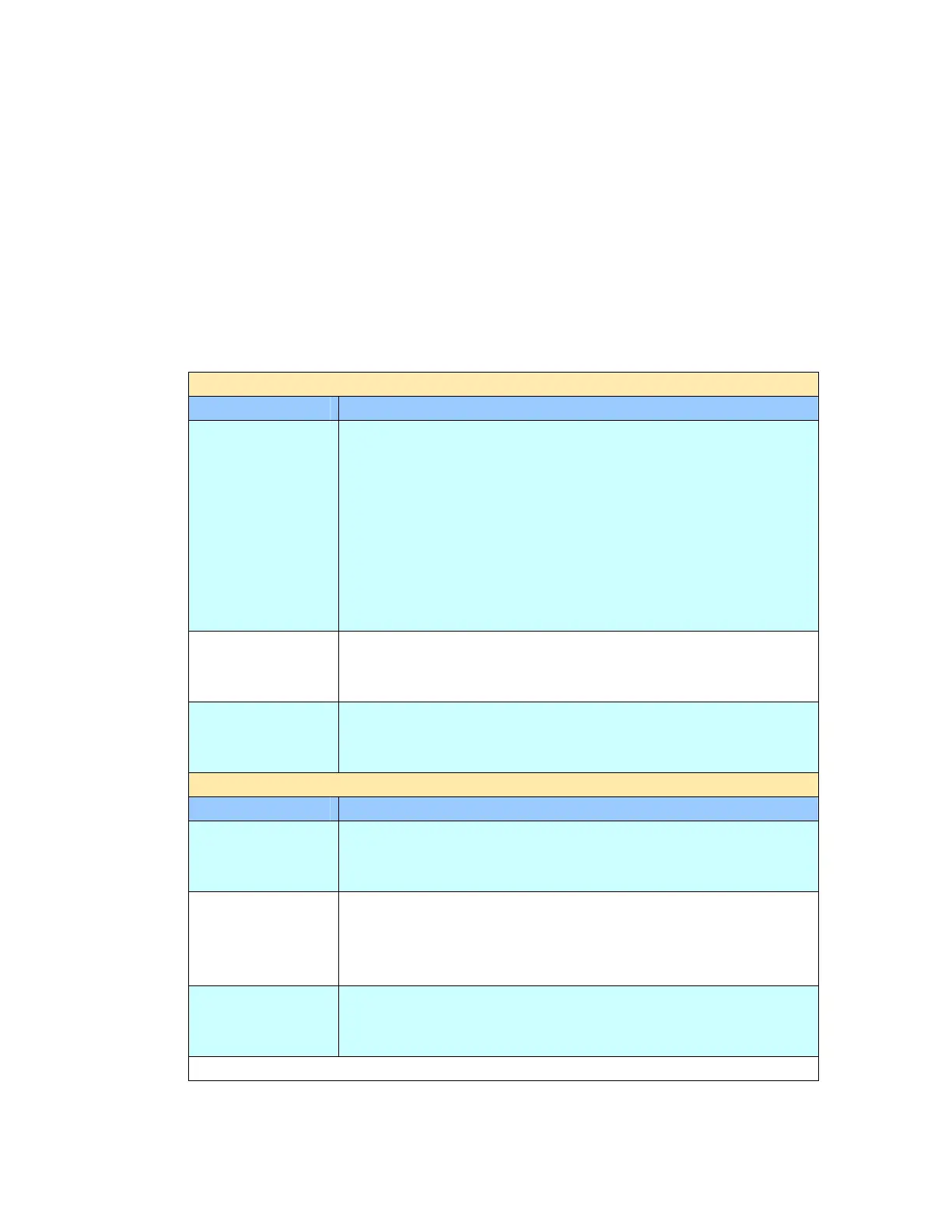93
5. Click the More Setting tab to prompt the More Setting screen. Check if
you wish to use Delay Send, Polling Reception or the Overseas Mode. (For
more information about the settings, please see the setting descriptions
below.)
6. Press the B&W Start or the Color Start button to send your document(s)
in black and white.
Setting Descriptions
Basic
Item Description
Quality: Choose your favorable quality type.
Choice: Standard, *Fine, Extra Fine, Photo
Standard (200 x 100 dpi): Suitable for most typed
originals.
Fine (200 x 200 dpi): Good for small print.
Extra Fine (200 x 400 dpi): Good for small print or
artwork and transmits slower than Fine resolution.
Photo (200 x 200 dpi): Use when the original has
varying shades of gray.
Paper Size: Choose your original paper size.
Choice: A4, Letter, A5, B5, Legal. Note: The Legal
option is only for ADF scan.
Image
Density:
If your original document is too light or too dark, you can
use this option to adjust the density level.
Choice: 1, 2, 3, *4, 5, 6, 7
More Settings
Item Description
Send Later
(Date/Time)
Enter specific date and time you wish to send the fax via
the soft keyboard. This frees you from the need to
manually start the transmission.
Polling
Reception
Choose ON to use the product to poll other machines.
Polling is the process of retrieving faxes from another fax
machine.
Choice: ON, *OFF
Overseas Mode
Choose ON to avoid transmission problems when faxing
overseas.
Choice: ON, *OFF
* Factory Default